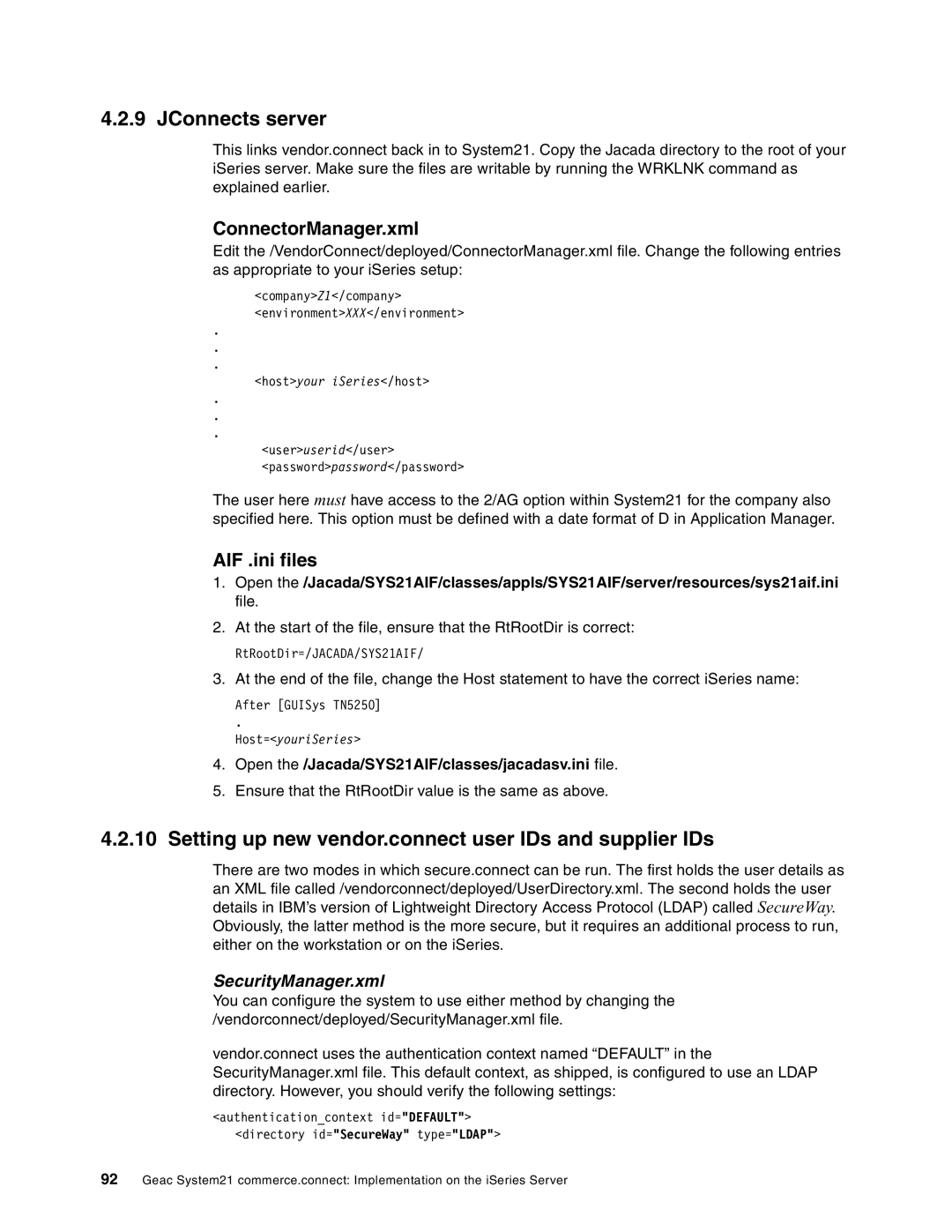4.2.9 JConnects server
This links vendor.connect back in to System21. Copy the Jacada directory to the root of your iSeries server. Make sure the files are writable by running the WRKLNK command as explained earlier.
ConnectorManager.xml
Edit the /VendorConnect/deployed/ConnectorManager.xml file. Change the following entries as appropriate to your iSeries setup:
<company>Z1</company> <environment>XXX</environment>
.
.
.
<host>your iSeries</host>
.
.
.
<user>userid</user> <password>password</password>
The user here must have access to the 2/AG option within System21 for the company also specified here. This option must be defined with a date format of D in Application Manager.
AIF .ini files
1.Open the /Jacada/SYS21AIF/classes/appls/SYS21AIF/server/resources/sys21aif.ini file.
2.At the start of the file, ensure that the RtRootDir is correct:
RtRootDir=/JACADA/SYS21AIF/
3.At the end of the file, change the Host statement to have the correct iSeries name:
After [GUISys TN5250]
.
Host=<youriSeries>
4.Open the /Jacada/SYS21AIF/classes/jacadasv.ini file.
5.Ensure that the RtRootDir value is the same as above.
4.2.10Setting up new vendor.connect user IDs and supplier IDs
There are two modes in which secure.connect can be run. The first holds the user details as an XML file called /vendorconnect/deployed/UserDirectory.xml. The second holds the user details in IBM’s version of Lightweight Directory Access Protocol (LDAP) called SecureWay. Obviously, the latter method is the more secure, but it requires an additional process to run, either on the workstation or on the iSeries.
SecurityManager.xml
You can configure the system to use either method by changing the /vendorconnect/deployed/SecurityManager.xml file.
vendor.connect uses the authentication context named “DEFAULT” in the SecurityManager.xml file. This default context, as shipped, is configured to use an LDAP directory. However, you should verify the following settings:
<authentication_context id="DEFAULT"> <directory id="SecureWay" type="LDAP">
92Geac System21 commerce.connect: Implementation on the iSeries Server