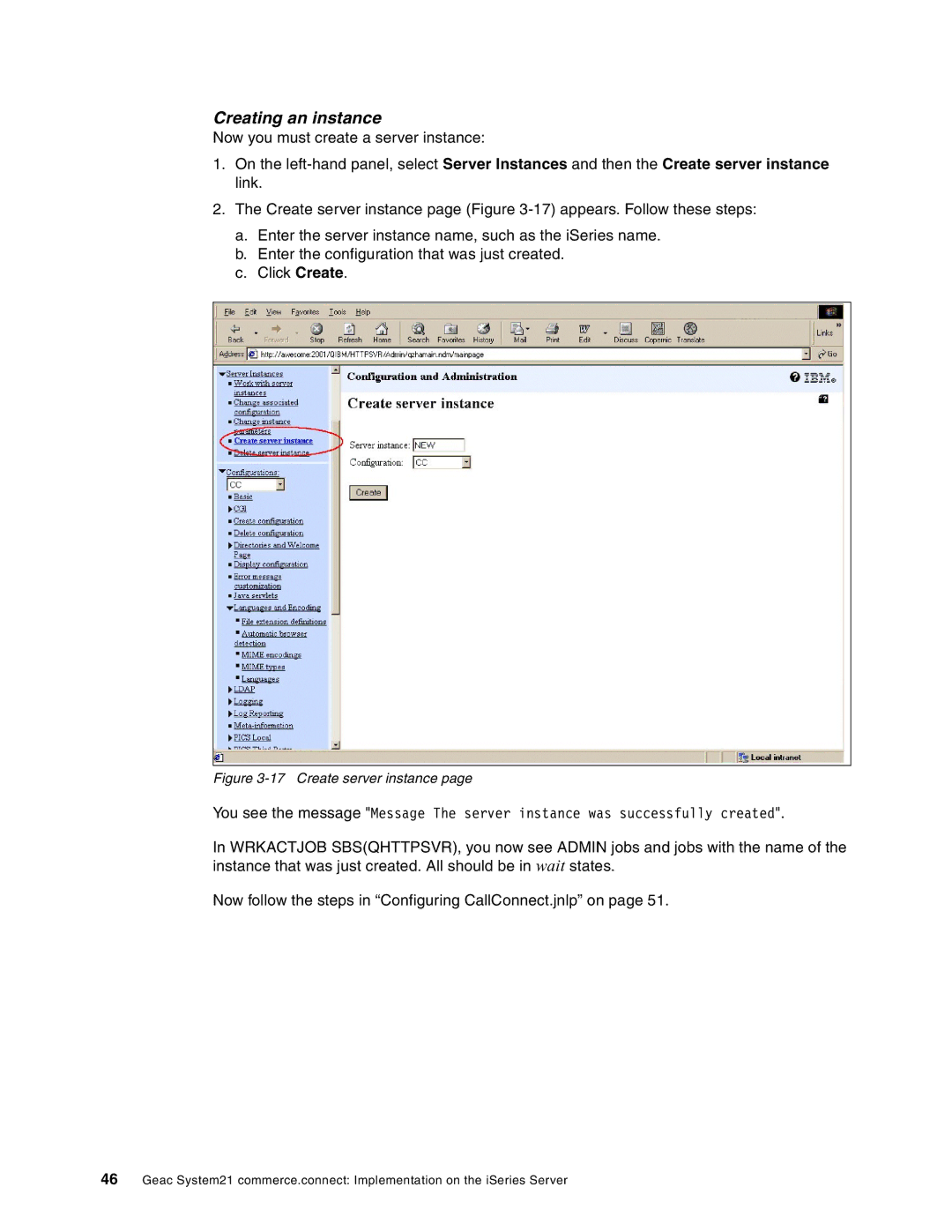Creating an instance
Now you must create a server instance:
1.On the
2.The Create server instance page (Figure
a.Enter the server instance name, such as the iSeries name.
b.Enter the configuration that was just created.
c.Click Create.
Figure 3-17 Create server instance page
You see the message "Message The server instance was successfully created".
In WRKACTJOB SBS(QHTTPSVR), you now see ADMIN jobs and jobs with the name of the instance that was just created. All should be in wait states.
Now follow the steps in “Configuring CallConnect.jnlp” on page 51.
46Geac System21 commerce.connect: Implementation on the iSeries Server