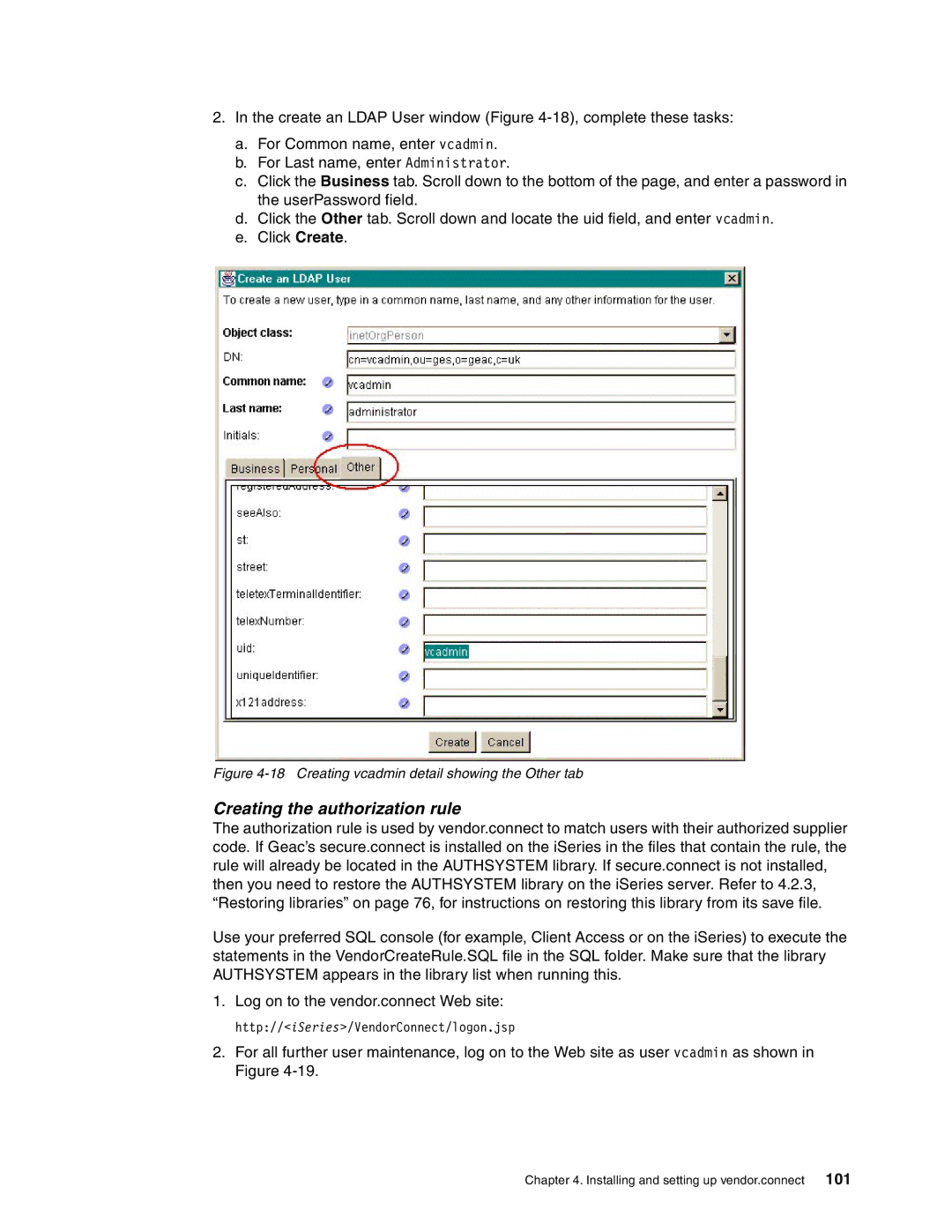2.In the create an LDAP User window (Figure
a.For Common name, enter vcadmin.
b.For Last name, enter Administrator.
c.Click the Business tab. Scroll down to the bottom of the page, and enter a password in the userPassword field.
d.Click the Other tab. Scroll down and locate the uid field, and enter vcadmin.
e.Click Create.
Figure 4-18 Creating vcadmin detail showing the Other tab
Creating the authorization rule
The authorization rule is used by vendor.connect to match users with their authorized supplier code. If Geac’s secure.connect is installed on the iSeries in the files that contain the rule, the rule will already be located in the AUTHSYSTEM library. If secure.connect is not installed, then you need to restore the AUTHSYSTEM library on the iSeries server. Refer to 4.2.3, “Restoring libraries” on page 76, for instructions on restoring this library from its save file.
Use your preferred SQL console (for example, Client Access or on the iSeries) to execute the statements in the VendorCreateRule.SQL file in the SQL folder. Make sure that the library AUTHSYSTEM appears in the library list when running this.
1.Log on to the vendor.connect Web site: http://<iSeries>/VendorConnect/logon.jsp
2.For all further user maintenance, log on to the Web site as user vcadmin as shown in Figure
Chapter 4. Installing and setting up vendor.connect | 101 |