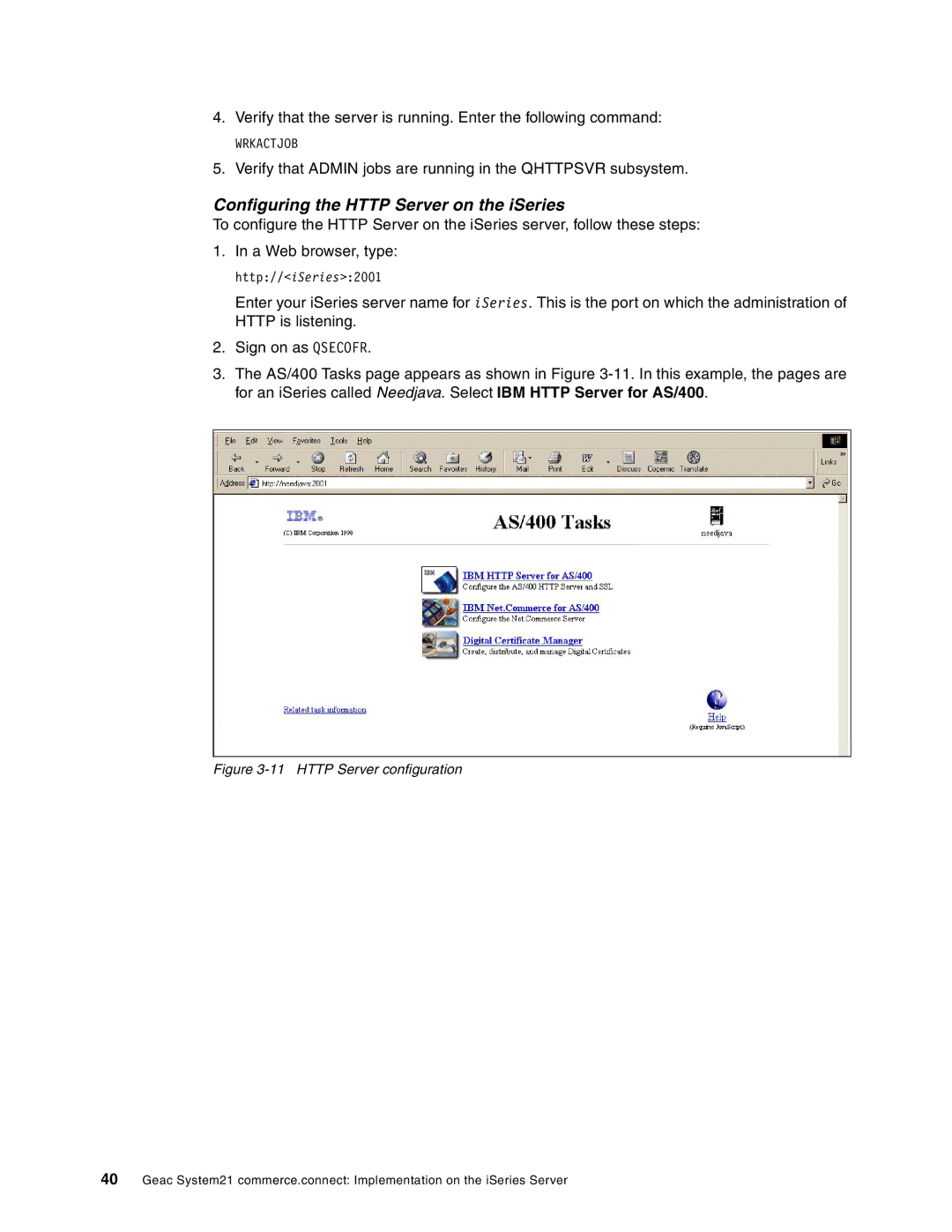4.Verify that the server is running. Enter the following command:
WRKACTJOB
5.Verify that ADMIN jobs are running in the QHTTPSVR subsystem.
Configuring the HTTP Server on the iSeries
To configure the HTTP Server on the iSeries server, follow these steps:
1.In a Web browser, type: http://<iSeries>:2001
Enter your iSeries server name for iSeries. This is the port on which the administration of HTTP is listening.
2.Sign on as QSECOFR.
3.The AS/400 Tasks page appears as shown in Figure
Figure 3-11 HTTP Server configuration
40Geac System21 commerce.connect: Implementation on the iSeries Server