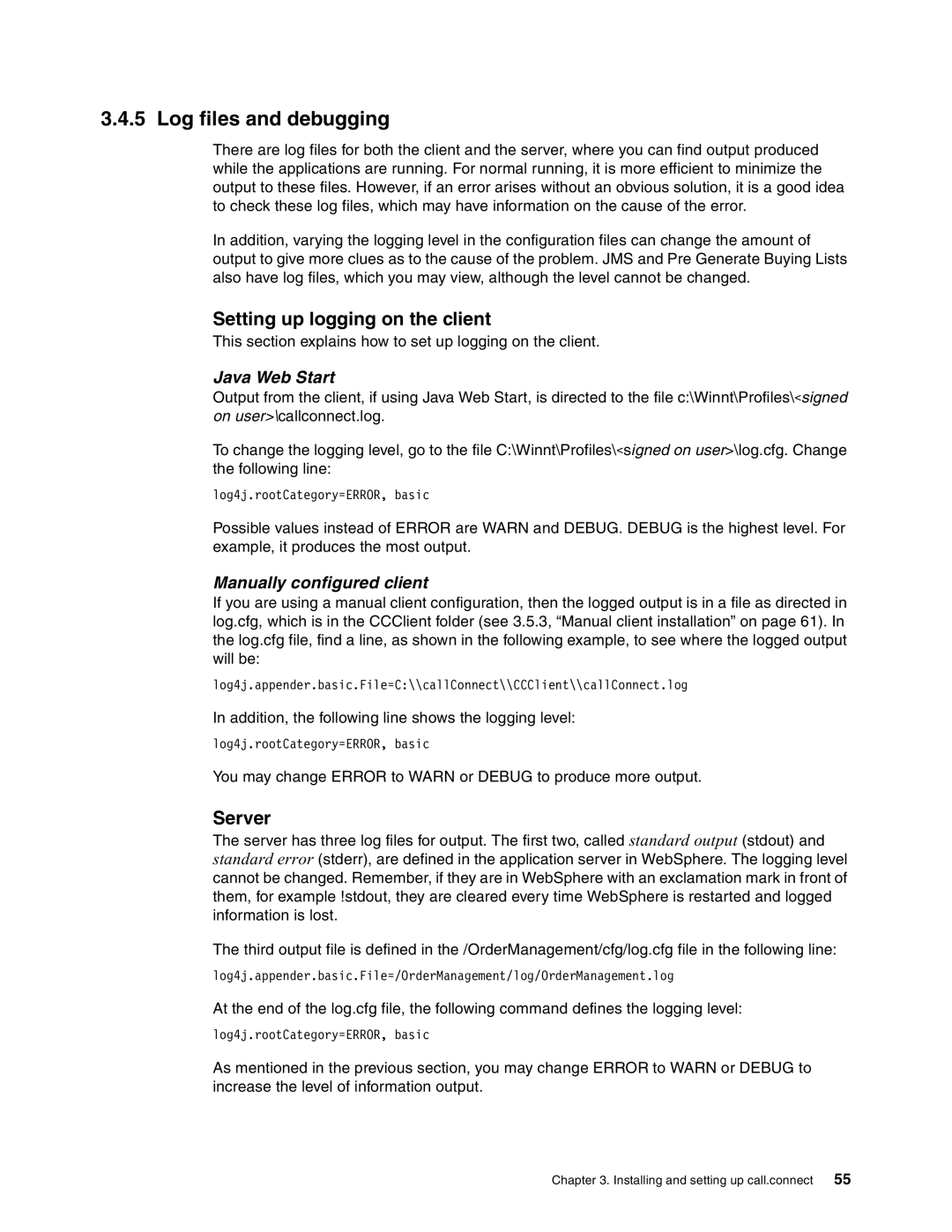3.4.5 Log files and debugging
There are log files for both the client and the server, where you can find output produced while the applications are running. For normal running, it is more efficient to minimize the output to these files. However, if an error arises without an obvious solution, it is a good idea to check these log files, which may have information on the cause of the error.
In addition, varying the logging level in the configuration files can change the amount of output to give more clues as to the cause of the problem. JMS and Pre Generate Buying Lists also have log files, which you may view, although the level cannot be changed.
Setting up logging on the client
This section explains how to set up logging on the client.
Java Web Start
Output from the client, if using Java Web Start, is directed to the file c:\Winnt\Profiles\<signed on user>\callconnect.log.
To change the logging level, go to the file C:\Winnt\Profiles\<signed on user>\log.cfg. Change the following line:
log4j.rootCategory=ERROR, basic
Possible values instead of ERROR are WARN and DEBUG. DEBUG is the highest level. For example, it produces the most output.
Manually configured client
If you are using a manual client configuration, then the logged output is in a file as directed in log.cfg, which is in the CCClient folder (see 3.5.3, “Manual client installation” on page 61). In the log.cfg file, find a line, as shown in the following example, to see where the logged output will be:
log4j.appender.basic.File=C:\\callConnect\\CCClient\\callConnect.log
In addition, the following line shows the logging level:
log4j.rootCategory=ERROR, basic
You may change ERROR to WARN or DEBUG to produce more output.
Server
The server has three log files for output. The first two, called standard output (stdout) and standard error (stderr), are defined in the application server in WebSphere. The logging level cannot be changed. Remember, if they are in WebSphere with an exclamation mark in front of them, for example !stdout, they are cleared every time WebSphere is restarted and logged information is lost.
The third output file is defined in the /OrderManagement/cfg/log.cfg file in the following line:
log4j.appender.basic.File=/OrderManagement/log/OrderManagement.log
At the end of the log.cfg file, the following command defines the logging level:
log4j.rootCategory=ERROR, basic
As mentioned in the previous section, you may change ERROR to WARN or DEBUG to increase the level of information output.
Chapter 3. Installing and setting up call.connect 55