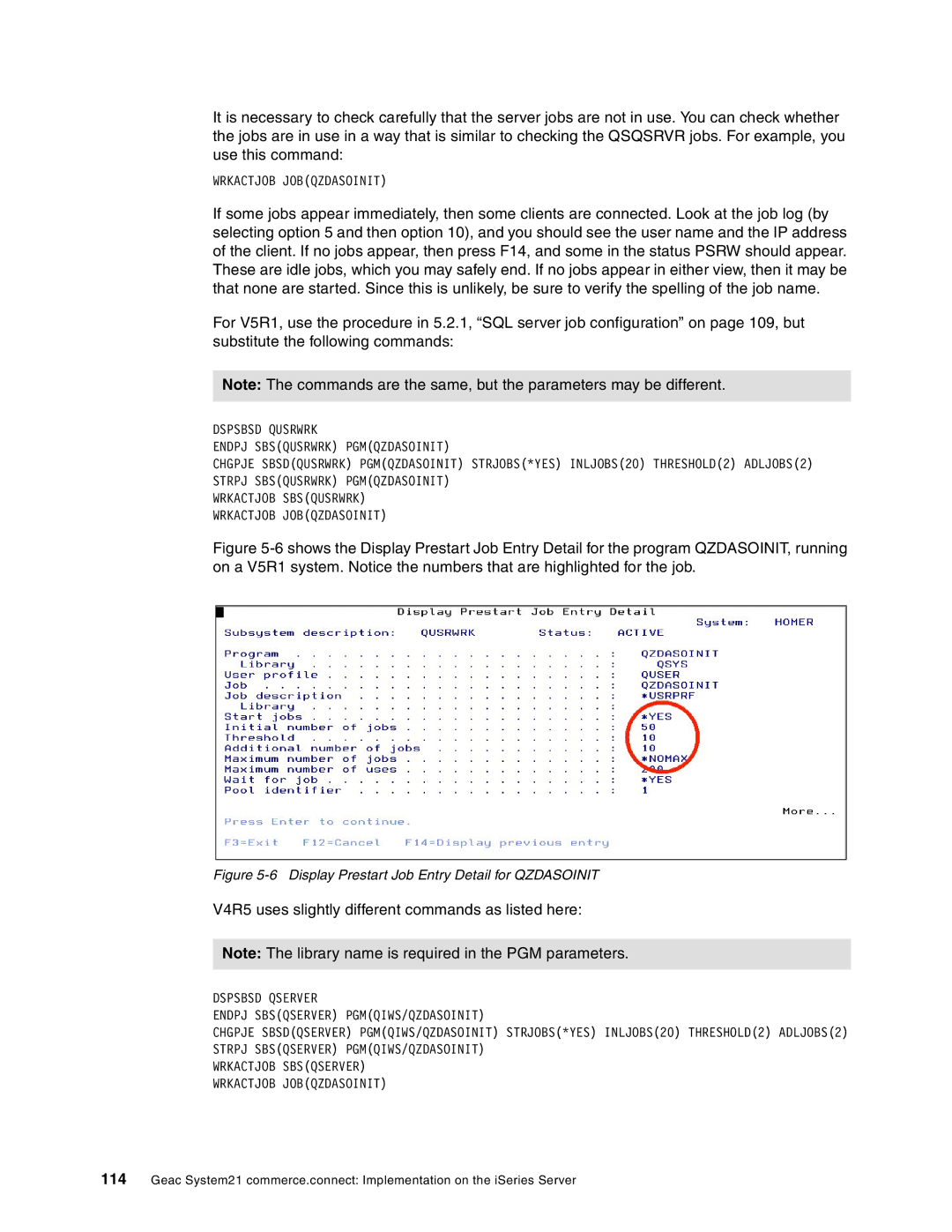It is necessary to check carefully that the server jobs are not in use. You can check whether the jobs are in use in a way that is similar to checking the QSQSRVR jobs. For example, you use this command:
WRKACTJOB JOB(QZDASOINIT)
If some jobs appear immediately, then some clients are connected. Look at the job log (by selecting option 5 and then option 10), and you should see the user name and the IP address of the client. If no jobs appear, then press F14, and some in the status PSRW should appear. These are idle jobs, which you may safely end. If no jobs appear in either view, then it may be that none are started. Since this is unlikely, be sure to verify the spelling of the job name.
For V5R1, use the procedure in 5.2.1, “SQL server job configuration” on page 109, but substitute the following commands:
Note: The commands are the same, but the parameters may be different.
DSPSBSD QUSRWRK
ENDPJ SBS(QUSRWRK) PGM(QZDASOINIT)
CHGPJE SBSD(QUSRWRK) PGM(QZDASOINIT) STRJOBS(*YES) INLJOBS(20) THRESHOLD(2) ADLJOBS(2)
STRPJ SBS(QUSRWRK) PGM(QZDASOINIT) WRKACTJOB SBS(QUSRWRK)
WRKACTJOB JOB(QZDASOINIT)
Figure 5-6 shows the Display Prestart Job Entry Detail for the program QZDASOINIT, running on a V5R1 system. Notice the numbers that are highlighted for the job.
Figure 5-6 Display Prestart Job Entry Detail for QZDASOINIT
V4R5 uses slightly different commands as listed here:
Note: The library name is required in the PGM parameters.
DSPSBSD QSERVER
ENDPJ SBS(QSERVER) PGM(QIWS/QZDASOINIT)
CHGPJE SBSD(QSERVER) PGM(QIWS/QZDASOINIT) STRJOBS(*YES) INLJOBS(20) THRESHOLD(2) ADLJOBS(2)
STRPJ SBS(QSERVER) PGM(QIWS/QZDASOINIT) WRKACTJOB SBS(QSERVER)
WRKACTJOB JOB(QZDASOINIT)
114Geac System21 commerce.connect: Implementation on the iSeries Server