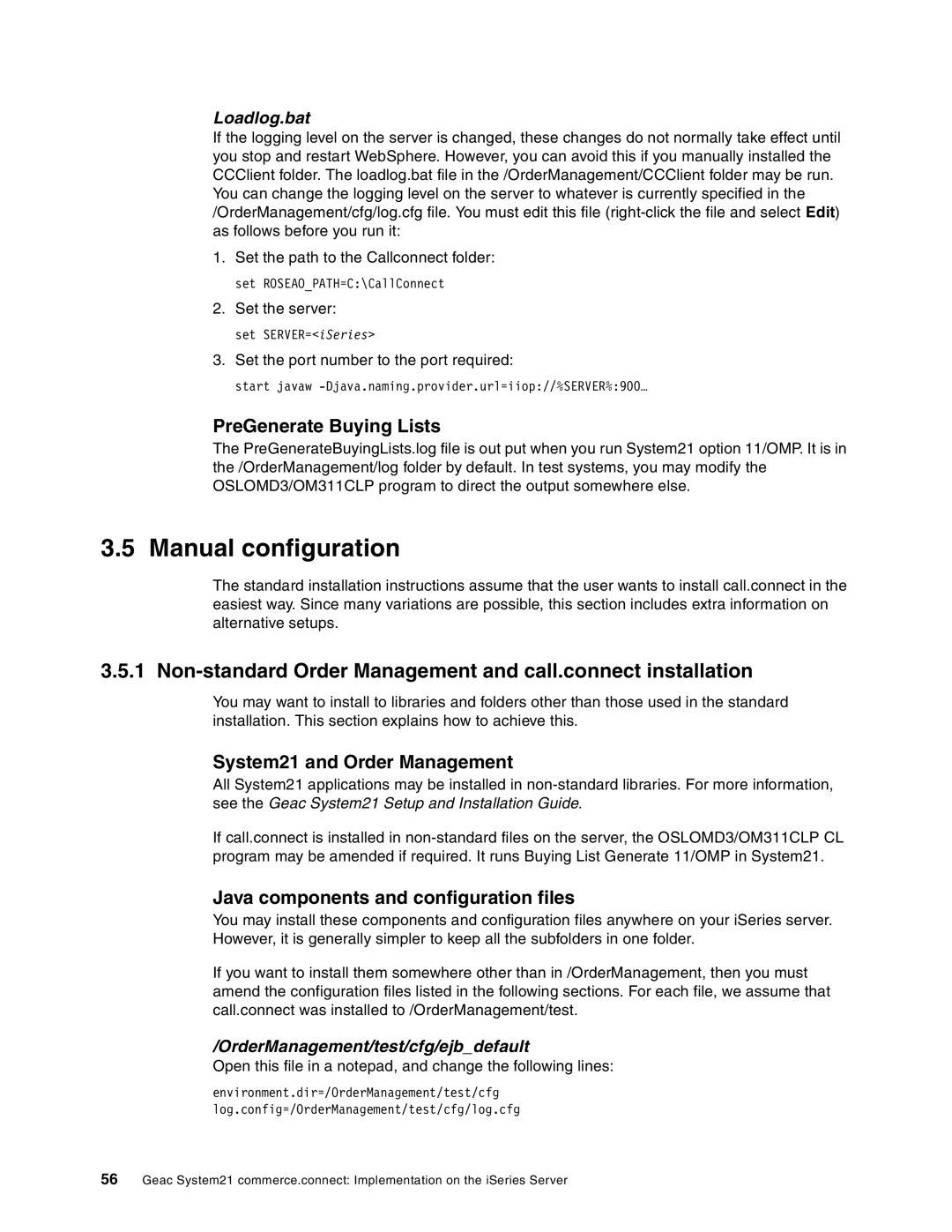Loadlog.bat
If the logging level on the server is changed, these changes do not normally take effect until you stop and restart WebSphere. However, you can avoid this if you manually installed the CCClient folder. The loadlog.bat file in the /OrderManagement/CCClient folder may be run. You can change the logging level on the server to whatever is currently specified in the /OrderManagement/cfg/log.cfg file. You must edit this file
1.Set the path to the Callconnect folder: set ROSEAO_PATH=C:\CallConnect
2.Set the server:
set SERVER=<iSeries>
3.Set the port number to the port required:
start javaw
PreGenerate Buying Lists
The PreGenerateBuyingLists.log file is out put when you run System21 option 11/OMP. It is in the /OrderManagement/log folder by default. In test systems, you may modify the OSLOMD3/OM311CLP program to direct the output somewhere else.
3.5 Manual configuration
The standard installation instructions assume that the user wants to install call.connect in the easiest way. Since many variations are possible, this section includes extra information on alternative setups.
3.5.1 Non-standard Order Management and call.connect installation
You may want to install to libraries and folders other than those used in the standard installation. This section explains how to achieve this.
System21 and Order Management
All System21 applications may be installed in
If call.connect is installed in
Java components and configuration files
You may install these components and configuration files anywhere on your iSeries server. However, it is generally simpler to keep all the subfolders in one folder.
If you want to install them somewhere other than in /OrderManagement, then you must amend the configuration files listed in the following sections. For each file, we assume that call.connect was installed to /OrderManagement/test.
/OrderManagement/test/cfg/ejb_default
Open this file in a notepad, and change the following lines:
environment.dir=/OrderManagement/test/cfg
log.config=/OrderManagement/test/cfg/log.cfg
56Geac System21 commerce.connect: Implementation on the iSeries Server