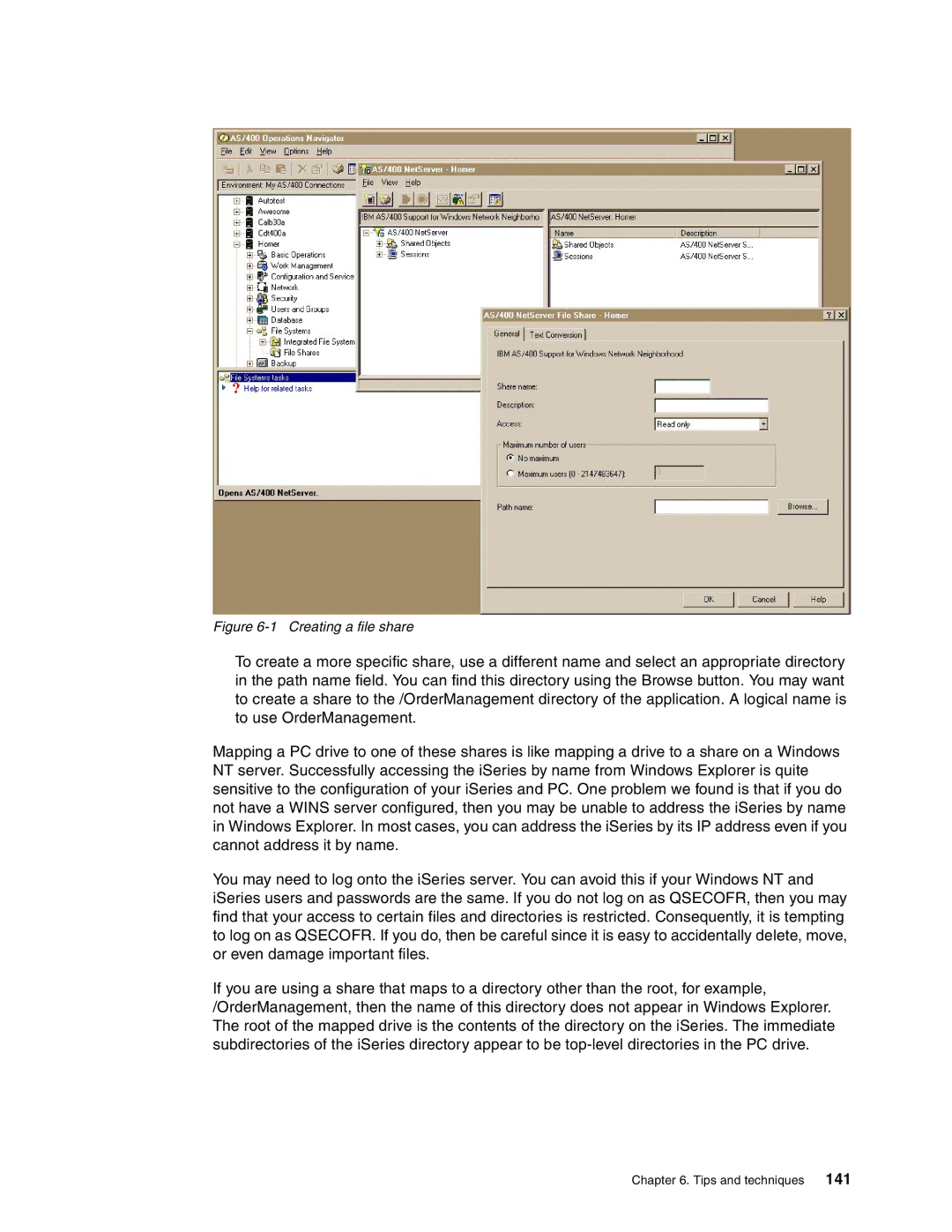Figure 6-1 Creating a file share
To create a more specific share, use a different name and select an appropriate directory in the path name field. You can find this directory using the Browse button. You may want to create a share to the /OrderManagement directory of the application. A logical name is to use OrderManagement.
Mapping a PC drive to one of these shares is like mapping a drive to a share on a Windows NT server. Successfully accessing the iSeries by name from Windows Explorer is quite sensitive to the configuration of your iSeries and PC. One problem we found is that if you do not have a WINS server configured, then you may be unable to address the iSeries by name in Windows Explorer. In most cases, you can address the iSeries by its IP address even if you cannot address it by name.
You may need to log onto the iSeries server. You can avoid this if your Windows NT and iSeries users and passwords are the same. If you do not log on as QSECOFR, then you may find that your access to certain files and directories is restricted. Consequently, it is tempting to log on as QSECOFR. If you do, then be careful since it is easy to accidentally delete, move, or even damage important files.
If you are using a share that maps to a directory other than the root, for example, /OrderManagement, then the name of this directory does not appear in Windows Explorer. The root of the mapped drive is the contents of the directory on the iSeries. The immediate subdirectories of the iSeries directory appear to be
Chapter 6. Tips and techniques 141