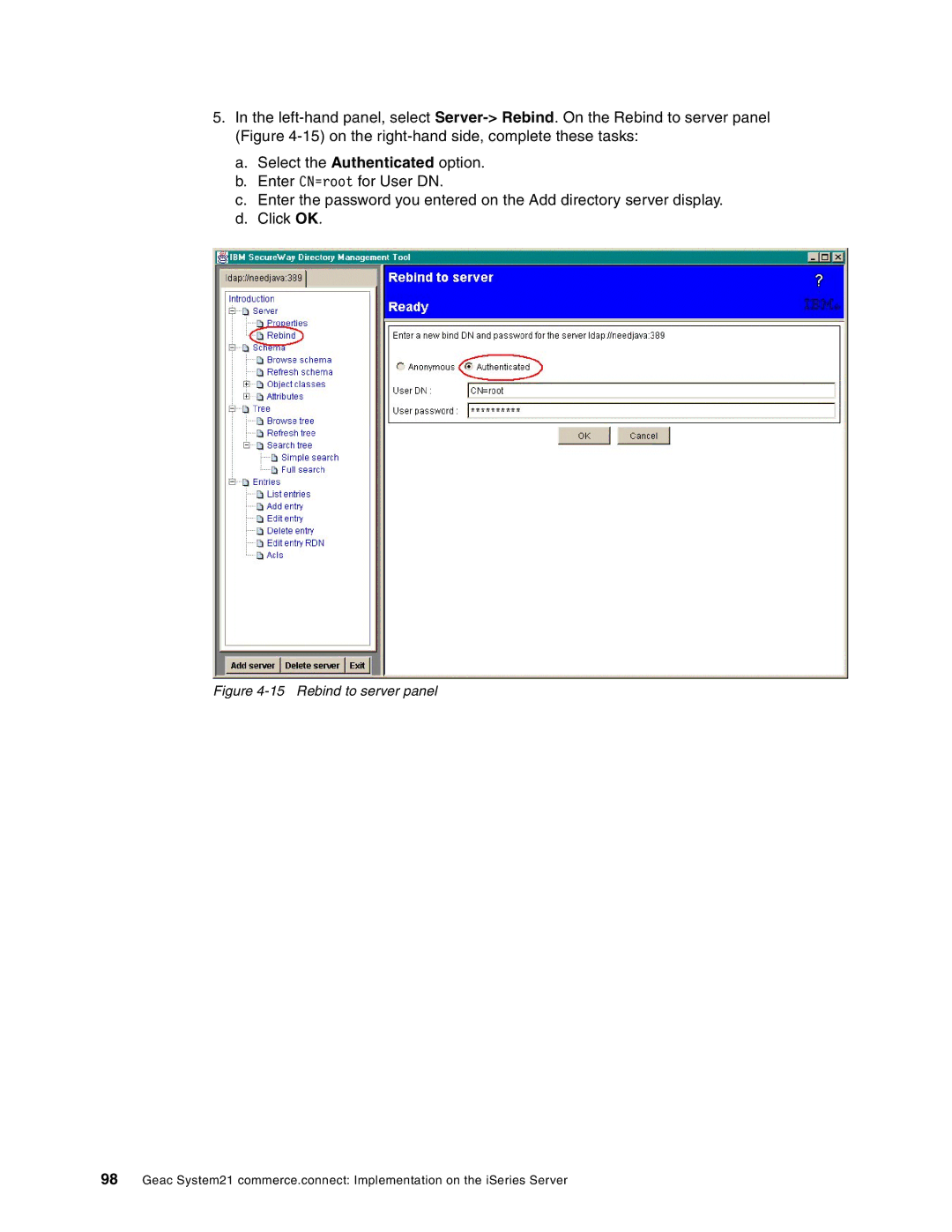5.In the
. On the Rebind to server panel these tasks:
a.Select the Authenticated option.
b.Enter CN=root for User DN.
c.Enter the password you entered on the Add directory server display.
d.Click OK.
Figure 4-15 Rebind to server panel
98Geac System21 commerce.connect: Implementation on the iSeries Server