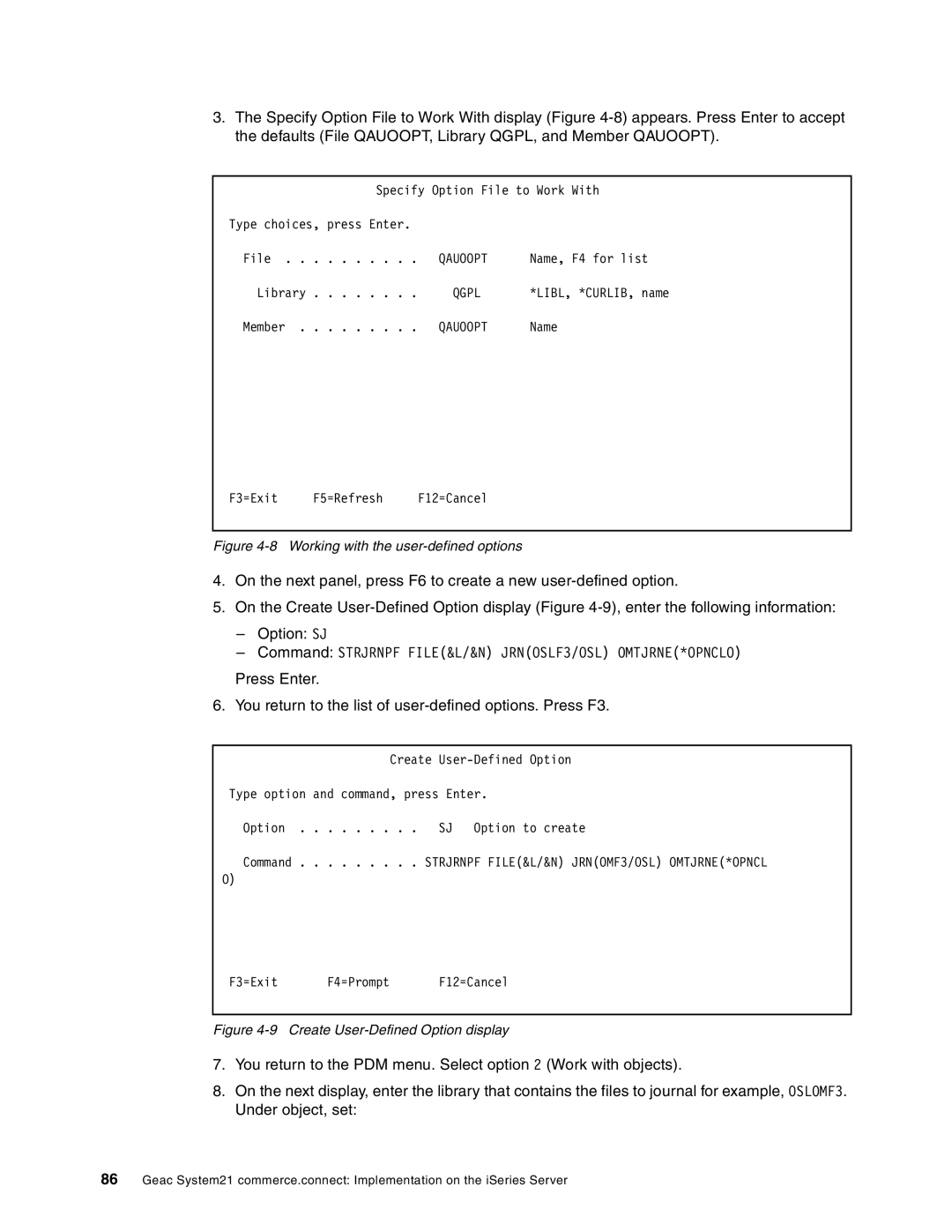3.The Specify Option File to Work With display (Figure
| Specify Option File to Work With | ||
Type choices, press Enter. |
|
| |
File . . | . . . . . . . . | QAUOOPT | Name, F4 for list |
Library | . . . . . . . . | QGPL | *LIBL, *CURLIB, name |
Member . | . . . . . . . . | QAUOOPT | Name |
F3=Exit | F5=Refresh | F12=Cancel |
|
Figure 4-8 Working with the user-defined options
4.On the next panel, press F6 to create a new
5.On the Create
–Option: SJ
–Command: STRJRNPF FILE(&L/&N) JRN(OSLF3/OSL) OMTJRNE(*OPNCLO)
Press Enter.
6. You return to the list of
Create
Type option and command, press Enter.
Option | SJ | Option to create |
Command | STRJRNPF FILE(&L/&N) JRN(OMF3/OSL) OMTJRNE(*OPNCL | |
O)
F3=Exit F4=Prompt F12=Cancel
Figure 4-9 Create User-Defined Option display
7.You return to the PDM menu. Select option 2 (Work with objects).
8.On the next display, enter the library that contains the files to journal for example, OSLOMF3. Under object, set:
86Geac System21 commerce.connect: Implementation on the iSeries Server