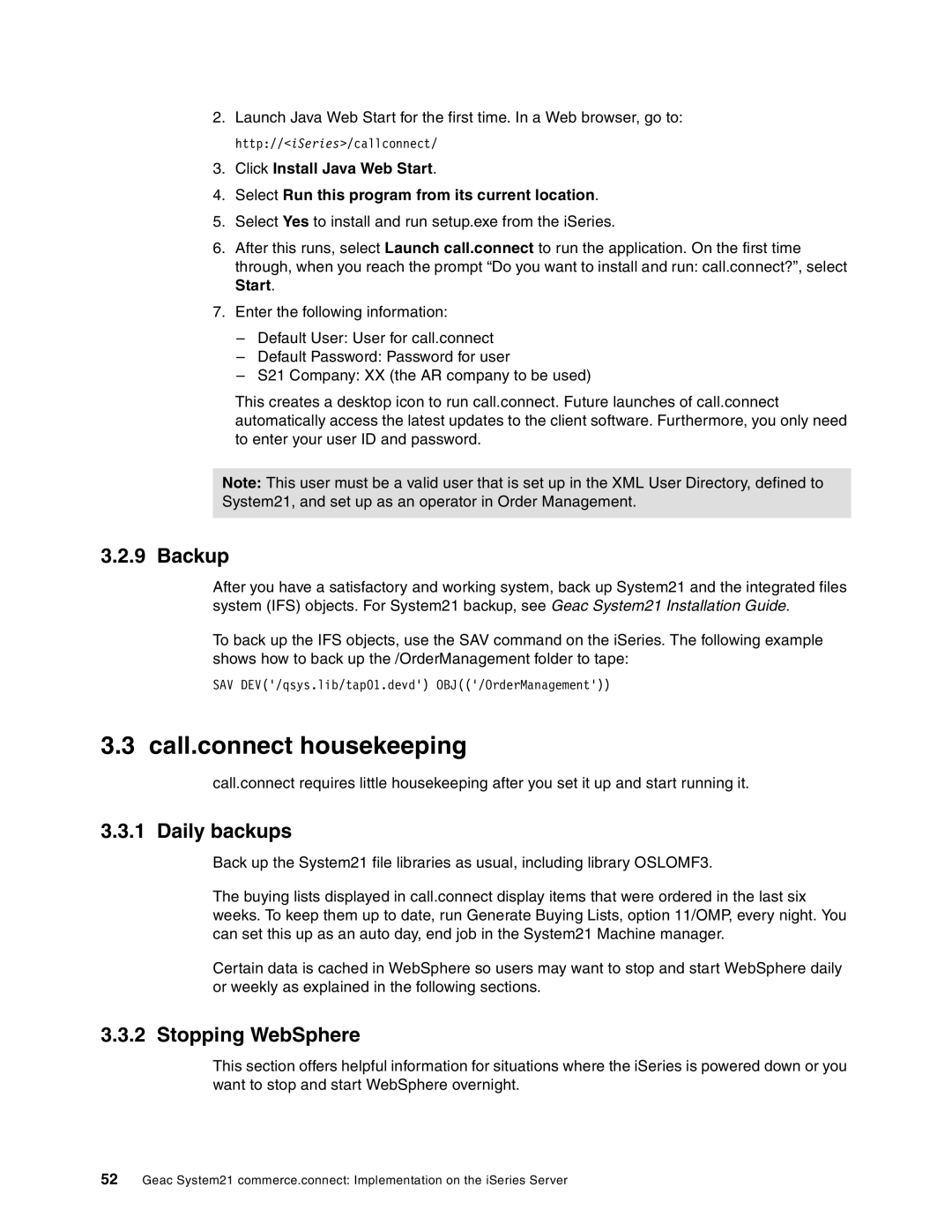2.Launch Java Web Start for the first time. In a Web browser, go to: http://<iSeries>/callconnect/
3.Click Install Java Web Start.
4.Select Run this program from its current location.
5.Select Yes to install and run setup.exe from the iSeries.
6.After this runs, select Launch call.connect to run the application. On the first time through, when you reach the prompt “Do you want to install and run: call.connect?”, select Start.
7.Enter the following information:
–Default User: User for call.connect
–Default Password: Password for user
–S21 Company: XX (the AR company to be used)
This creates a desktop icon to run call.connect. Future launches of call.connect automatically access the latest updates to the client software. Furthermore, you only need to enter your user ID and password.
Note: This user must be a valid user that is set up in the XML User Directory, defined to System21, and set up as an operator in Order Management.
3.2.9 Backup
After you have a satisfactory and working system, back up System21 and the integrated files system (IFS) objects. For System21 backup, see Geac System21 Installation Guide.
To back up the IFS objects, use the SAV command on the iSeries. The following example shows how to back up the /OrderManagement folder to tape:
SAV DEV('/qsys.lib/tap01.devd') OBJ(('/OrderManagement'))
3.3 call.connect housekeeping
call.connect requires little housekeeping after you set it up and start running it.
3.3.1 Daily backups
Back up the System21 file libraries as usual, including library OSLOMF3.
The buying lists displayed in call.connect display items that were ordered in the last six weeks. To keep them up to date, run Generate Buying Lists, option 11/OMP, every night. You can set this up as an auto day, end job in the System21 Machine manager.
Certain data is cached in WebSphere so users may want to stop and start WebSphere daily or weekly as explained in the following sections.
3.3.2 Stopping WebSphere
This section offers helpful information for situations where the iSeries is powered down or you want to stop and start WebSphere overnight.
52Geac System21 commerce.connect: Implementation on the iSeries Server