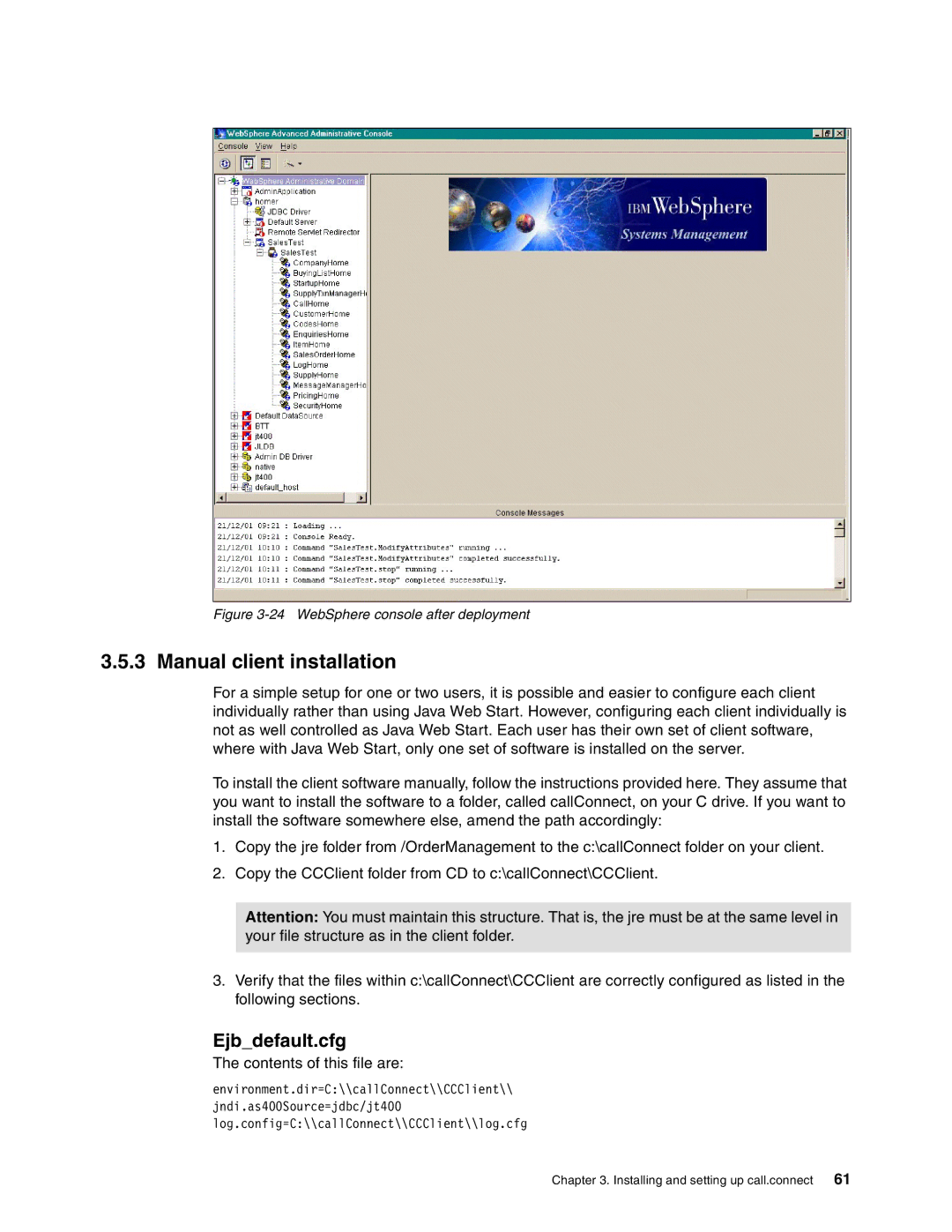Figure 3-24 WebSphere console after deployment
3.5.3 Manual client installation
For a simple setup for one or two users, it is possible and easier to configure each client individually rather than using Java Web Start. However, configuring each client individually is not as well controlled as Java Web Start. Each user has their own set of client software, where with Java Web Start, only one set of software is installed on the server.
To install the client software manually, follow the instructions provided here. They assume that you want to install the software to a folder, called callConnect, on your C drive. If you want to install the software somewhere else, amend the path accordingly:
1.Copy the jre folder from /OrderManagement to the c:\callConnect folder on your client.
2.Copy the CCClient folder from CD to c:\callConnect\CCClient.
Attention: You must maintain this structure. That is, the jre must be at the same level in your file structure as in the client folder.
3.Verify that the files within c:\callConnect\CCClient are correctly configured as listed in the following sections.
Ejb_default.cfg
The contents of this file are:
environment.dir=C:\\callConnect\\CCClient\\
jndi.as400Source=jdbc/jt400
log.config=C:\\callConnect\\CCClient\\log.cfg
Chapter 3. Installing and setting up call.connect 61