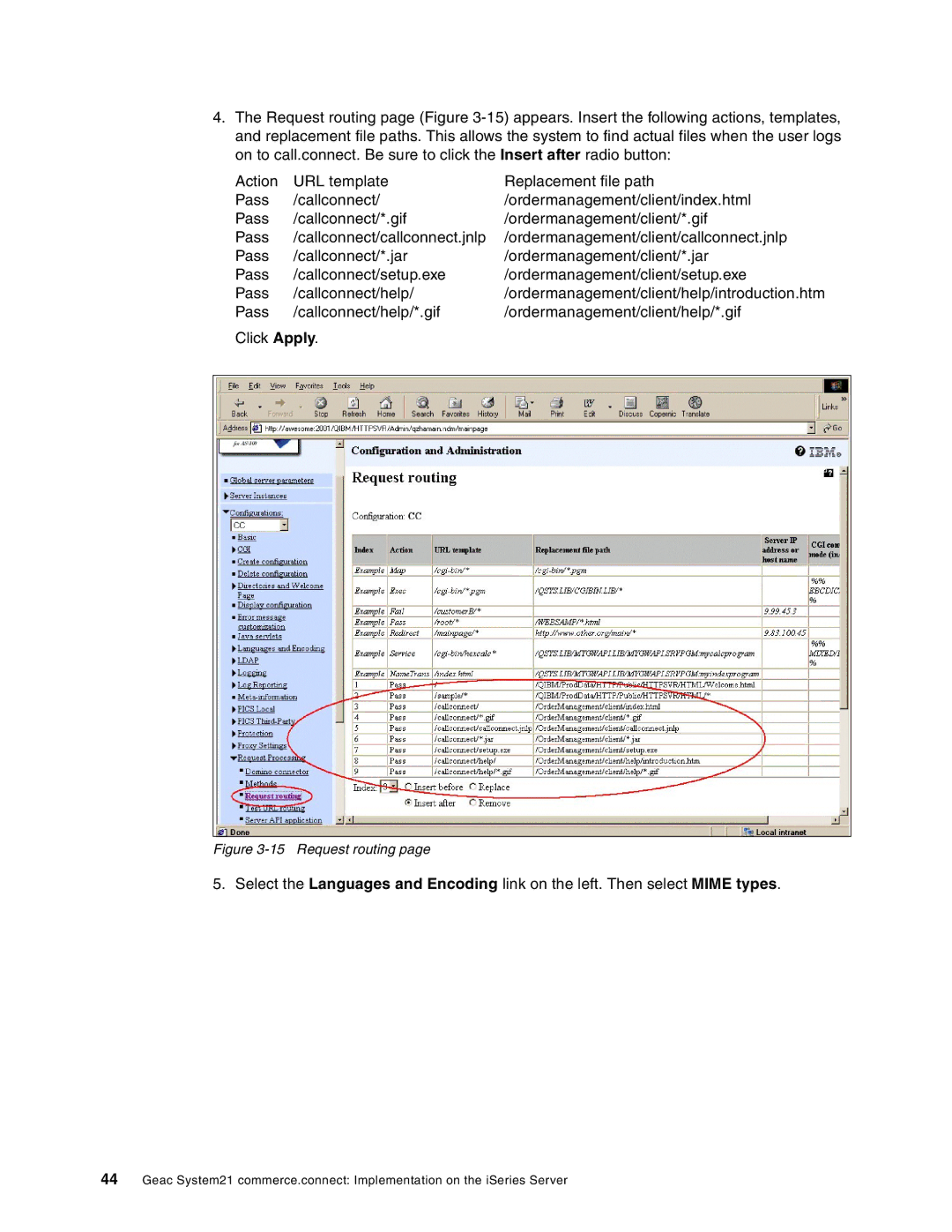4.The Request routing page (Figure
Action | URL template | Replacement file path |
Pass | /callconnect/ | /ordermanagement/client/index.html |
Pass | /callconnect/*.gif | /ordermanagement/client/*.gif |
Pass | /callconnect/callconnect.jnlp | /ordermanagement/client/callconnect.jnlp |
Pass | /callconnect/*.jar | /ordermanagement/client/*.jar |
Pass | /callconnect/setup.exe | /ordermanagement/client/setup.exe |
Pass | /callconnect/help/ | /ordermanagement/client/help/introduction.htm |
Pass | /callconnect/help/*.gif | /ordermanagement/client/help/*.gif |
Click Apply.
Figure 3-15 Request routing page
5. Select the Languages and Encoding link on the left. Then select MIME types.
44Geac System21 commerce.connect: Implementation on the iSeries Server