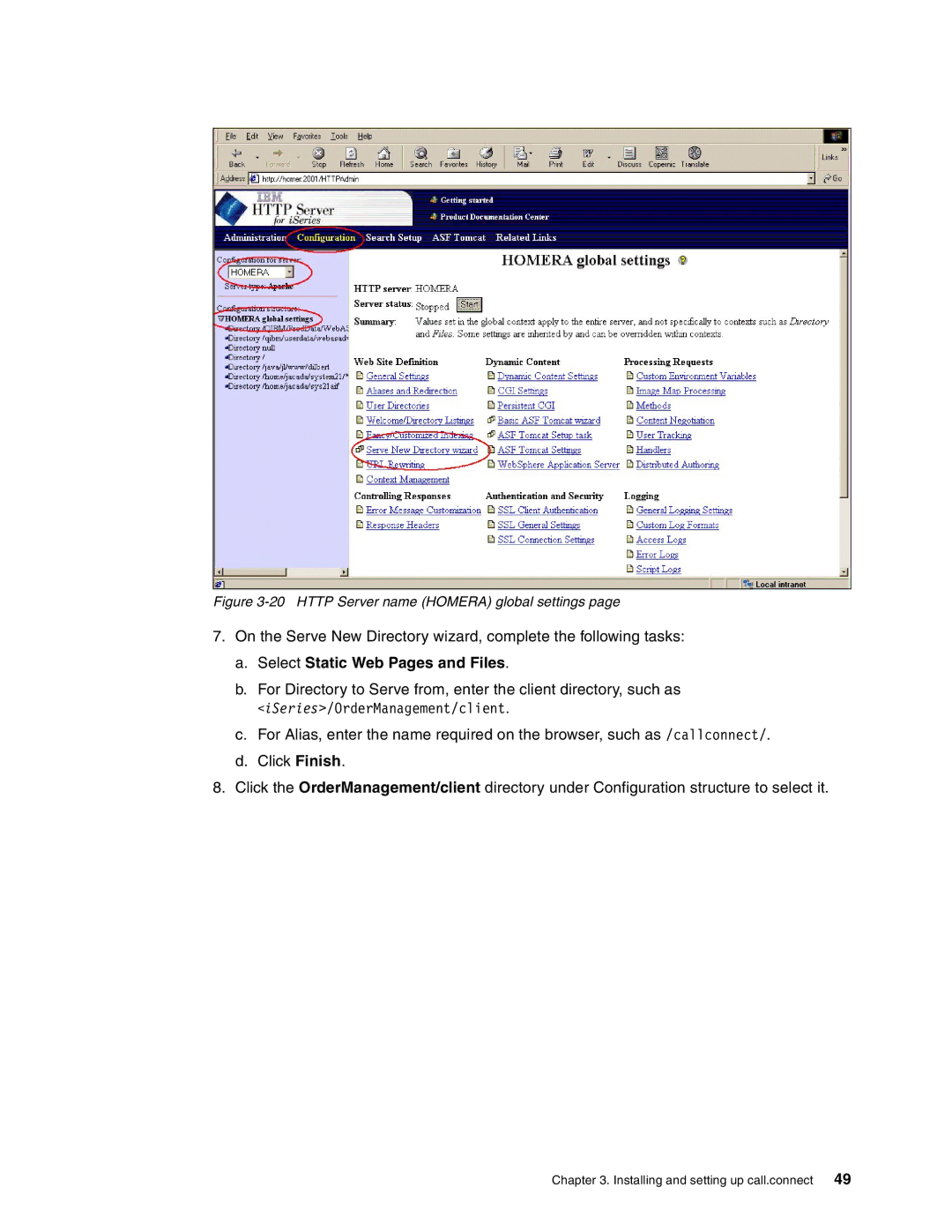Figure 3-20 HTTP Server name (HOMERA) global settings page
7.On the Serve New Directory wizard, complete the following tasks:
a.Select Static Web Pages and Files.
b.For Directory to Serve from, enter the client directory, such as
<iSeries>/OrderManagement/client.
c.For Alias, enter the name required on the browser, such as /callconnect/.
d.Click Finish.
8.Click the OrderManagement/client directory under Configuration structure to select it.
Chapter 3. Installing and setting up call.connect 49