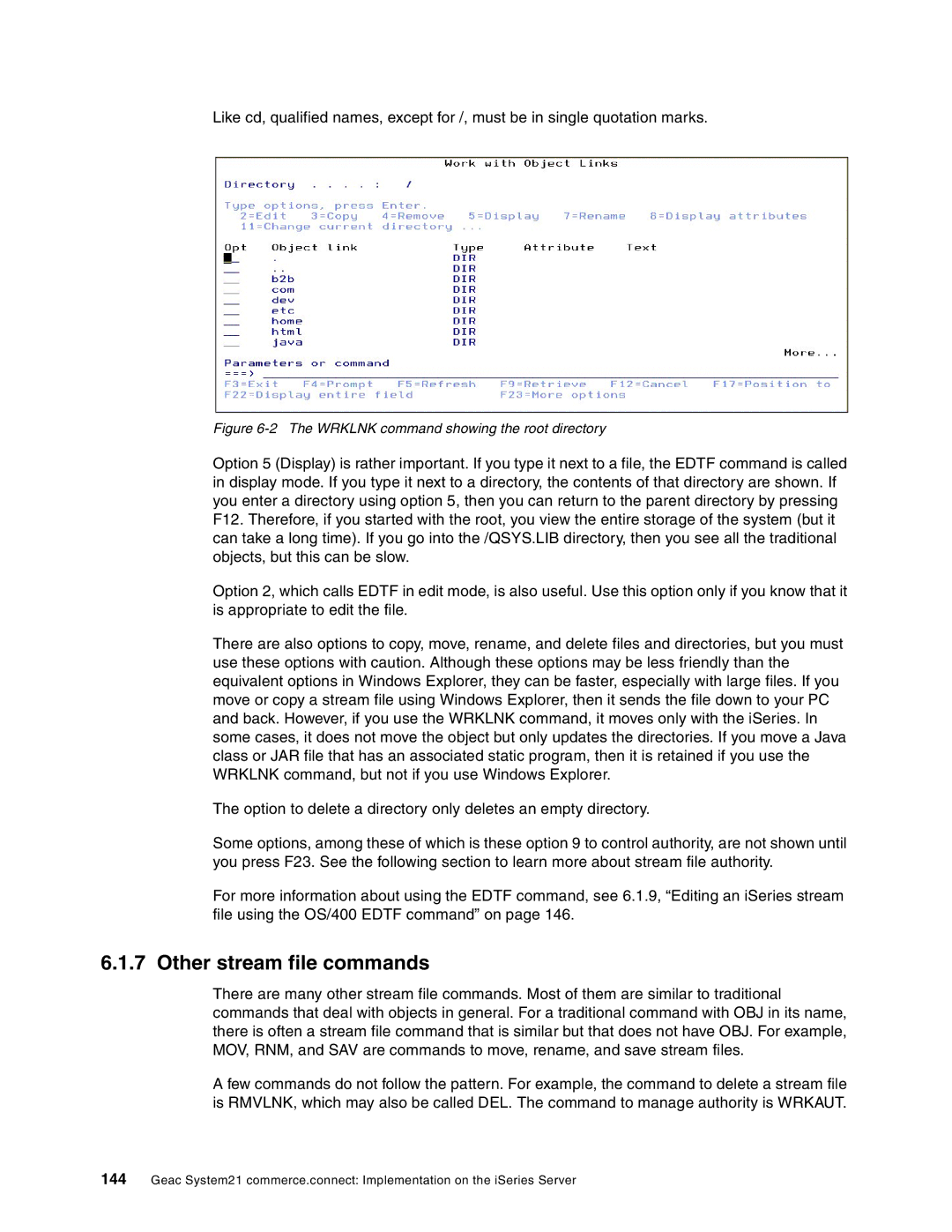Like cd, qualified names, except for /, must be in single quotation marks.
Figure 6-2 The WRKLNK command showing the root directory
Option 5 (Display) is rather important. If you type it next to a file, the EDTF command is called in display mode. If you type it next to a directory, the contents of that directory are shown. If you enter a directory using option 5, then you can return to the parent directory by pressing F12. Therefore, if you started with the root, you view the entire storage of the system (but it can take a long time). If you go into the /QSYS.LIB directory, then you see all the traditional objects, but this can be slow.
Option 2, which calls EDTF in edit mode, is also useful. Use this option only if you know that it is appropriate to edit the file.
There are also options to copy, move, rename, and delete files and directories, but you must use these options with caution. Although these options may be less friendly than the equivalent options in Windows Explorer, they can be faster, especially with large files. If you move or copy a stream file using Windows Explorer, then it sends the file down to your PC and back. However, if you use the WRKLNK command, it moves only with the iSeries. In some cases, it does not move the object but only updates the directories. If you move a Java class or JAR file that has an associated static program, then it is retained if you use the WRKLNK command, but not if you use Windows Explorer.
The option to delete a directory only deletes an empty directory.
Some options, among these of which is these option 9 to control authority, are not shown until you press F23. See the following section to learn more about stream file authority.
For more information about using the EDTF command, see 6.1.9, “Editing an iSeries stream file using the OS/400 EDTF command” on page 146.
6.1.7 Other stream file commands
There are many other stream file commands. Most of them are similar to traditional commands that deal with objects in general. For a traditional command with OBJ in its name, there is often a stream file command that is similar but that does not have OBJ. For example, MOV, RNM, and SAV are commands to move, rename, and save stream files.
A few commands do not follow the pattern. For example, the command to delete a stream file is RMVLNK, which may also be called DEL. The command to manage authority is WRKAUT.
144Geac System21 commerce.connect: Implementation on the iSeries Server