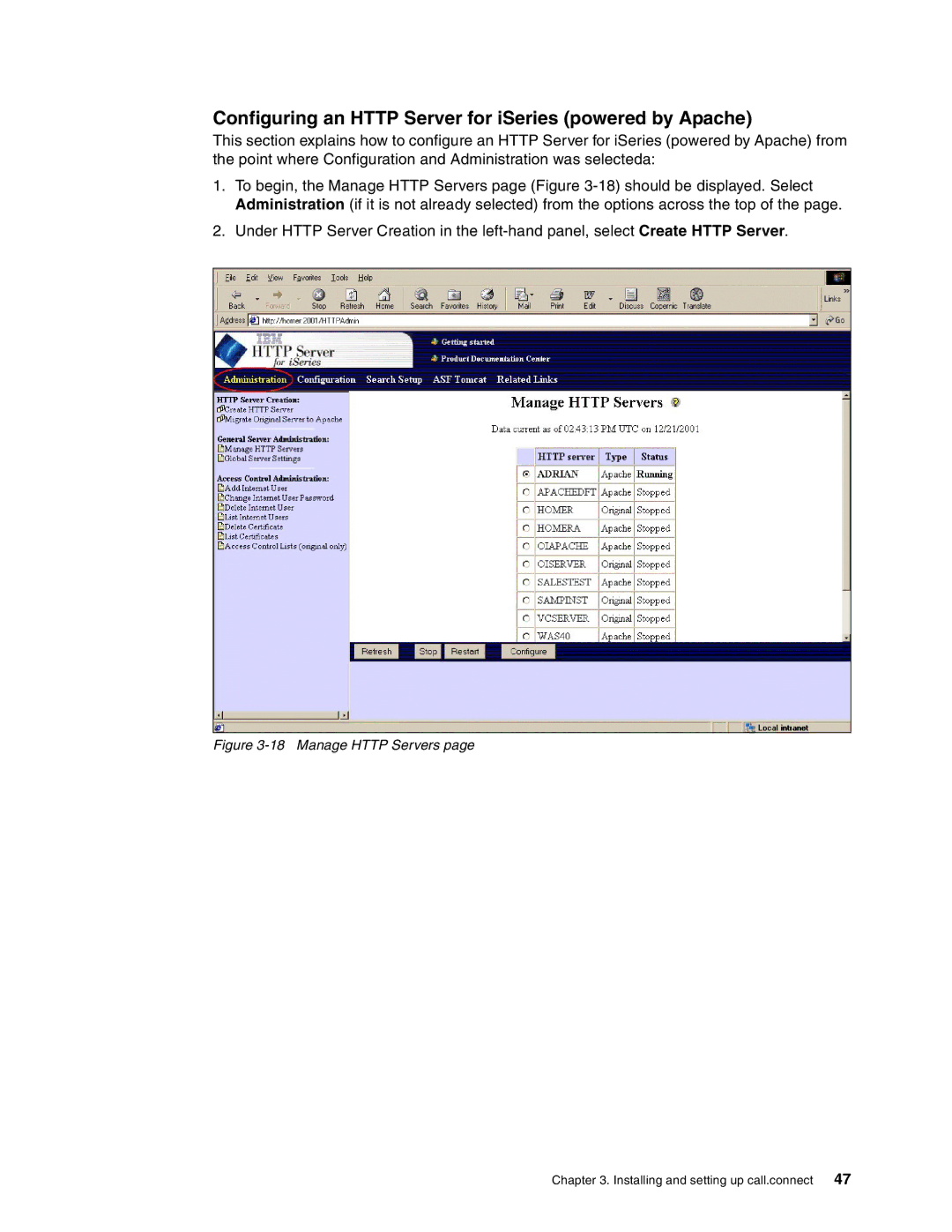Configuring an HTTP Server for iSeries (powered by Apache)
This section explains how to configure an HTTP Server for iSeries (powered by Apache) from the point where Configuration and Administration was selecteda:
1.To begin, the Manage HTTP Servers page (Figure
2.Under HTTP Server Creation in the
Figure 3-18 Manage HTTP Servers page
Chapter 3. Installing and setting up call.connect 47