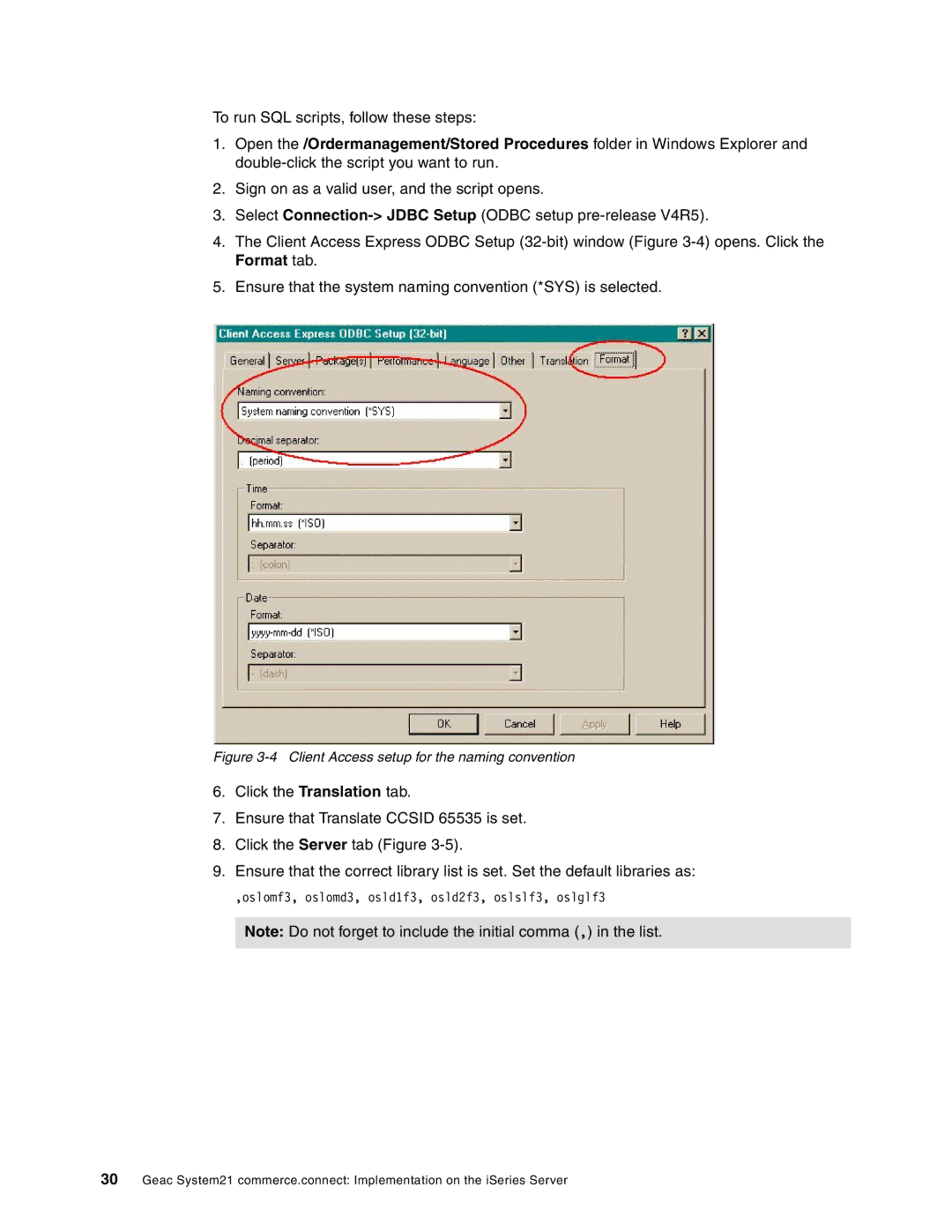To run SQL scripts, follow these steps:
1.Open the /Ordermanagement/Stored Procedures folder in Windows Explorer and
2.Sign on as a valid user, and the script opens.
3.Select
4.The Client Access Express ODBC Setup
5.Ensure that the system naming convention (*SYS) is selected.
Figure 3-4 Client Access setup for the naming convention
6.Click the Translation tab.
7.Ensure that Translate CCSID 65535 is set.
8.Click the Server tab (Figure
9.Ensure that the correct library list is set. Set the default libraries as:
,oslomf3, oslomd3, osld1f3, osld2f3, oslslf3, oslglf3
Note: Do not forget to include the initial comma (,) in the list.
30Geac System21 commerce.connect: Implementation on the iSeries Server