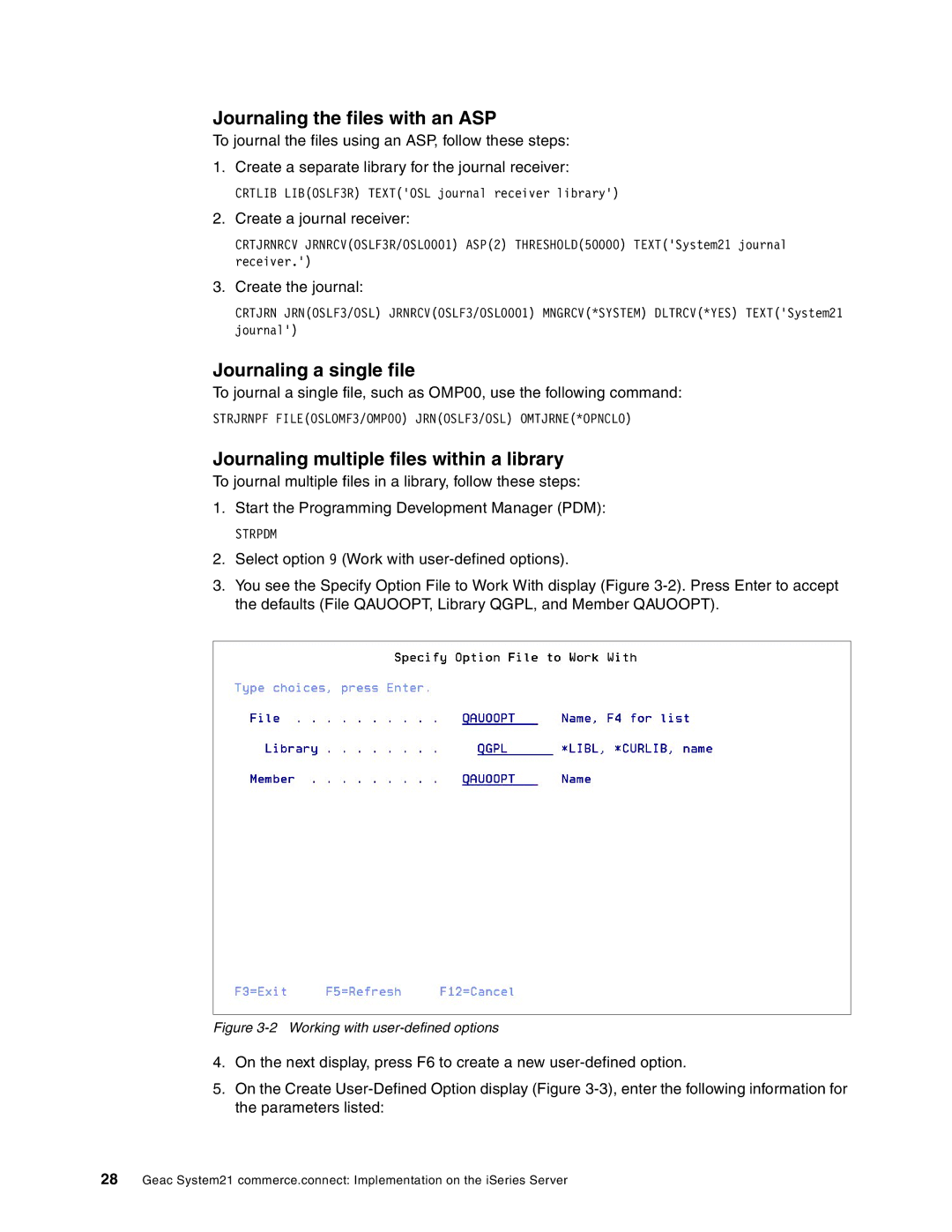Journaling the files with an ASP
To journal the files using an ASP, follow these steps:
1.Create a separate library for the journal receiver:
CRTLIB LIB(OSLF3R) TEXT('OSL journal receiver library')
2.Create a journal receiver:
CRTJRNRCV JRNRCV(OSLF3R/OSL0001) ASP(2) THRESHOLD(50000) TEXT('System21 journal receiver.')
3.Create the journal:
CRTJRN JRN(OSLF3/OSL) JRNRCV(OSLF3/OSL0001) MNGRCV(*SYSTEM) DLTRCV(*YES) TEXT('System21 journal')
Journaling a single file
To journal a single file, such as OMP00, use the following command:
STRJRNPF FILE(OSLOMF3/OMP00) JRN(OSLF3/OSL) OMTJRNE(*OPNCLO)
Journaling multiple files within a library
To journal multiple files in a library, follow these steps:
1.Start the Programming Development Manager (PDM):
STRPDM
2.Select option 9 (Work with
3.You see the Specify Option File to Work With display (Figure
Figure 3-2 Working with user-defined options
4.On the next display, press F6 to create a new
5.On the Create
28Geac System21 commerce.connect: Implementation on the iSeries Server