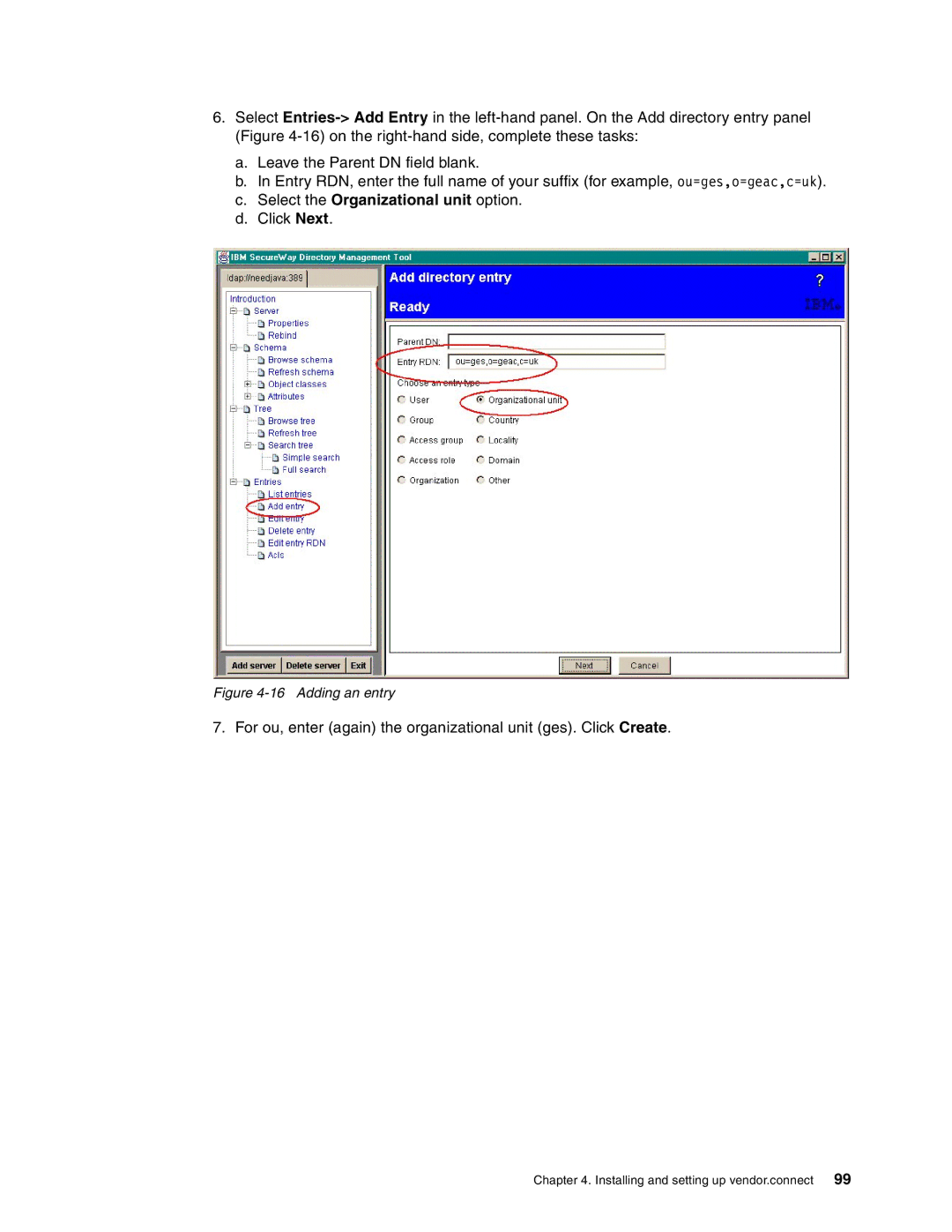6.Select
a.Leave the Parent DN field blank.
b.In Entry RDN, enter the full name of your suffix (for example, ou=ges,o=geac,c=uk).
c.Select the Organizational unit option.
d.Click Next.
Figure 4-16 Adding an entry
7. For ou, enter (again) the organizational unit (ges). Click Create.
Chapter 4. Installing and setting up vendor.connect 99