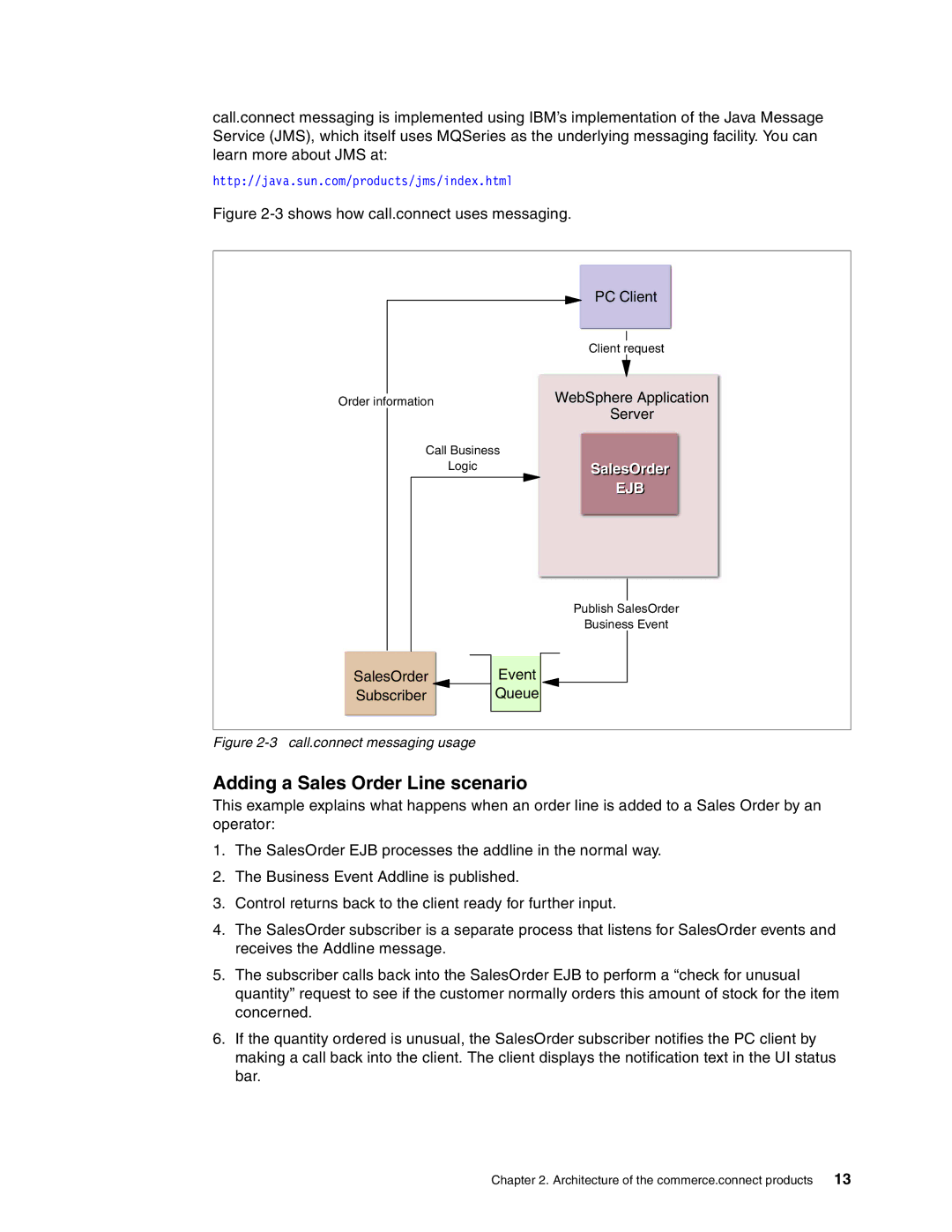call.connect messaging is implemented using IBM’s implementation of the Java Message Service (JMS), which itself uses MQSeries as the underlying messaging facility. You can learn more about JMS at:
http://java.sun.com/products/jms/index.html
Figure 2-3 shows how call.connect uses messaging.
|
|
|
|
|
| PC Client | ||
|
|
|
|
|
| |||
|
|
|
|
|
|
|
| |
|
|
|
|
|
|
|
|
|
|
|
|
|
|
| Client request |
| |
|
|
|
|
|
|
|
| |
|
|
|
| WebSphere Application | ||||
Order information |
| |||||||
|
|
|
|
|
| Server | ||
|
|
|
|
|
|
|
| |
|
| Call Business |
|
|
|
|
| |
|
|
| Logic |
|
| SalesOrderl | ||
|
|
|
|
|
| |||
EJB
Publish SalesOrder
Business Event
SalesOrder Subscriber
Event
Queue
Figure 2-3 call.connect messaging usage
Adding a Sales Order Line scenario
This example explains what happens when an order line is added to a Sales Order by an operator:
1.The SalesOrder EJB processes the addline in the normal way.
2.The Business Event Addline is published.
3.Control returns back to the client ready for further input.
4.The SalesOrder subscriber is a separate process that listens for SalesOrder events and receives the Addline message.
5.The subscriber calls back into the SalesOrder EJB to perform a “check for unusual quantity” request to see if the customer normally orders this amount of stock for the item concerned.
6.If the quantity ordered is unusual, the SalesOrder subscriber notifies the PC client by making a call back into the client. The client displays the notification text in the UI status bar.
Chapter 2. Architecture of the commerce.connect products | 13 |