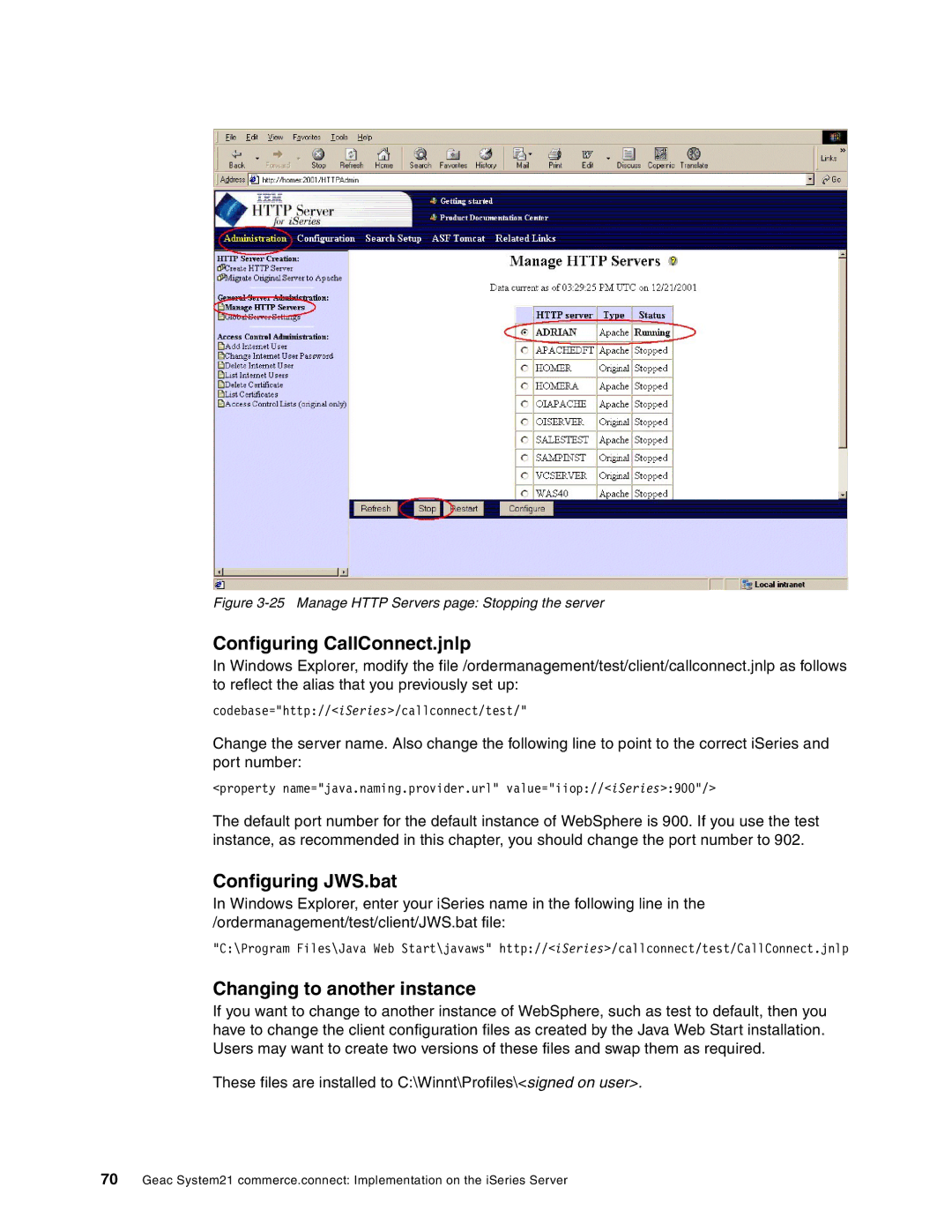Figure 3-25 Manage HTTP Servers page: Stopping the server
Configuring CallConnect.jnlp
In Windows Explorer, modify the file /ordermanagement/test/client/callconnect.jnlp as follows to reflect the alias that you previously set up:
codebase="http://<iSeries>/callconnect/test/"
Change the server name. Also change the following line to point to the correct iSeries and port number:
<property name="java.naming.provider.url" value="iiop://<iSeries>:900"/>
The default port number for the default instance of WebSphere is 900. If you use the test instance, as recommended in this chapter, you should change the port number to 902.
Configuring JWS.bat
In Windows Explorer, enter your iSeries name in the following line in the /ordermanagement/test/client/JWS.bat file:
"C:\Program Files\Java Web Start\javaws" http://<iSeries>/callconnect/test/CallConnect.jnlp
Changing to another instance
If you want to change to another instance of WebSphere, such as test to default, then you have to change the client configuration files as created by the Java Web Start installation. Users may want to create two versions of these files and swap them as required.
These files are installed to C:\Winnt\Profiles\<signed on user>.
70Geac System21 commerce.connect: Implementation on the iSeries Server