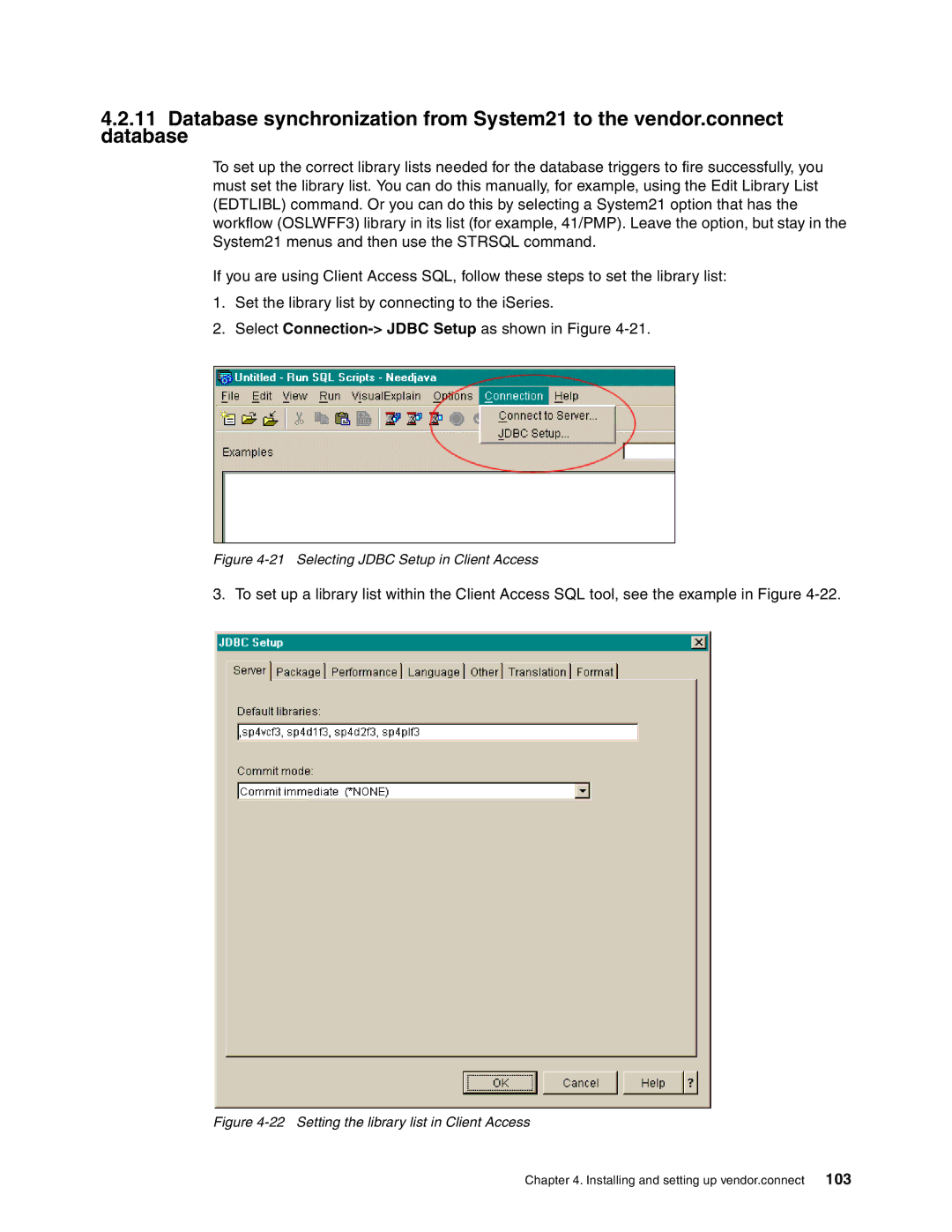4.2.11Database synchronization from System21 to the vendor.connect database
To set up the correct library lists needed for the database triggers to fire successfully, you must set the library list. You can do this manually, for example, using the Edit Library List (EDTLIBL) command. Or you can do this by selecting a System21 option that has the workflow (OSLWFF3) library in its list (for example, 41/PMP). Leave the option, but stay in the System21 menus and then use the STRSQL command.
If you are using Client Access SQL, follow these steps to set the library list:
1.Set the library list by connecting to the iSeries.
2.Select
Figure 4-21 Selecting JDBC Setup in Client Access
3. To set up a library list within the Client Access SQL tool, see the example in Figure
Figure 4-22 Setting the library list in Client Access
Chapter 4. Installing and setting up vendor.connect | 103 |