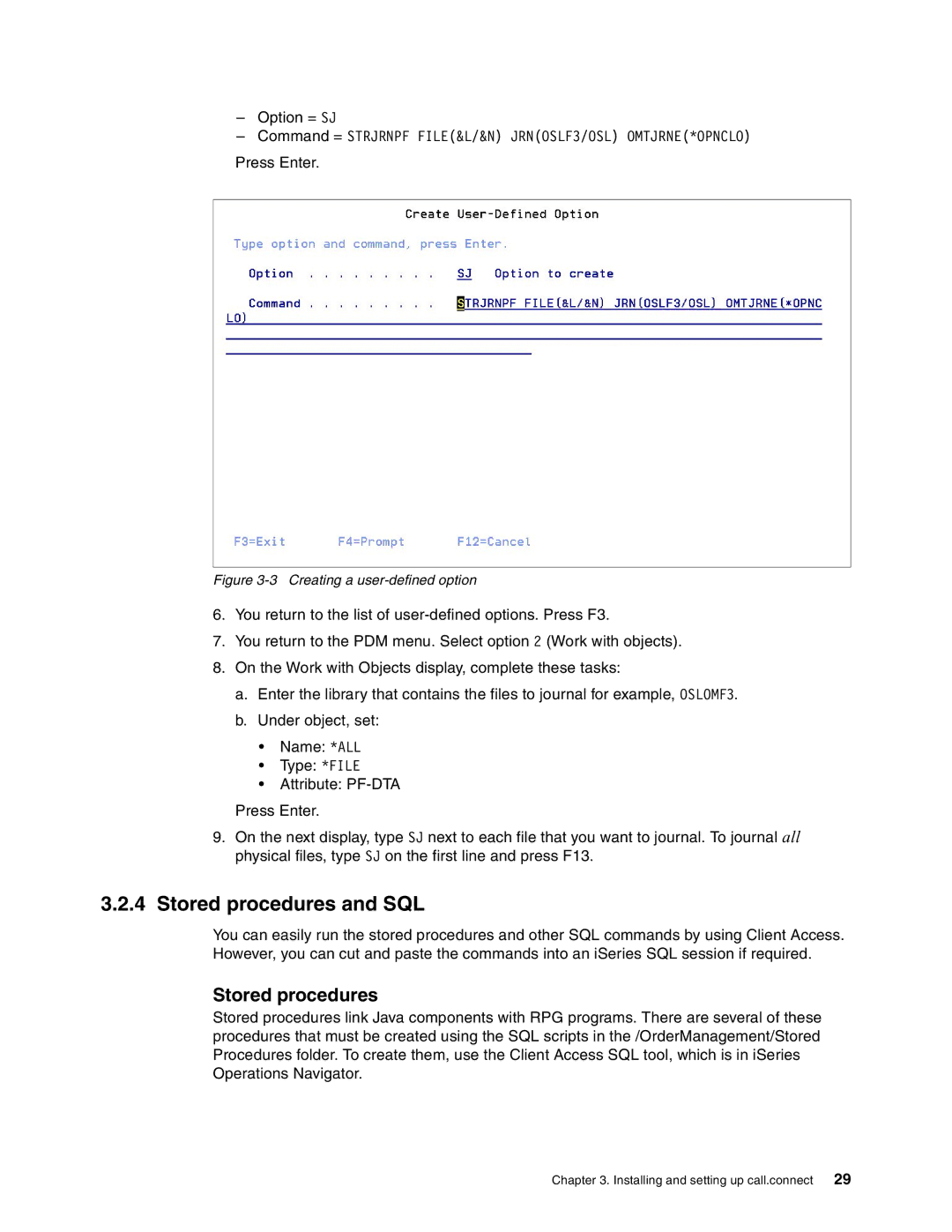–Option = SJ
–Command = STRJRNPF FILE(&L/&N) JRN(OSLF3/OSL) OMTJRNE(*OPNCLO)
Press Enter.
Figure 3-3 Creating a user-defined option
6.You return to the list of
7.You return to the PDM menu. Select option 2 (Work with objects).
8.On the Work with Objects display, complete these tasks:
a.Enter the library that contains the files to journal for example, OSLOMF3.
b.Under object, set:
•Name: *ALL
•Type: *FILE
•Attribute:
Press Enter.
9.On the next display, type SJ next to each file that you want to journal. To journal all physical files, type SJ on the first line and press F13.
3.2.4Stored procedures and SQL
You can easily run the stored procedures and other SQL commands by using Client Access. However, you can cut and paste the commands into an iSeries SQL session if required.
Stored procedures
Stored procedures link Java components with RPG programs. There are several of these procedures that must be created using the SQL scripts in the /OrderManagement/Stored Procedures folder. To create them, use the Client Access SQL tool, which is in iSeries Operations Navigator.
Chapter 3. Installing and setting up call.connect 29