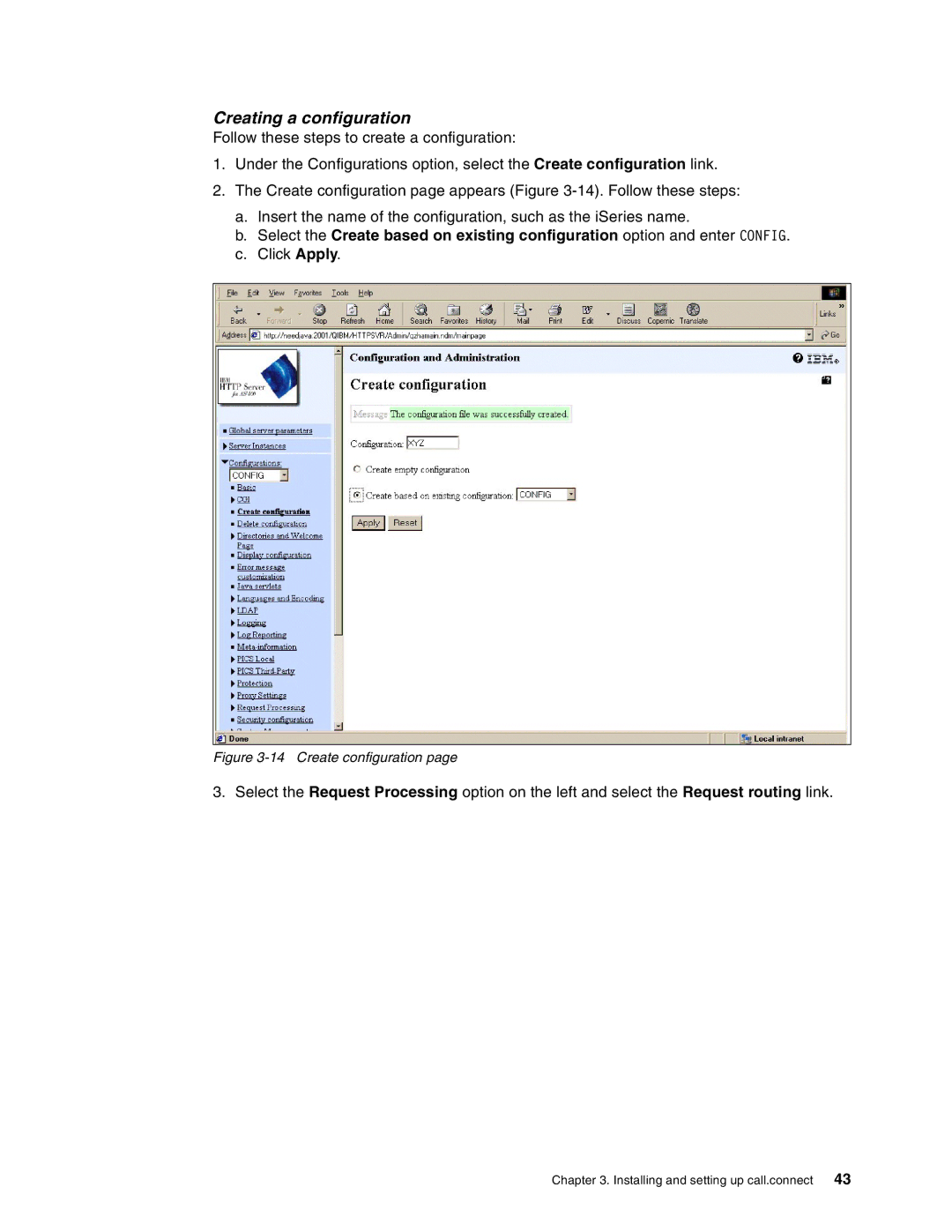Creating a configuration
Follow these steps to create a configuration:
1.Under the Configurations option, select the Create configuration link.
2.The Create configuration page appears (Figure
a.Insert the name of the configuration, such as the iSeries name.
b.Select the Create based on existing configuration option and enter CONFIG.
c.Click Apply.
Figure 3-14 Create configuration page
3. Select the Request Processing option on the left and select the Request routing link.
Chapter 3. Installing and setting up call.connect 43