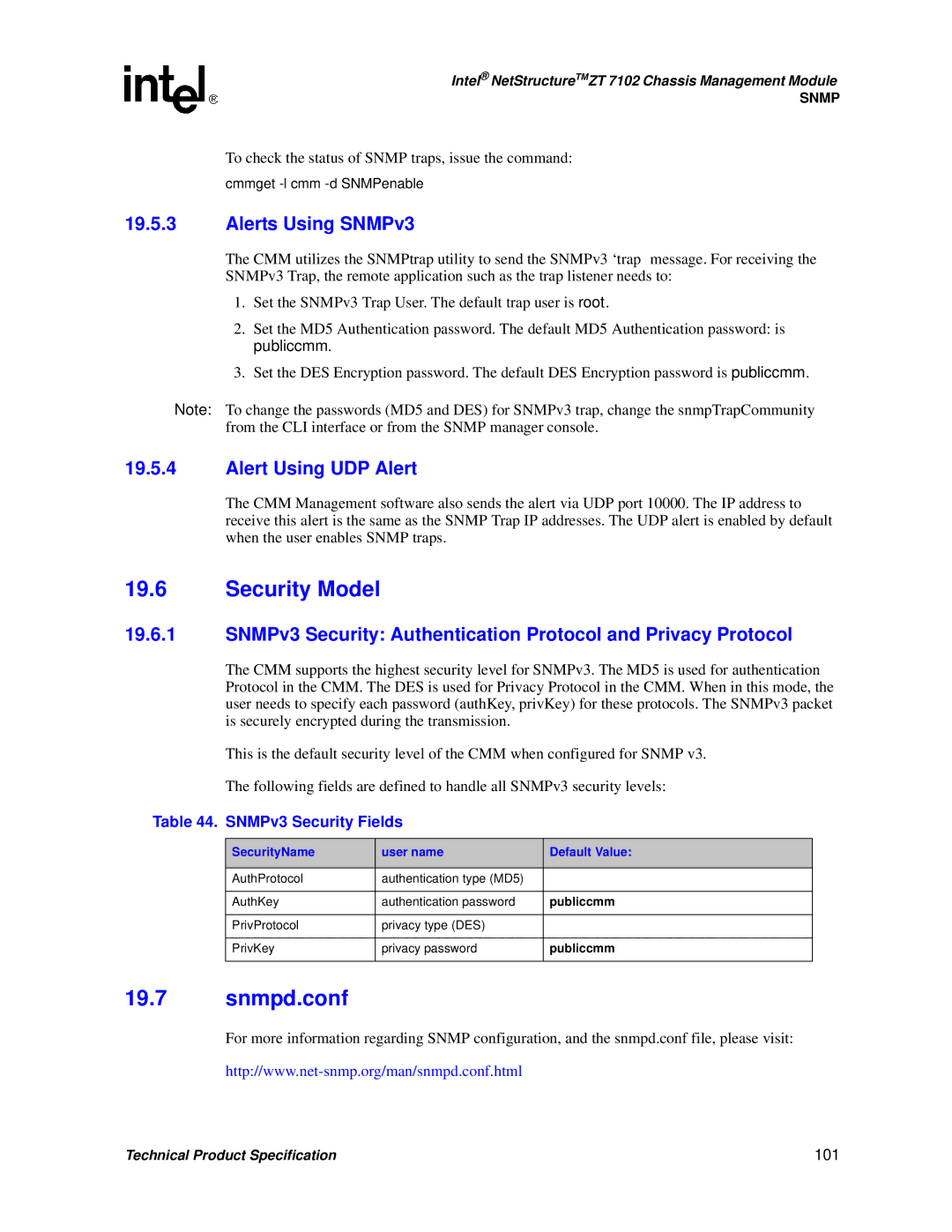Intel® NetStructureTMZT 7102 Chassis Management Module
SNMP
To check the status of SNMP traps, issue the command:
cmmget
19.5.3Alerts Using SNMPv3
The CMM utilizes the SNMPtrap utility to send the SNMPv3 ‘trap’ message. For receiving the SNMPv3 Trap, the remote application such as the trap listener needs to:
1.Set the SNMPv3 Trap User. The default trap user is root.
2.Set the MD5 Authentication password. The default MD5 Authentication password: is publiccmm.
3.Set the DES Encryption password. The default DES Encryption password is publiccmm.
Note: To change the passwords (MD5 and DES) for SNMPv3 trap, change the snmpTrapCommunity from the CLI interface or from the SNMP manager console.
19.5.4Alert Using UDP Alert
The CMM Management software also sends the alert via UDP port 10000. The IP address to receive this alert is the same as the SNMP Trap IP addresses. The UDP alert is enabled by default when the user enables SNMP traps.
19.6Security Model
19.6.1SNMPv3 Security: Authentication Protocol and Privacy Protocol
The CMM supports the highest security level for SNMPv3. The MD5 is used for authentication Protocol in the CMM. The DES is used for Privacy Protocol in the CMM. When in this mode, the user needs to specify each password (authKey, privKey) for these protocols. The SNMPv3 packet is securely encrypted during the transmission.
This is the default security level of the CMM when configured for SNMP v3.
The following fields are defined to handle all SNMPv3 security levels:
Table 44. SNMPv3 Security Fields
SecurityName | user name | Default Value: |
|
|
|
AuthProtocol | authentication type (MD5) |
|
|
|
|
AuthKey | authentication password | publiccmm |
|
|
|
PrivProtocol | privacy type (DES) |
|
|
|
|
PrivKey | privacy password | publiccmm |
|
|
|
19.7snmpd.conf
For more information regarding SNMP configuration, and the snmpd.conf file, please visit:
Technical Product Specification | 101 |