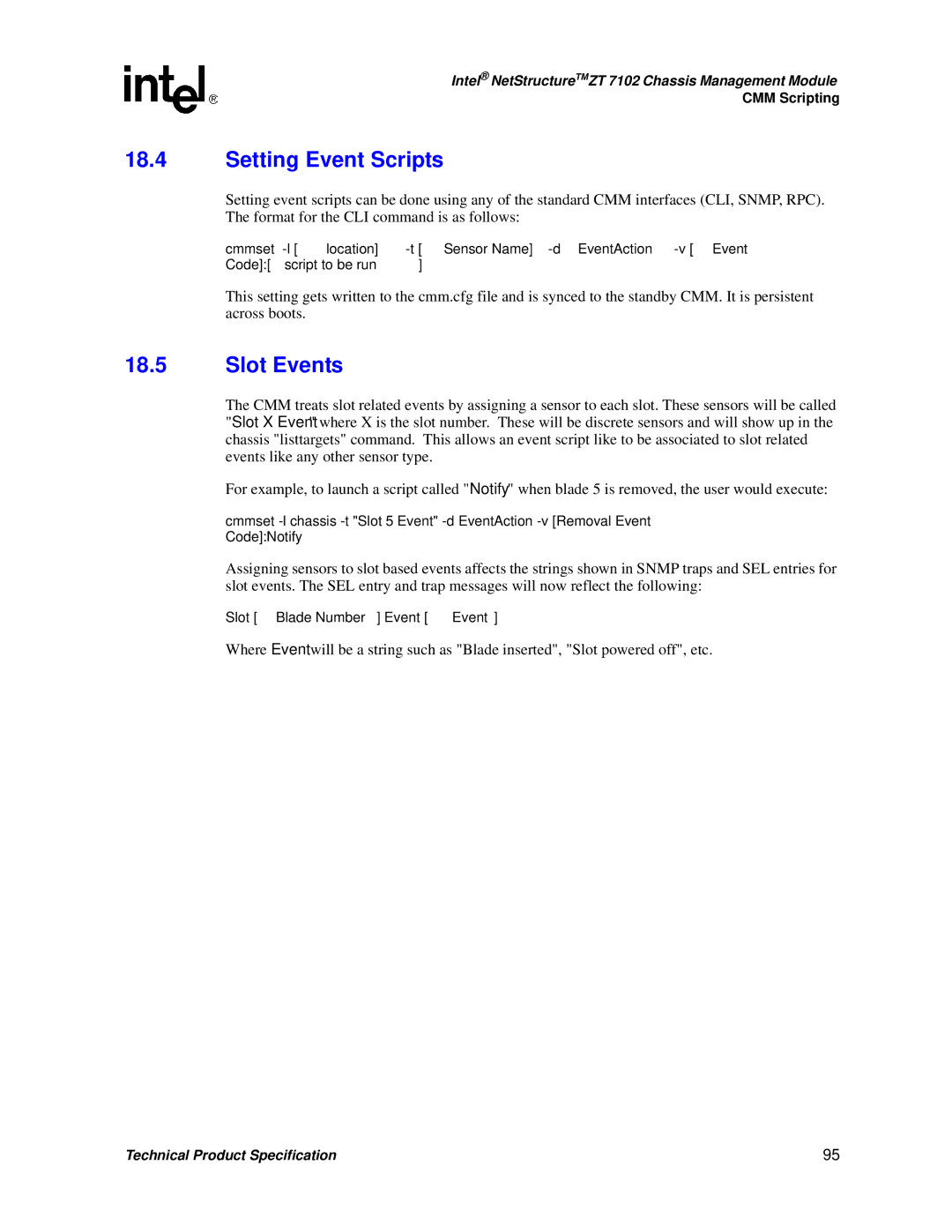Intel® NetStructureTMZT 7102 Chassis Management Module
CMM Scripting
18.4Setting Event Scripts
Setting event scripts can be done using any of the standard CMM interfaces (CLI, SNMP, RPC). The format for the CLI command is as follows:
cmmset
This setting gets written to the cmm.cfg file and is synced to the standby CMM. It is persistent across boots.
18.5Slot Events
The CMM treats slot related events by assigning a sensor to each slot. These sensors will be called "Slot X Event" where X is the slot number. These will be discrete sensors and will show up in the chassis "listtargets" command. This allows an event script like to be associated to slot related events like any other sensor type.
For example, to launch a script called "Notify" when blade 5 is removed, the user would execute:
cmmset
Assigning sensors to slot based events affects the strings shown in SNMP traps and SEL entries for slot events. The SEL entry and trap messages will now reflect the following:
Slot [Blade Number] Event [Event]
Where Event will be a string such as "Blade inserted", "Slot powered off", etc.
Technical Product Specification | 95 |