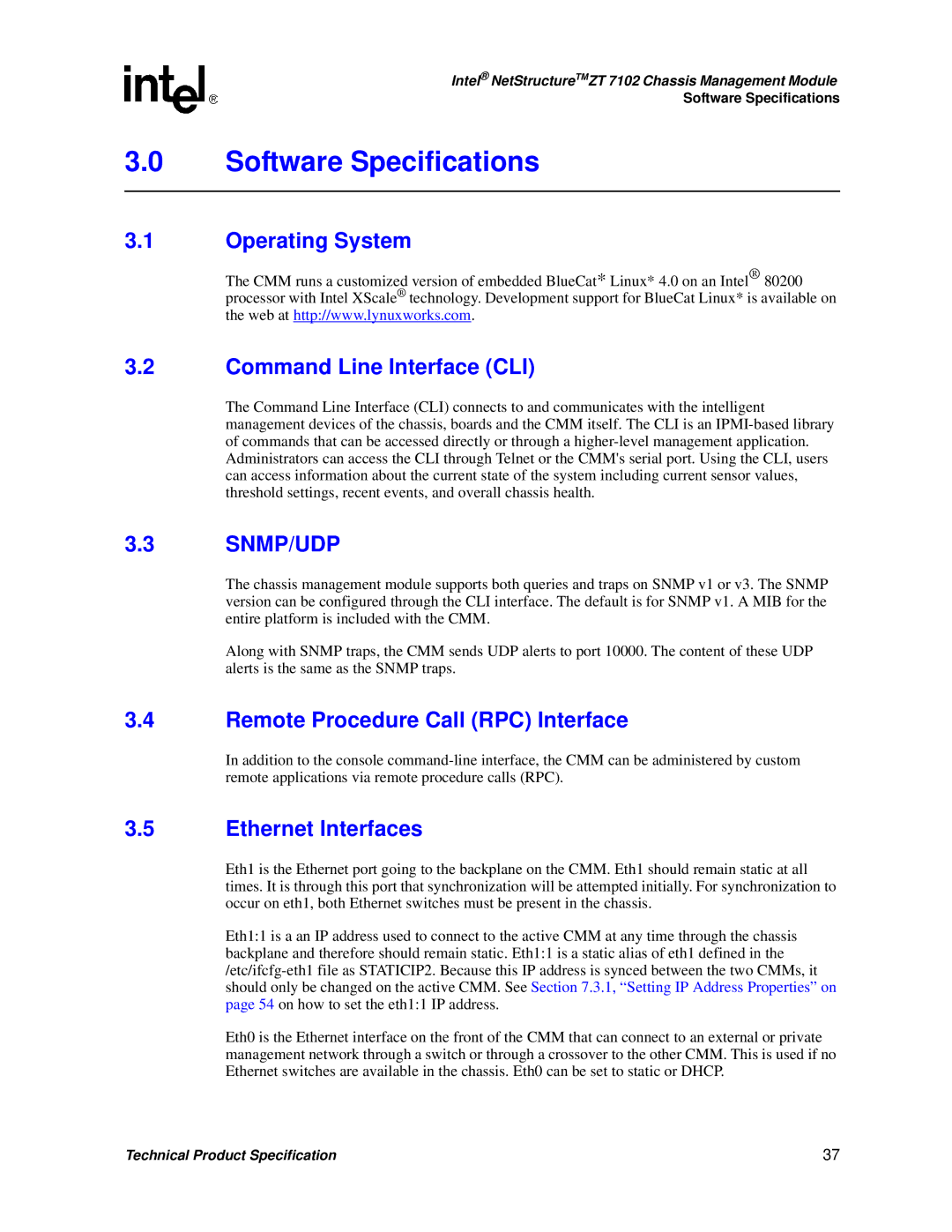Intel® NetStructureTMZT 7102 Chassis Management Module
Software Specifications
3.0Software Specifications
3.1Operating System
The CMM runs a customized version of embedded BlueCat* Linux* 4.0 on an Intel® 80200 processor with Intel XScale® technology. Development support for BlueCat Linux* is available on the web at http://www.lynuxworks.com.
3.2Command Line Interface (CLI)
The Command Line Interface (CLI) connects to and communicates with the intelligent management devices of the chassis, boards and the CMM itself. The CLI is an
3.3SNMP/UDP
The chassis management module supports both queries and traps on SNMP v1 or v3. The SNMP version can be configured through the CLI interface. The default is for SNMP v1. A MIB for the entire platform is included with the CMM.
Along with SNMP traps, the CMM sends UDP alerts to port 10000. The content of these UDP alerts is the same as the SNMP traps.
3.4Remote Procedure Call (RPC) Interface
In addition to the console
3.5Ethernet Interfaces
Eth1 is the Ethernet port going to the backplane on the CMM. Eth1 should remain static at all times. It is through this port that synchronization will be attempted initially. For synchronization to occur on eth1, both Ethernet switches must be present in the chassis.
Eth1:1 is a an IP address used to connect to the active CMM at any time through the chassis backplane and therefore should remain static. Eth1:1 is a static alias of eth1 defined in
Eth0 is the Ethernet interface on the front of the CMM that can connect to an external or private management network through a switch or through a crossover to the other CMM. This is used if no Ethernet switches are available in the chassis. Eth0 can be set to static or DHCP.
Technical Product Specification | 37 |