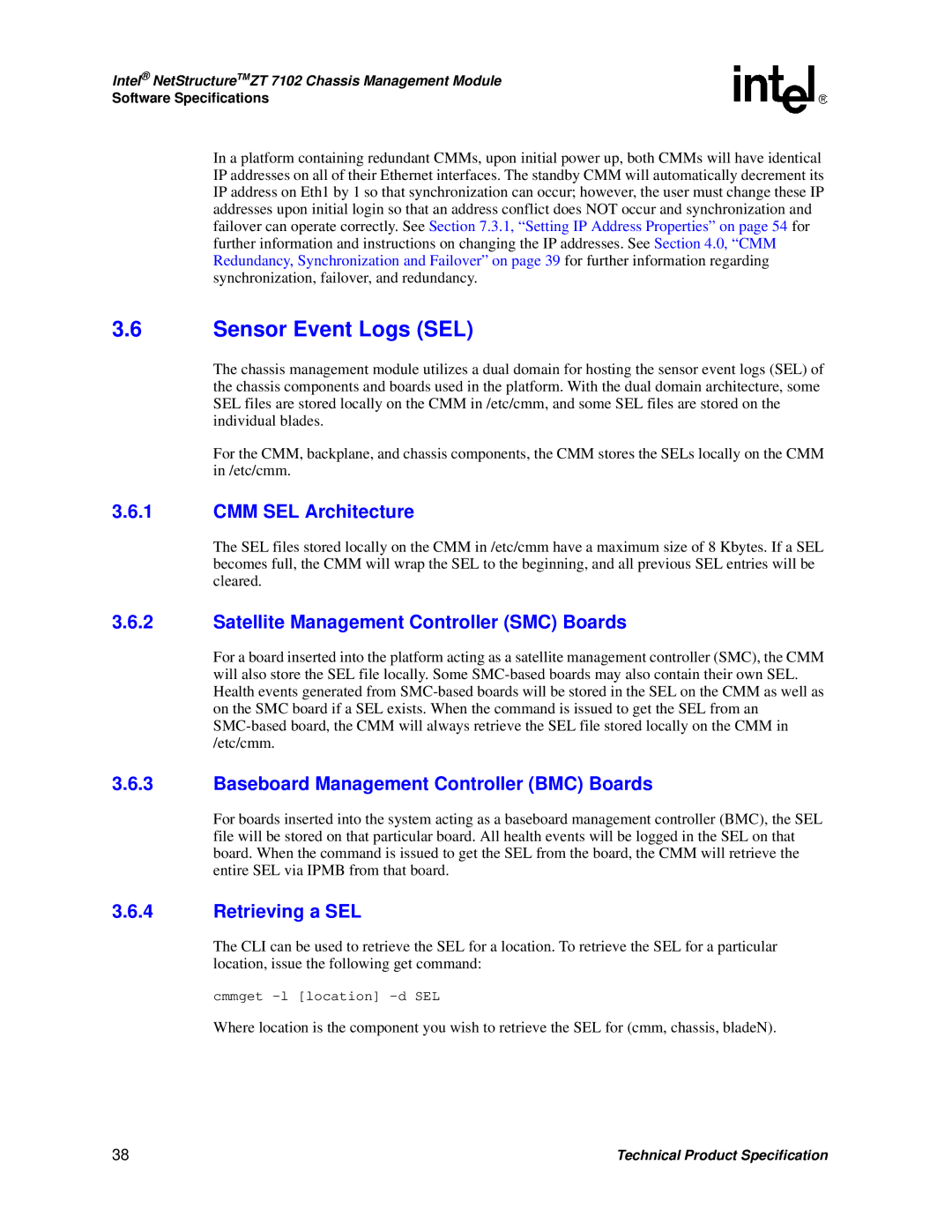Intel® NetStructureTMZT 7102 Chassis Management Module
Software Specifications
In a platform containing redundant CMMs, upon initial power up, both CMMs will have identical IP addresses on all of their Ethernet interfaces. The standby CMM will automatically decrement its IP address on Eth1 by 1 so that synchronization can occur; however, the user must change these IP addresses upon initial login so that an address conflict does NOT occur and synchronization and failover can operate correctly. See Section 7.3.1, “Setting IP Address Properties” on page 54 for further information and instructions on changing the IP addresses. See Section 4.0, “CMM Redundancy, Synchronization and Failover” on page 39 for further information regarding synchronization, failover, and redundancy.
3.6Sensor Event Logs (SEL)
The chassis management module utilizes a dual domain for hosting the sensor event logs (SEL) of the chassis components and boards used in the platform. With the dual domain architecture, some SEL files are stored locally on the CMM in /etc/cmm, and some SEL files are stored on the individual blades.
For the CMM, backplane, and chassis components, the CMM stores the SELs locally on the CMM in /etc/cmm.
3.6.1CMM SEL Architecture
The SEL files stored locally on the CMM in /etc/cmm have a maximum size of 8 Kbytes. If a SEL becomes full, the CMM will wrap the SEL to the beginning, and all previous SEL entries will be cleared.
3.6.2Satellite Management Controller (SMC) Boards
For a board inserted into the platform acting as a satellite management controller (SMC), the CMM will also store the SEL file locally. Some
3.6.3Baseboard Management Controller (BMC) Boards
For boards inserted into the system acting as a baseboard management controller (BMC), the SEL file will be stored on that particular board. All health events will be logged in the SEL on that board. When the command is issued to get the SEL from the board, the CMM will retrieve the entire SEL via IPMB from that board.
3.6.4Retrieving a SEL
The CLI can be used to retrieve the SEL for a location. To retrieve the SEL for a particular location, issue the following get command:
cmmget
Where location is the component you wish to retrieve the SEL for (cmm, chassis, bladeN).
38 | Technical Product Specification |