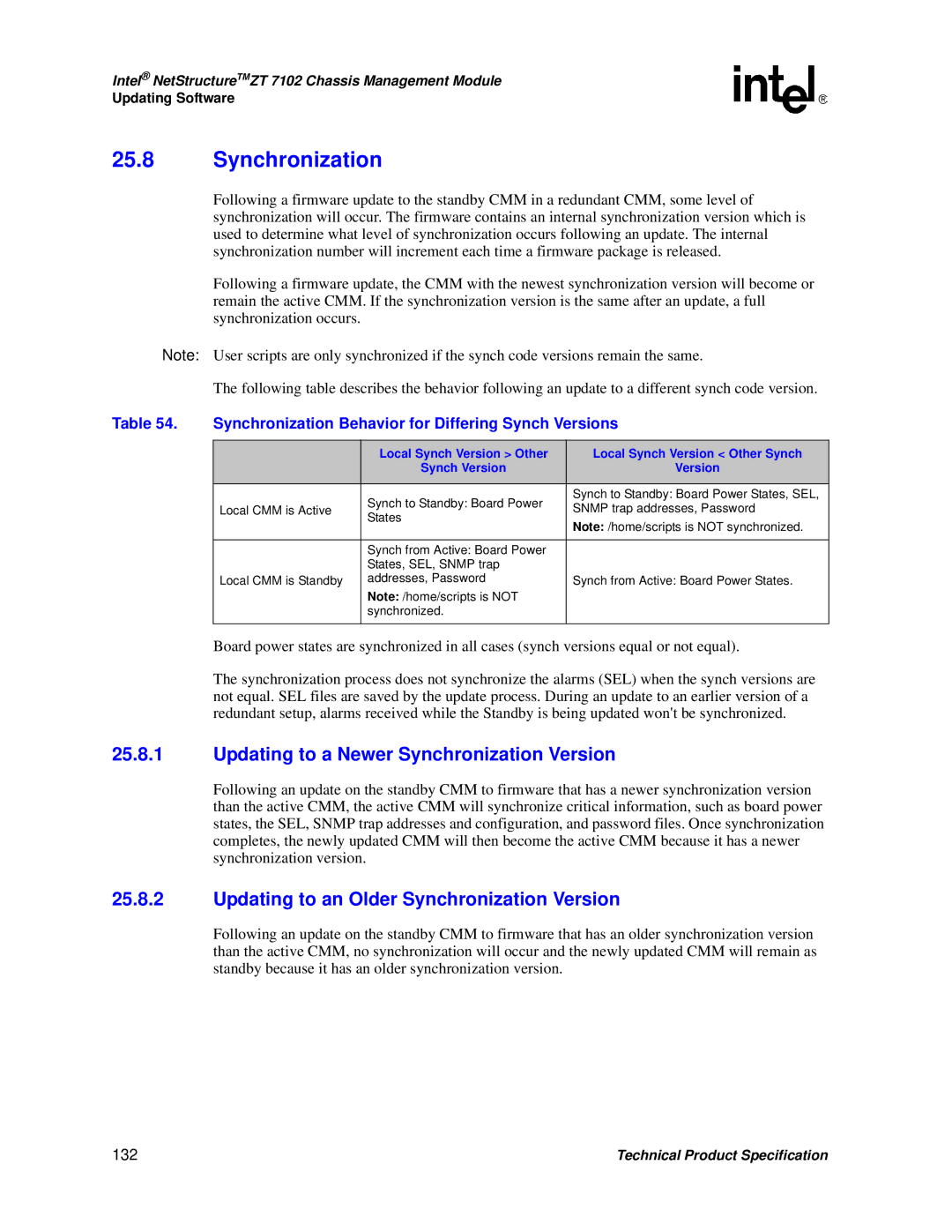Intel® NetStructureTMZT 7102 Chassis Management Module
Updating Software
25.8Synchronization
Following a firmware update to the standby CMM in a redundant CMM, some level of synchronization will occur. The firmware contains an internal synchronization version which is used to determine what level of synchronization occurs following an update. The internal synchronization number will increment each time a firmware package is released.
Following a firmware update, the CMM with the newest synchronization version will become or remain the active CMM. If the synchronization version is the same after an update, a full synchronization occurs.
Note: User scripts are only synchronized if the synch code versions remain the same.
The following table describes the behavior following an update to a different synch code version.
Table 54. | Synchronization Behavior for Differing Synch Versions | ||
|
|
|
|
|
| Local Synch Version > Other | Local Synch Version < Other Synch |
|
| Synch Version | Version |
|
|
|
|
|
| Synch to Standby: Board Power | Synch to Standby: Board Power States, SEL, |
| Local CMM is Active | SNMP trap addresses, Password | |
| States | ||
|
| Note: /home/scripts is NOT synchronized. | |
|
|
| |
|
|
|
|
|
| Synch from Active: Board Power |
|
|
| States, SEL, SNMP trap |
|
| Local CMM is Standby | addresses, Password | Synch from Active: Board Power States. |
|
| Note: /home/scripts is NOT |
|
|
| synchronized. |
|
|
|
|
|
Board power states are synchronized in all cases (synch versions equal or not equal).
The synchronization process does not synchronize the alarms (SEL) when the synch versions are not equal. SEL files are saved by the update process. During an update to an earlier version of a redundant setup, alarms received while the Standby is being updated won't be synchronized.
25.8.1Updating to a Newer Synchronization Version
Following an update on the standby CMM to firmware that has a newer synchronization version than the active CMM, the active CMM will synchronize critical information, such as board power states, the SEL, SNMP trap addresses and configuration, and password files. Once synchronization completes, the newly updated CMM will then become the active CMM because it has a newer synchronization version.
25.8.2Updating to an Older Synchronization Version
Following an update on the standby CMM to firmware that has an older synchronization version than the active CMM, no synchronization will occur and the newly updated CMM will remain as standby because it has an older synchronization version.
132 | Technical Product Specification |