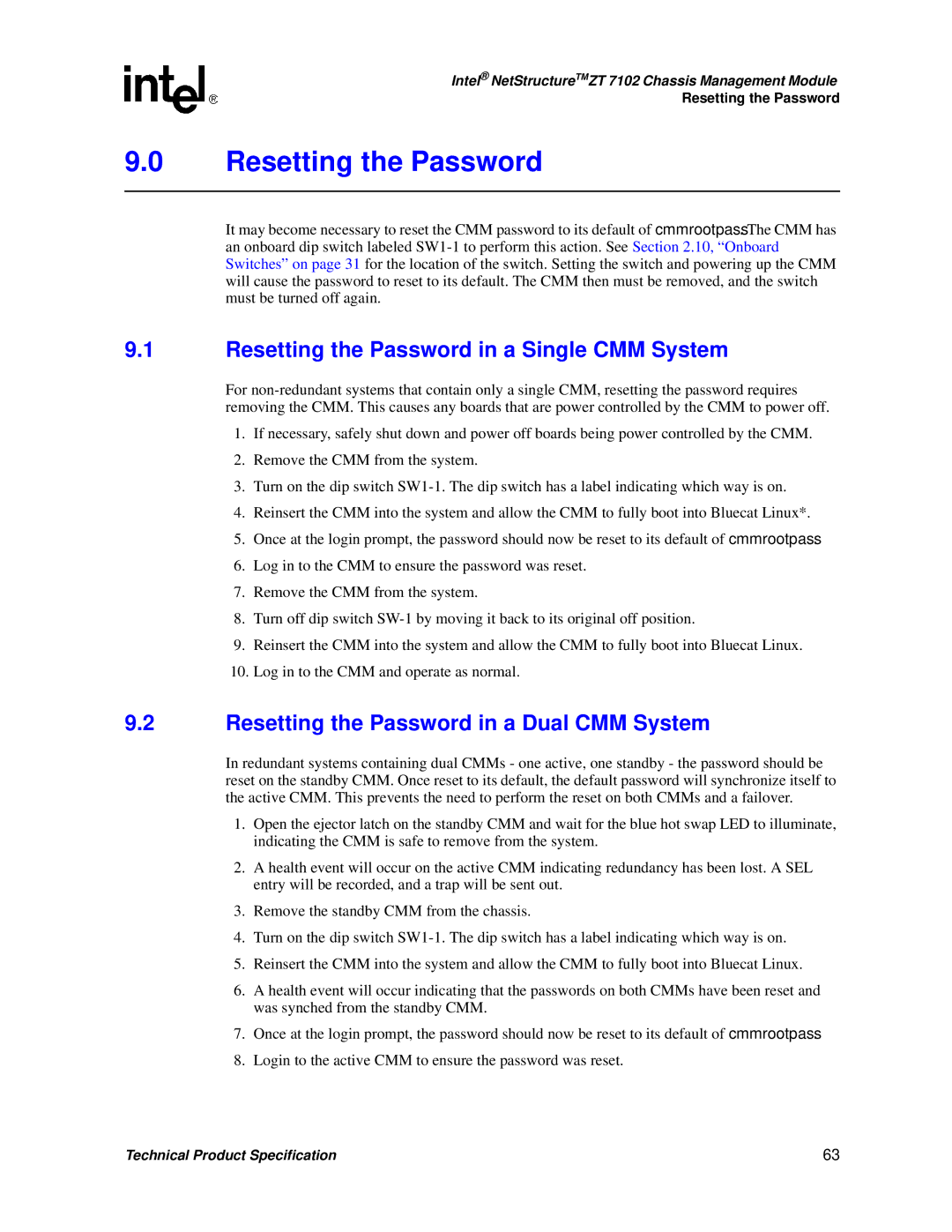Intel® NetStructureTMZT 7102 Chassis Management Module
Resetting the Password
9.0Resetting the Password
It may become necessary to reset the CMM password to its default of cmmrootpass. The CMM has an onboard dip switch labeled
9.1Resetting the Password in a Single CMM System
For
1.If necessary, safely shut down and power off boards being power controlled by the CMM.
2.Remove the CMM from the system.
3.Turn on the dip switch
4.Reinsert the CMM into the system and allow the CMM to fully boot into Bluecat Linux*.
5.Once at the login prompt, the password should now be reset to its default of cmmrootpass.
6.Log in to the CMM to ensure the password was reset.
7.Remove the CMM from the system.
8.Turn off dip switch
9.Reinsert the CMM into the system and allow the CMM to fully boot into Bluecat Linux.
10. Log in to the CMM and operate as normal.
9.2Resetting the Password in a Dual CMM System
In redundant systems containing dual CMMs - one active, one standby - the password should be reset on the standby CMM. Once reset to its default, the default password will synchronize itself to the active CMM. This prevents the need to perform the reset on both CMMs and a failover.
1.Open the ejector latch on the standby CMM and wait for the blue hot swap LED to illuminate, indicating the CMM is safe to remove from the system.
2.A health event will occur on the active CMM indicating redundancy has been lost. A SEL entry will be recorded, and a trap will be sent out.
3.Remove the standby CMM from the chassis.
4.Turn on the dip switch
5.Reinsert the CMM into the system and allow the CMM to fully boot into Bluecat Linux.
6.A health event will occur indicating that the passwords on both CMMs have been reset and was synched from the standby CMM.
7.Once at the login prompt, the password should now be reset to its default of cmmrootpass.
8.Login to the active CMM to ensure the password was reset.
Technical Product Specification | 63 |