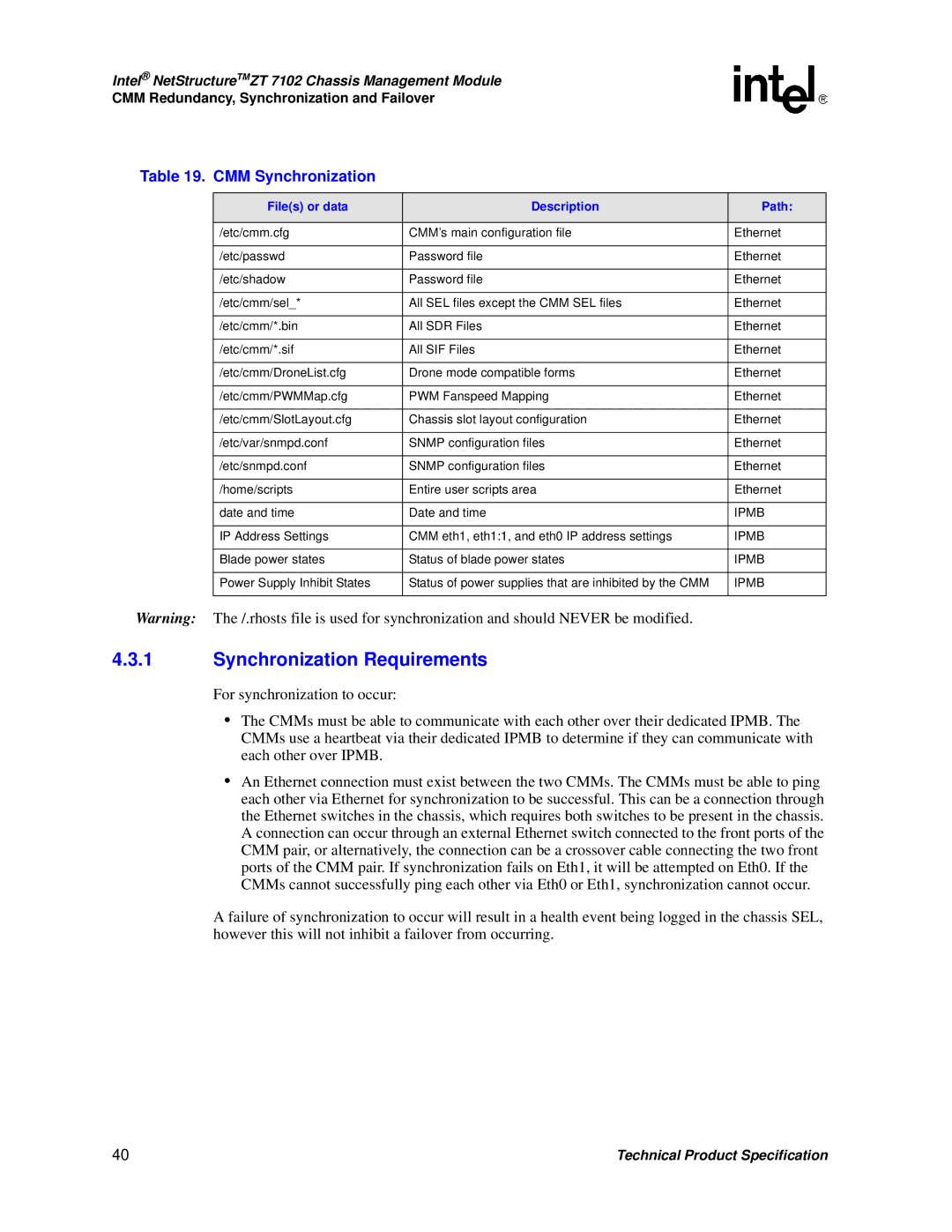Intel® NetStructureTMZT 7102 Chassis Management Module
CMM Redundancy, Synchronization and Failover
Table 19. CMM Synchronization
File(s) or data | Description | Path: |
|
|
|
/etc/cmm.cfg | CMM’s main configuration file | Ethernet |
|
|
|
/etc/passwd | Password file | Ethernet |
|
|
|
/etc/shadow | Password file | Ethernet |
|
|
|
/etc/cmm/sel_* | All SEL files except the CMM SEL files | Ethernet |
|
|
|
/etc/cmm/*.bin | All SDR Files | Ethernet |
|
|
|
/etc/cmm/*.sif | All SIF Files | Ethernet |
|
|
|
/etc/cmm/DroneList.cfg | Drone mode compatible forms | Ethernet |
|
|
|
/etc/cmm/PWMMap.cfg | PWM Fanspeed Mapping | Ethernet |
|
|
|
/etc/cmm/SlotLayout.cfg | Chassis slot layout configuration | Ethernet |
|
|
|
/etc/var/snmpd.conf | SNMP configuration files | Ethernet |
|
|
|
/etc/snmpd.conf | SNMP configuration files | Ethernet |
|
|
|
/home/scripts | Entire user scripts area | Ethernet |
|
|
|
date and time | Date and time | IPMB |
|
|
|
IP Address Settings | CMM eth1, eth1:1, and eth0 IP address settings | IPMB |
|
|
|
Blade power states | Status of blade power states | IPMB |
|
|
|
Power Supply Inhibit States | Status of power supplies that are inhibited by the CMM | IPMB |
|
|
|
Warning: The /.rhosts file is used for synchronization and should NEVER be modified.
4.3.1Synchronization Requirements
For synchronization to occur:
•The CMMs must be able to communicate with each other over their dedicated IPMB. The CMMs use a heartbeat via their dedicated IPMB to determine if they can communicate with each other over IPMB.
•An Ethernet connection must exist between the two CMMs. The CMMs must be able to ping each other via Ethernet for synchronization to be successful. This can be a connection through the Ethernet switches in the chassis, which requires both switches to be present in the chassis. A connection can occur through an external Ethernet switch connected to the front ports of the CMM pair, or alternatively, the connection can be a crossover cable connecting the two front ports of the CMM pair. If synchronization fails on Eth1, it will be attempted on Eth0. If the CMMs cannot successfully ping each other via Eth0 or Eth1, synchronization cannot occur.
A failure of synchronization to occur will result in a health event being logged in the chassis SEL, however this will not inhibit a failover from occurring.
40 | Technical Product Specification |