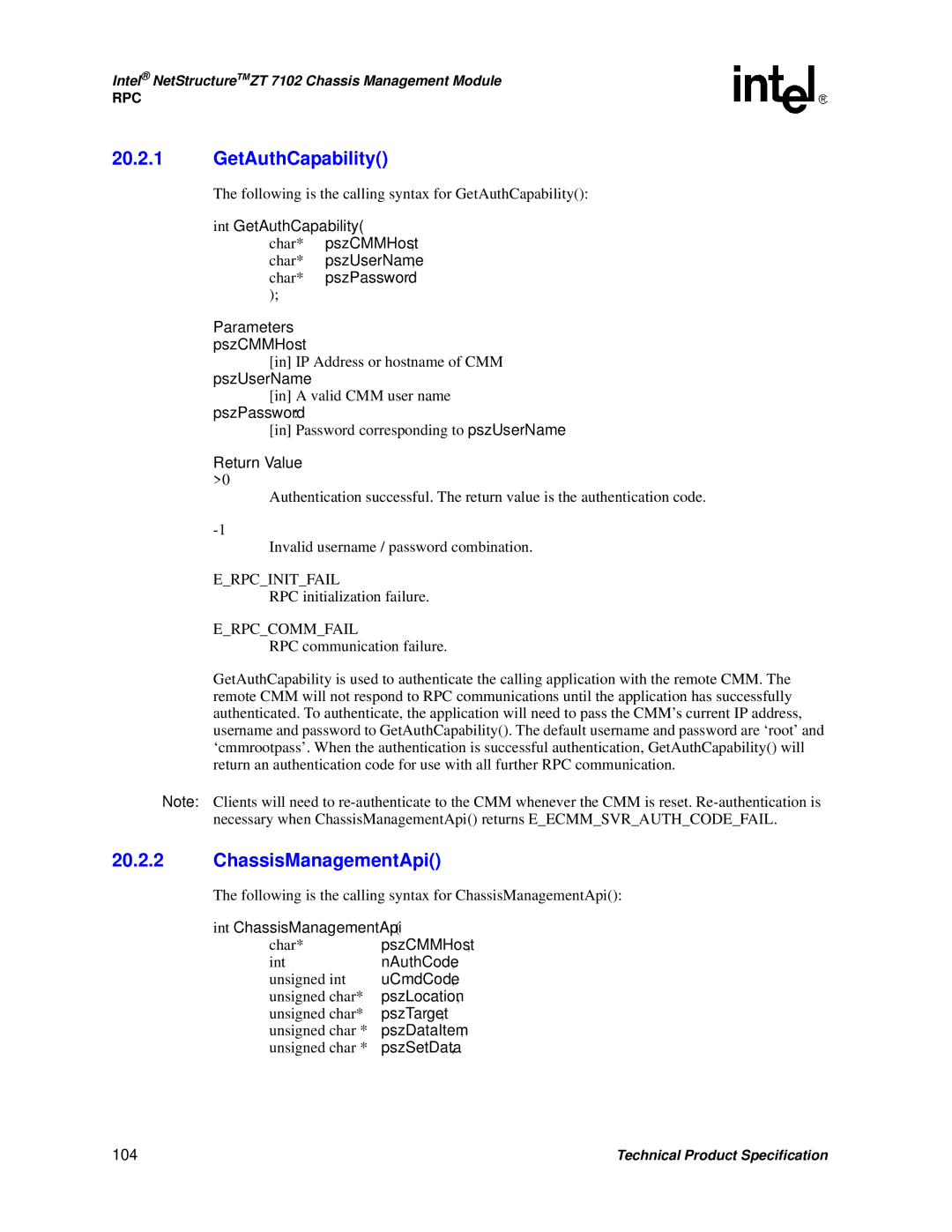Intel® NetStructureTMZT 7102 Chassis Management Module
RPC
20.2.1GetAuthCapability()
The following is the calling syntax for GetAuthCapability():
int GetAuthCapability( char* pszCMMHost, char* pszUserName, char* pszPassword );
Parameters pszCMMHost:
[in] IP Address or hostname of CMM pszUserName:
[in] A valid CMM user name pszPassword:
[in] Password corresponding to pszUserName
Return Value >0
Authentication successful. The return value is the authentication code.
Invalid username / password combination.
E_RPC_INIT_FAIL
RPC initialization failure.
E_RPC_COMM_FAIL
RPC communication failure.
GetAuthCapability is used to authenticate the calling application with the remote CMM. The remote CMM will not respond to RPC communications until the application has successfully authenticated. To authenticate, the application will need to pass the CMM’s current IP address, username and password to GetAuthCapability(). The default username and password are ‘root’ and ‘cmmrootpass’. When the authentication is successful authentication, GetAuthCapability() will return an authentication code for use with all further RPC communication.
Note: Clients will need to
20.2.2ChassisManagementApi()
The following is the calling syntax for ChassisManagementApi():
int ChassisManagementApi(
char* | pszCMMHost, |
int | nAuthCode, |
unsigned int | uCmdCode, |
unsigned char* | pszLocation, |
unsigned char* | pszTarget, |
unsigned char * | pszDataItem, |
unsigned char * | pszSetData, |
104 | Technical Product Specification |