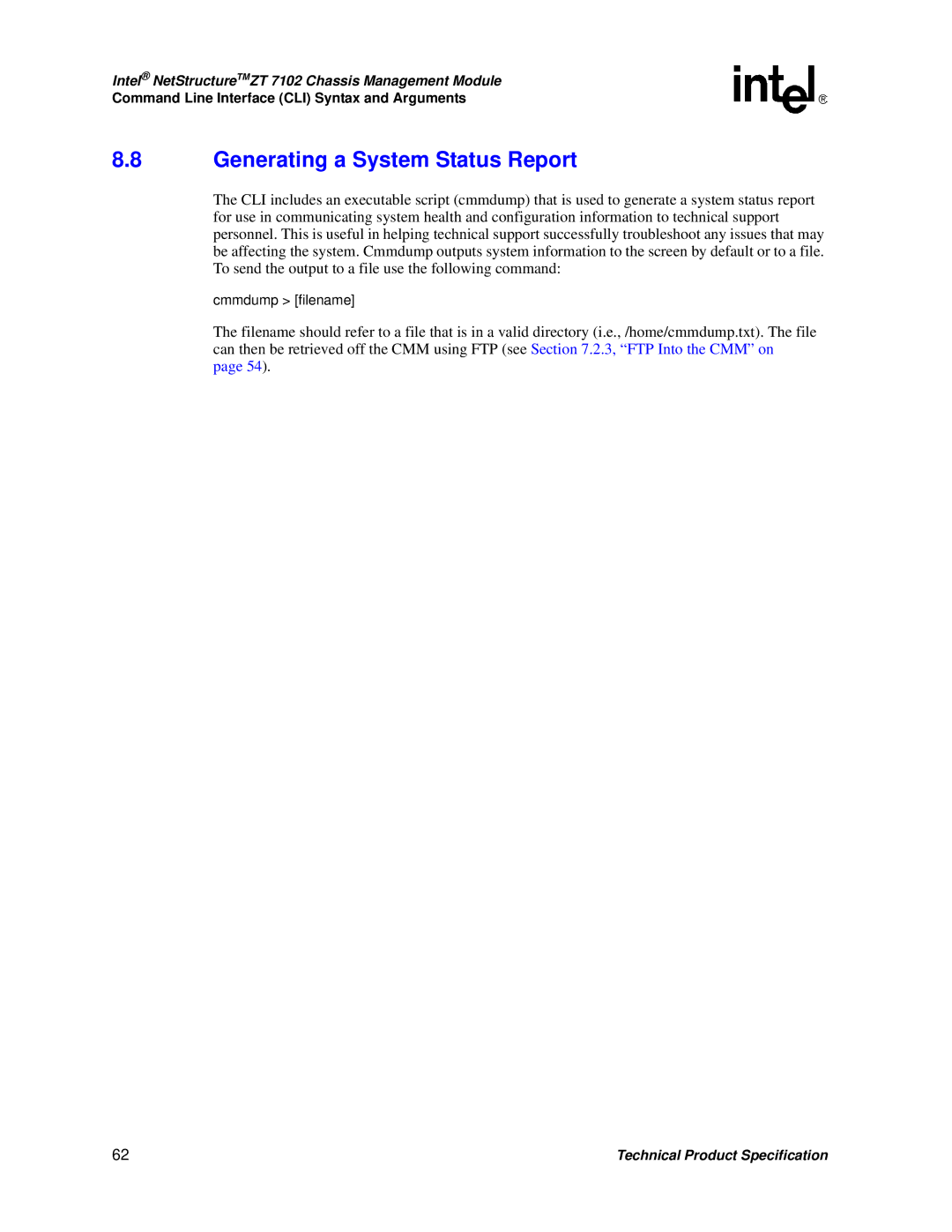Intel® NetStructureTMZT 7102 Chassis Management Module
Command Line Interface (CLI) Syntax and Arguments
8.8Generating a System Status Report
The CLI includes an executable script (cmmdump) that is used to generate a system status report for use in communicating system health and configuration information to technical support personnel. This is useful in helping technical support successfully troubleshoot any issues that may be affecting the system. Cmmdump outputs system information to the screen by default or to a file. To send the output to a file use the following command:
cmmdump > [filename]
The filename should refer to a file that is in a valid directory (i.e., /home/cmmdump.txt). The file can then be retrieved off the CMM using FTP (see Section 7.2.3, “FTP Into the CMM” on page 54).
62 | Technical Product Specification |