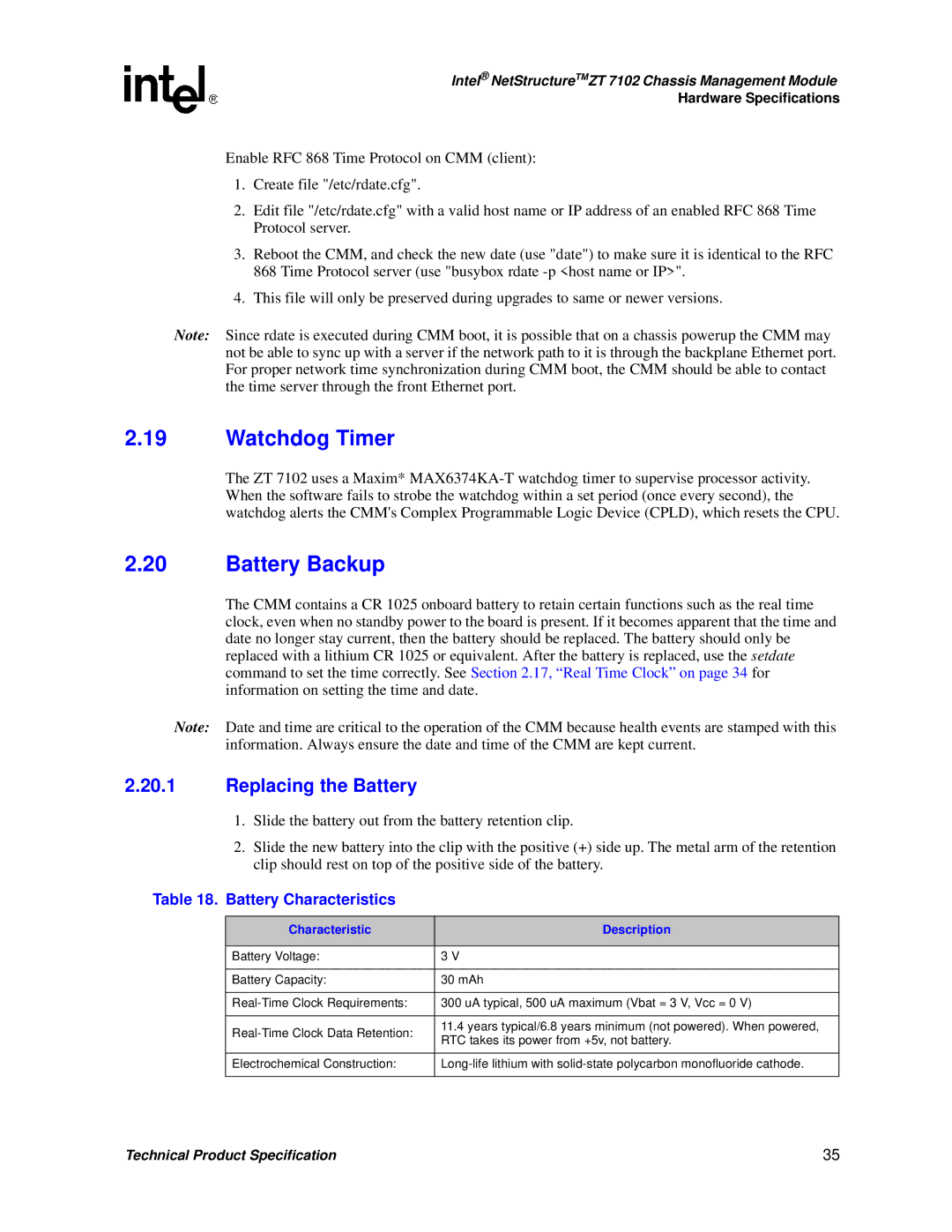Intel® NetStructureTMZT 7102 Chassis Management Module
Hardware Specifications
Enable RFC 868 Time Protocol on CMM (client):
1.Create file "/etc/rdate.cfg".
2.Edit file "/etc/rdate.cfg" with a valid host name or IP address of an enabled RFC 868 Time Protocol server.
3.Reboot the CMM, and check the new date (use "date") to make sure it is identical to the RFC 868 Time Protocol server (use "busybox rdate
4.This file will only be preserved during upgrades to same or newer versions.
Note: Since rdate is executed during CMM boot, it is possible that on a chassis powerup the CMM may not be able to sync up with a server if the network path to it is through the backplane Ethernet port. For proper network time synchronization during CMM boot, the CMM should be able to contact the time server through the front Ethernet port.
2.19Watchdog Timer
The ZT 7102 uses a Maxim*
2.20Battery Backup
The CMM contains a CR 1025 onboard battery to retain certain functions such as the real time clock, even when no standby power to the board is present. If it becomes apparent that the time and date no longer stay current, then the battery should be replaced. The battery should only be replaced with a lithium CR 1025 or equivalent. After the battery is replaced, use the setdate command to set the time correctly. See Section 2.17, “Real Time Clock” on page 34 for information on setting the time and date.
Note: Date and time are critical to the operation of the CMM because health events are stamped with this information. Always ensure the date and time of the CMM are kept current.
2.20.1Replacing the Battery
1.Slide the battery out from the battery retention clip.
2.Slide the new battery into the clip with the positive (+) side up. The metal arm of the retention clip should rest on top of the positive side of the battery.
Table 18. Battery Characteristics
Characteristic | Description | |
|
| |
Battery Voltage: | 3 V | |
|
| |
Battery Capacity: | 30 mAh | |
|
| |
300 uA typical, 500 uA maximum (Vbat = 3 V, Vcc = 0 V) | ||
|
| |
11.4 years typical/6.8 years minimum (not powered). When powered, | ||
RTC takes its power from +5v, not battery. | ||
| ||
|
| |
Electrochemical Construction: | ||
|
|
Technical Product Specification | 35 |