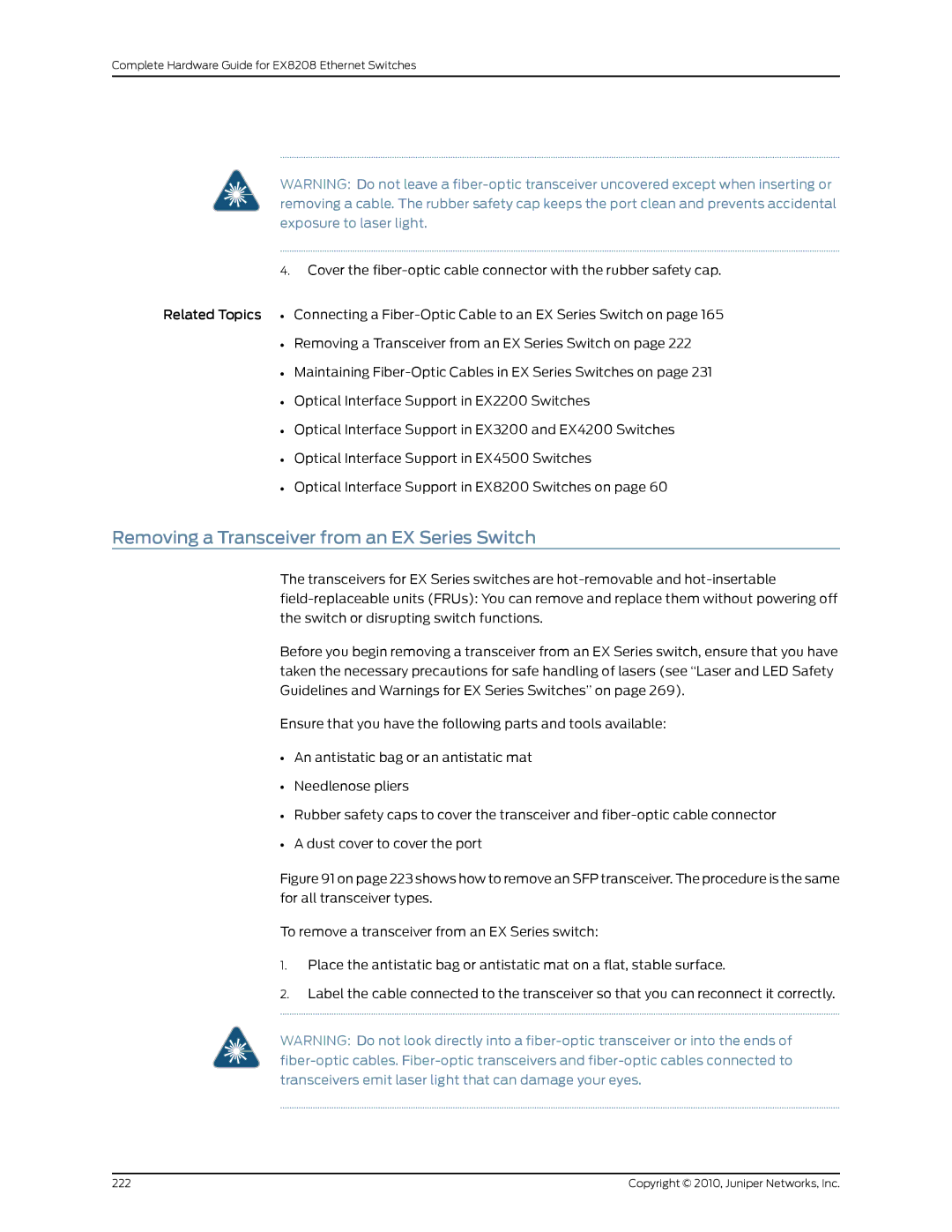Complete Hardware Guide for EX8208 Ethernet Switches
WARNING: Do not leave a
4.Cover the
Related Topics • Connecting a
•Removing a Transceiver from an EX Series Switch on page 222
•Maintaining
•Optical Interface Support in EX2200 Switches
•Optical Interface Support in EX3200 and EX4200 Switches
•Optical Interface Support in EX4500 Switches
•Optical Interface Support in EX8200 Switches on page 60
Removing a Transceiver from an EX Series Switch
The transceivers for EX Series switches are
Before you begin removing a transceiver from an EX Series switch, ensure that you have taken the necessary precautions for safe handling of lasers (see “Laser and LED Safety Guidelines and Warnings for EX Series Switches” on page 269).
Ensure that you have the following parts and tools available:
•An antistatic bag or an antistatic mat
•Needlenose pliers
•Rubber safety caps to cover the transceiver and
•A dust cover to cover the port
Figure 91 on page 223 shows how to remove an SFP transceiver. The procedure is the same for all transceiver types.
To remove a transceiver from an EX Series switch:
1.Place the antistatic bag or antistatic mat on a flat, stable surface.
2.Label the cable connected to the transceiver so that you can reconnect it correctly.
WARNING: Do not look directly into a
222 | Copyright © 2010, Juniper Networks, Inc. |