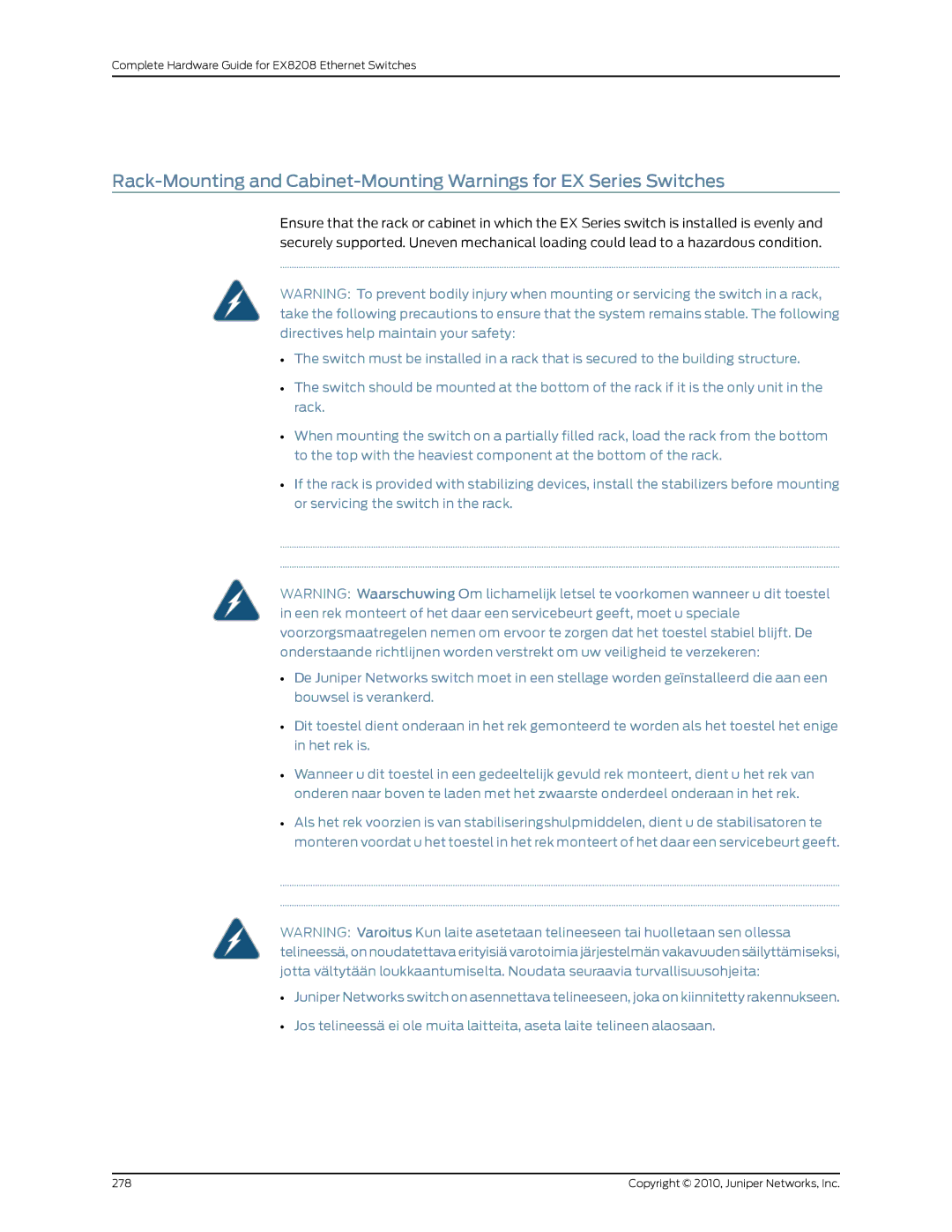Complete Hardware Guide for EX8208 Ethernet Switches
Ensure that the rack or cabinet in which the EX Series switch is installed is evenly and securely supported. Uneven mechanical loading could lead to a hazardous condition.
WARNING: To prevent bodily injury when mounting or servicing the switch in a rack, take the following precautions to ensure that the system remains stable. The following directives help maintain your safety:
•The switch must be installed in a rack that is secured to the building structure.
•The switch should be mounted at the bottom of the rack if it is the only unit in the rack.
•When mounting the switch on a partially filled rack, load the rack from the bottom to the top with the heaviest component at the bottom of the rack.
•If the rack is provided with stabilizing devices, install the stabilizers before mounting or servicing the switch in the rack.
WARNING: Waarschuwing Om lichamelijk letsel te voorkomen wanneer u dit toestel in een rek monteert of het daar een servicebeurt geeft, moet u speciale voorzorgsmaatregelen nemen om ervoor te zorgen dat het toestel stabiel blijft. De onderstaande richtlijnen worden verstrekt om uw veiligheid te verzekeren:
•De Juniper Networks switch moet in een stellage worden geïnstalleerd die aan een bouwsel is verankerd.
•Dit toestel dient onderaan in het rek gemonteerd te worden als het toestel het enige in het rek is.
•Wanneer u dit toestel in een gedeeltelijk gevuld rek monteert, dient u het rek van onderen naar boven te laden met het zwaarste onderdeel onderaan in het rek.
•Als het rek voorzien is van stabiliseringshulpmiddelen, dient u de stabilisatoren te monteren voordat u het toestel in het rek monteert of het daar een servicebeurt geeft.
WARNING: Varoitus Kun laite asetetaan telineeseen tai huolletaan sen ollessa telineessä,onnoudatettavaerityisiävarotoimiajärjestelmänvakavuudensäilyttämiseksi, jotta vältytään loukkaantumiselta. Noudata seuraavia turvallisuusohjeita:
•Juniper Networks switch on asennettava telineeseen, joka on kiinnitetty rakennukseen.
•Jos telineessä ei ole muita laitteita, aseta laite telineen alaosaan.
278 | Copyright © 2010, Juniper Networks, Inc. |