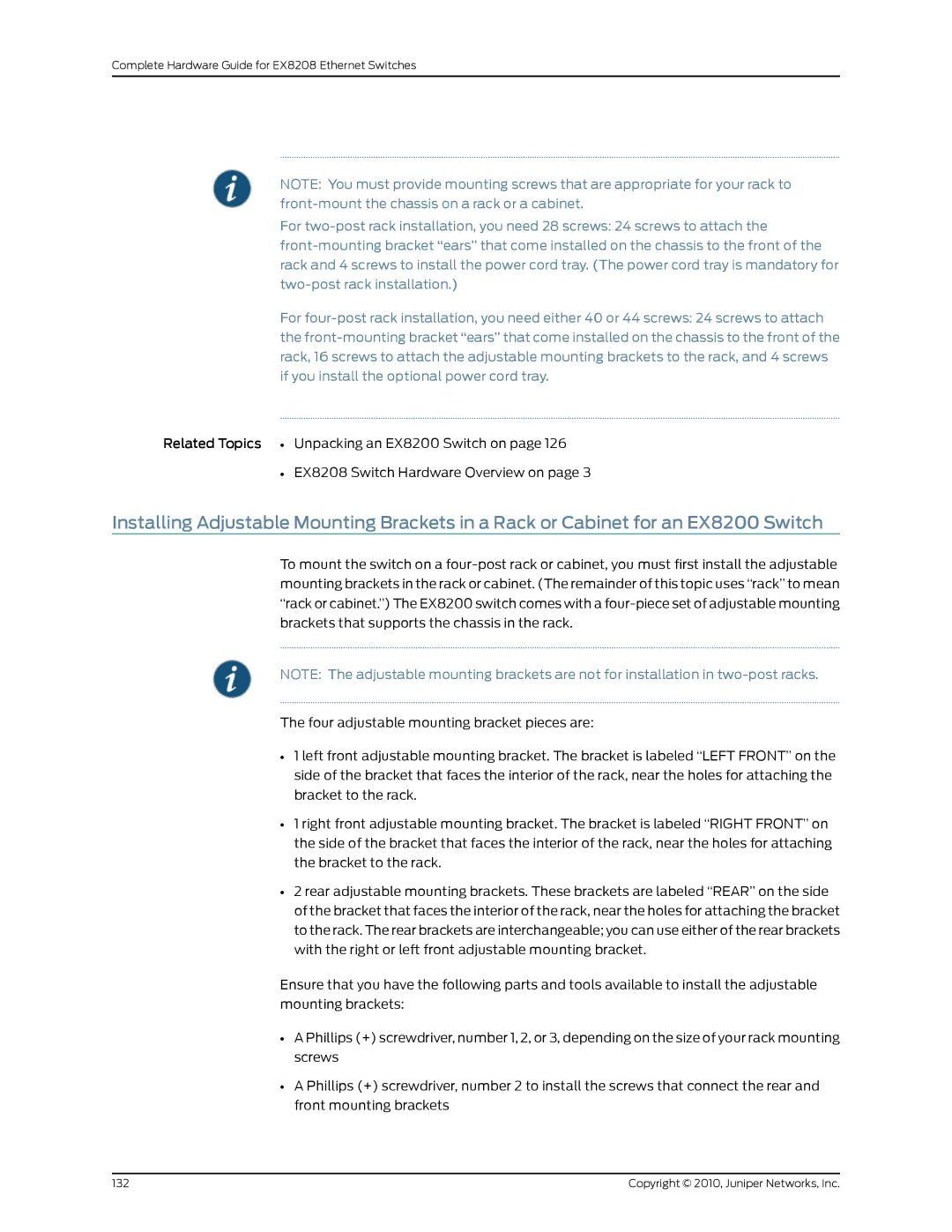Complete Hardware Guide for EX8208 Ethernet Switches
NOTE: You must provide mounting screws that are appropriate for your rack to
For
For
Related Topics • Unpacking an EX8200 Switch on page 126
•EX8208 Switch Hardware Overview on page 3
Installing Adjustable Mounting Brackets in a Rack or Cabinet for an EX8200 Switch
To mount the switch on a
NOTE: The adjustable mounting brackets are not for installation in
The four adjustable mounting bracket pieces are:
•1 left front adjustable mounting bracket. The bracket is labeled “LEFT FRONT” on the side of the bracket that faces the interior of the rack, near the holes for attaching the bracket to the rack.
•1 right front adjustable mounting bracket. The bracket is labeled “RIGHT FRONT” on the side of the bracket that faces the interior of the rack, near the holes for attaching the bracket to the rack.
•2 rear adjustable mounting brackets. These brackets are labeled “REAR” on the side of the bracket that faces the interior of the rack, near the holes for attaching the bracket to the rack. The rear brackets are interchangeable; you can use either of the rear brackets with the right or left front adjustable mounting bracket.
Ensure that you have the following parts and tools available to install the adjustable mounting brackets:
•A Phillips (+) screwdriver, number 1, 2, or 3, depending on the size of your rack mounting screws
•A Phillips (+) screwdriver, number 2 to install the screws that connect the rear and front mounting brackets
132 | Copyright © 2010, Juniper Networks, Inc. |