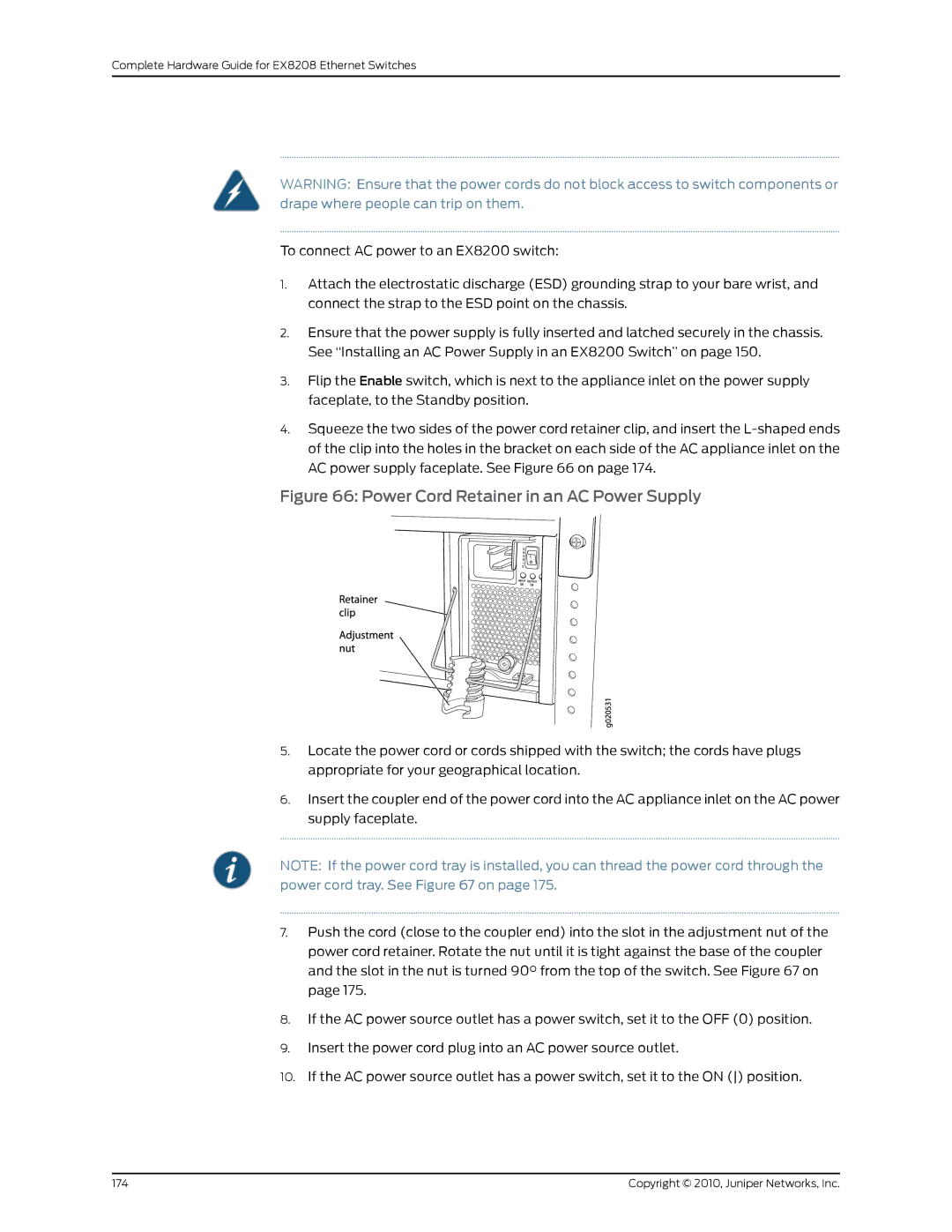Complete Hardware Guide for EX8208 Ethernet Switches
WARNING: Ensure that the power cords do not block access to switch components or drape where people can trip on them.
To connect AC power to an EX8200 switch:
1.Attach the electrostatic discharge (ESD) grounding strap to your bare wrist, and connect the strap to the ESD point on the chassis.
2.Ensure that the power supply is fully inserted and latched securely in the chassis. See “Installing an AC Power Supply in an EX8200 Switch” on page 150.
3.Flip the Enable switch, which is next to the appliance inlet on the power supply faceplate, to the Standby position.
4.Squeeze the two sides of the power cord retainer clip, and insert the
Figure 66: Power Cord Retainer in an AC Power Supply
5.Locate the power cord or cords shipped with the switch; the cords have plugs appropriate for your geographical location.
6.Insert the coupler end of the power cord into the AC appliance inlet on the AC power supply faceplate.
NOTE: If the power cord tray is installed, you can thread the power cord through the power cord tray. See Figure 67 on page 175.
7.Push the cord (close to the coupler end) into the slot in the adjustment nut of the power cord retainer. Rotate the nut until it is tight against the base of the coupler and the slot in the nut is turned 90° from the top of the switch. See Figure 67 on page 175.
8.If the AC power source outlet has a power switch, set it to the OFF (0) position.
9.Insert the power cord plug into an AC power source outlet.
10.If the AC power source outlet has a power switch, set it to the ON () position.
174 | Copyright © 2010, Juniper Networks, Inc. |