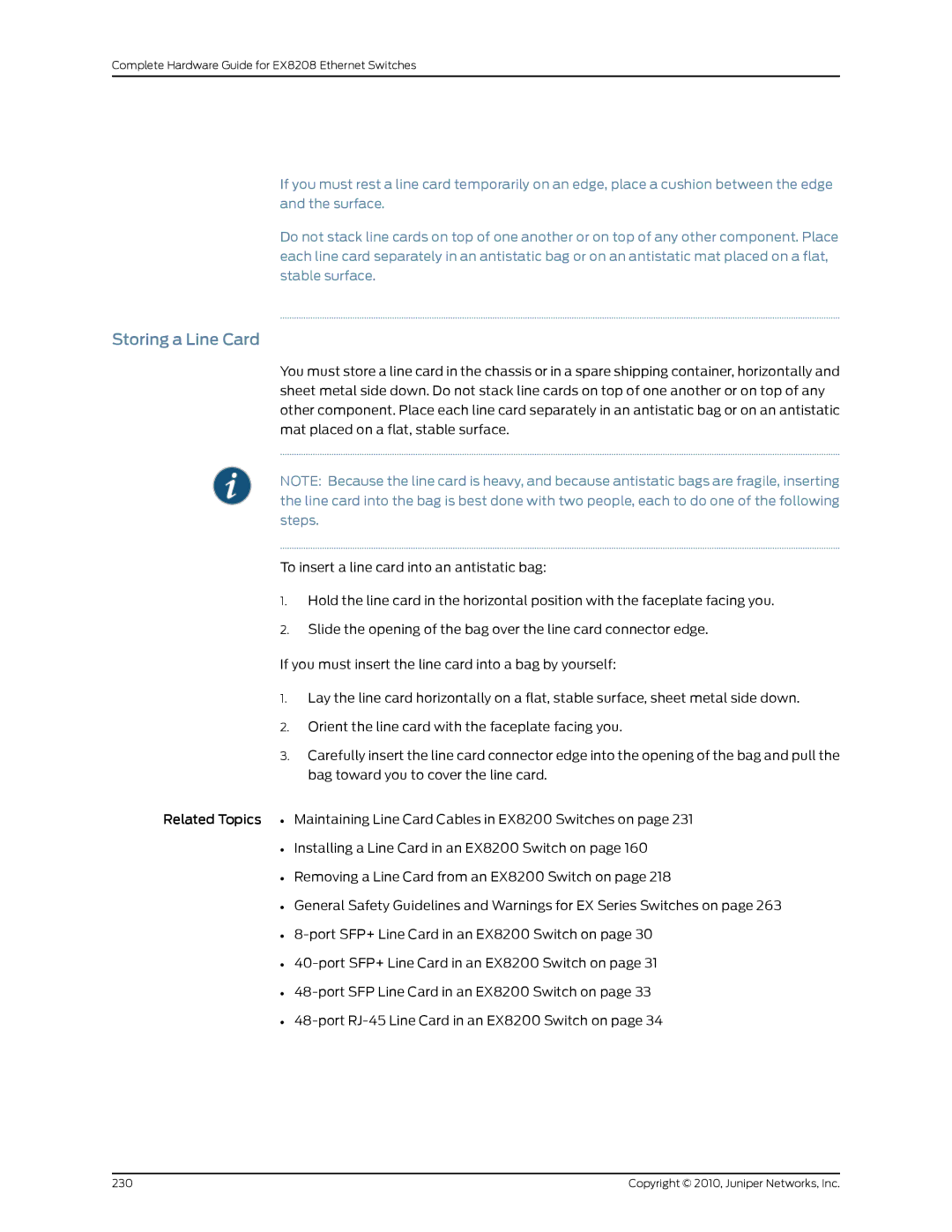Complete Hardware Guide for EX8208 Ethernet Switches
If you must rest a line card temporarily on an edge, place a cushion between the edge and the surface.
Do not stack line cards on top of one another or on top of any other component. Place each line card separately in an antistatic bag or on an antistatic mat placed on a flat, stable surface.
Storing a Line Card
You must store a line card in the chassis or in a spare shipping container, horizontally and sheet metal side down. Do not stack line cards on top of one another or on top of any other component. Place each line card separately in an antistatic bag or on an antistatic mat placed on a flat, stable surface.
NOTE: Because the line card is heavy, and because antistatic bags are fragile, inserting the line card into the bag is best done with two people, each to do one of the following steps.
To insert a line card into an antistatic bag:
1.Hold the line card in the horizontal position with the faceplate facing you.
2.Slide the opening of the bag over the line card connector edge.
If you must insert the line card into a bag by yourself:
1.Lay the line card horizontally on a flat, stable surface, sheet metal side down.
2.Orient the line card with the faceplate facing you.
3.Carefully insert the line card connector edge into the opening of the bag and pull the bag toward you to cover the line card.
Related Topics • Maintaining Line Card Cables in EX8200 Switches on page 231
•Installing a Line Card in an EX8200 Switch on page 160
•Removing a Line Card from an EX8200 Switch on page 218
•General Safety Guidelines and Warnings for EX Series Switches on page 263
•
•
•
•
230 | Copyright © 2010, Juniper Networks, Inc. |