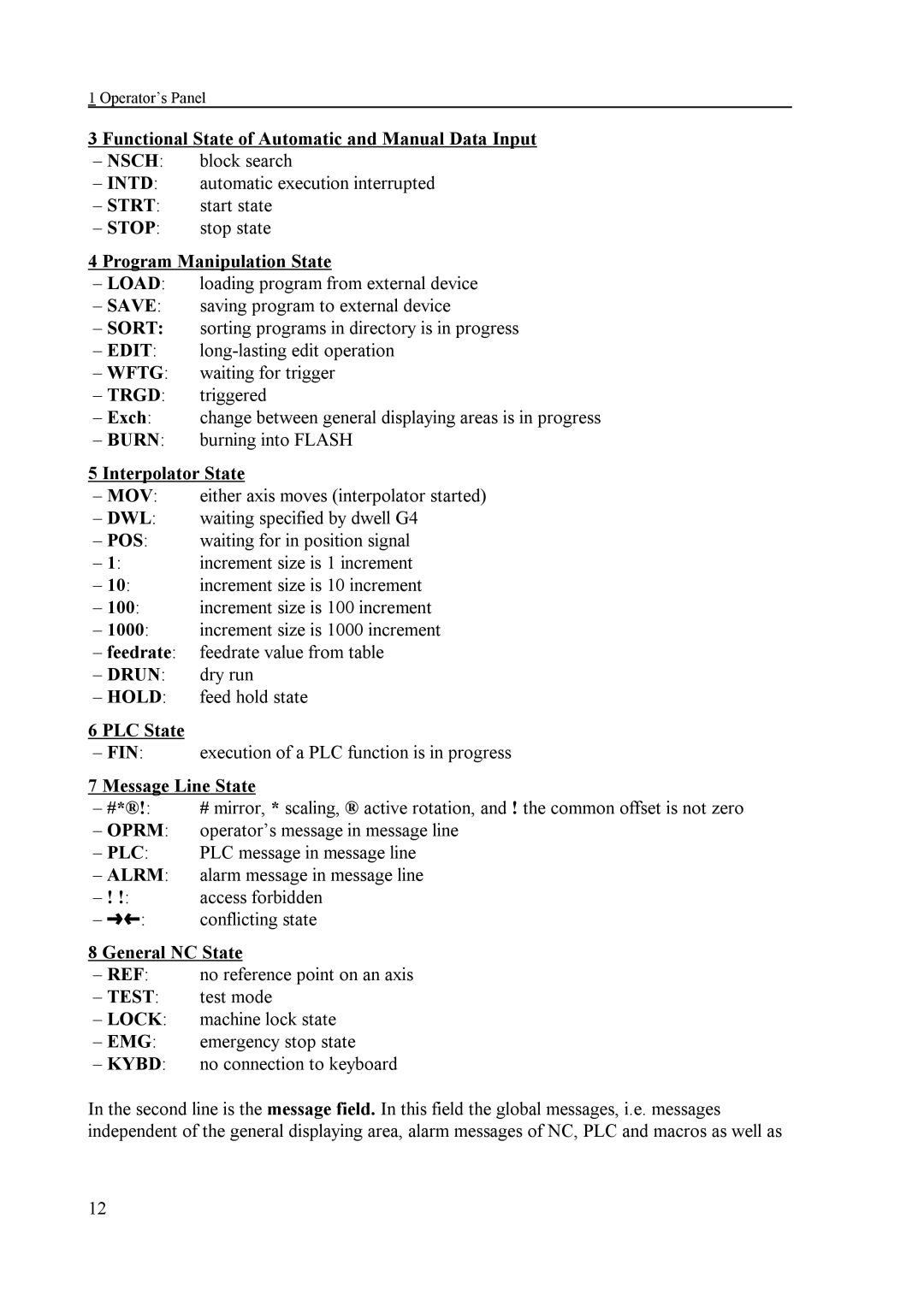1 Operator’s Panel
3 Functional State of Automatic and Manual Data Input
–NSCH: block search
–INTD: automatic execution interrupted
–STRT: start state
–STOP: stop state
4 Program Manipulation State
–LOAD: loading program from external device
–SAVE: saving program to external device
–SORT: sorting programs in directory is in progress
–EDIT:
–WFTG: waiting for trigger
–TRGD: triggered
–Exch: change between general displaying areas is in progress
–BURN: burning into FLASH
5 Interpolator State
–MOV: either axis moves (interpolator started)
–DWL: waiting specified by dwell G4
–POS: waiting for in position signal
–1: increment size is 1 increment
–10: increment size is 10 increment
–100: increment size is 100 increment
–1000: increment size is 1000 increment
–feedrate: feedrate value from table
–DRUN: dry run
–HOLD: feed hold state
6 PLC State
– FIN: execution of a PLC function is in progress
7 Message Line State
–#*®!: # mirror, * scaling, ® active rotation, and ! the common offset is not zero
–OPRM: operator’s message in message line
–PLC: PLC message in message line
–ALRM: alarm message in message line
–! !: access forbidden
–º»: conflicting state
8 General NC State
–REF: no reference point on an axis
–TEST: test mode
–LOCK: machine lock state
–EMG: emergency stop state
–KYBD: no connection to keyboard
In the second line is the message field. In this field the global messages, i.e. messages independent of the general displaying area, alarm messages of NC, PLC and macros as well as
12