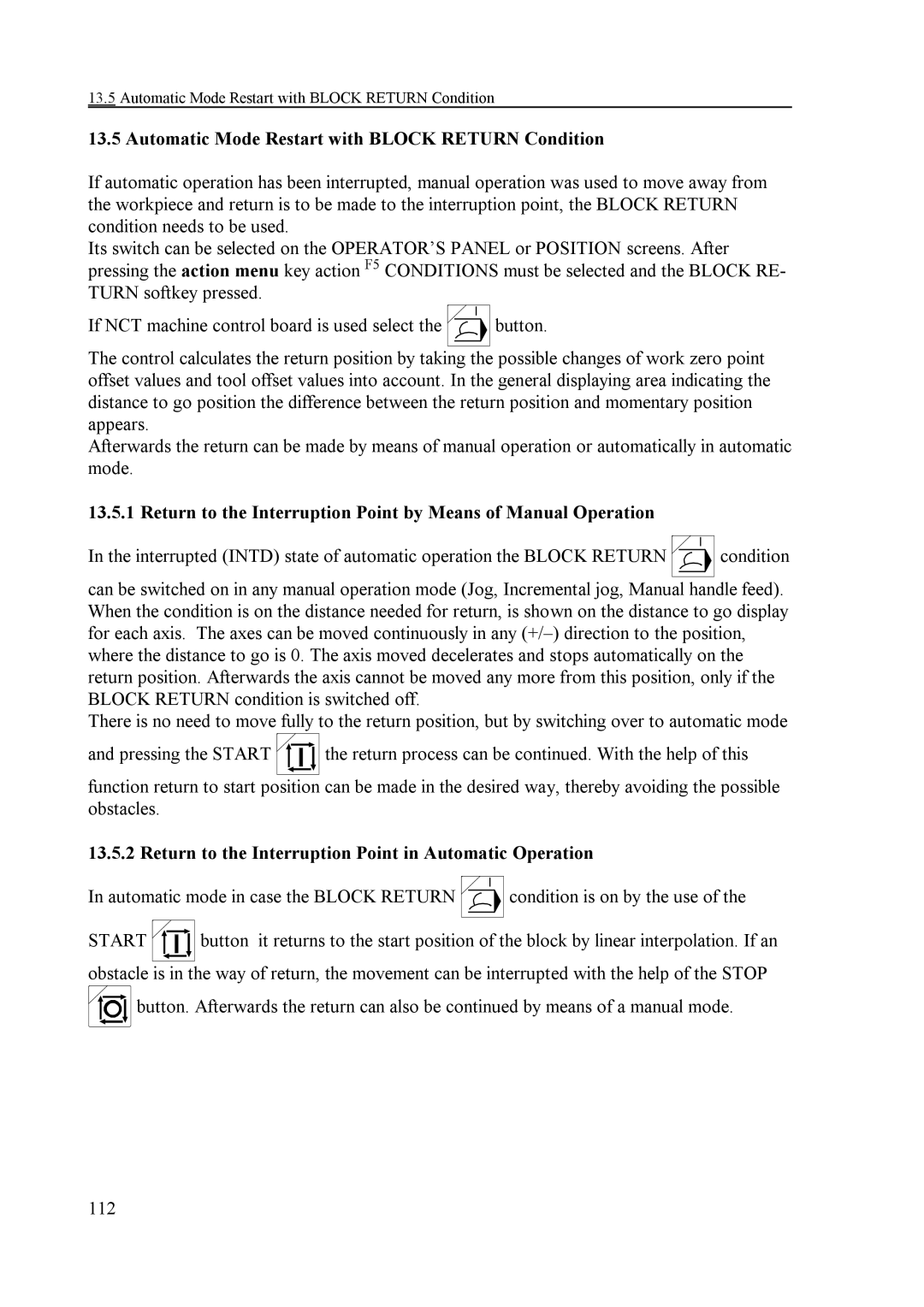13.5Automatic Mode Restart with BLOCK RETURN Condition
13.5 Automatic Mode Restart with BLOCK RETURN Condition
If automatic operation has been interrupted, manual operation was used to move away from the workpiece and return is to be made to the interruption point, the BLOCK RETURN condition needs to be used.
Its switch can be selected on the OPERATOR’S PANEL or POSITION screens. After pressing the action menu key action F5 CONDITIONS must be selected and the BLOCK RE- TURN softkey pressed.
If NCT machine control board is used select the ![]()
![]()
![]() button.
button.
The control calculates the return position by taking the possible changes of work zero point offset values and tool offset values into account. In the general displaying area indicating the distance to go position the difference between the return position and momentary position appears.
Afterwards the return can be made by means of manual operation or automatically in automatic mode.
13.5.1 Return to the Interruption Point by Means of Manual Operation
In the interrupted (INTD) state of automatic operation the BLOCK RETURN ![]()
![]()
![]() condition
condition
can be switched on in any manual operation mode (Jog, Incremental jog, Manual handle feed). When the condition is on the distance needed for return, is shown on the distance to go display for each axis. The axes can be moved continuously in any
There is no need to move fully to the return position, but by switching over to automatic mode
and pressing the START ![]()
![]()
![]()
![]() the return process can be continued. With the help of this
the return process can be continued. With the help of this
function return to start position can be made in the desired way, thereby avoiding the possible obstacles.
13.5.2 Return to the Interruption Point in Automatic Operation
In automatic mode in case the BLOCK RETURN ![]()
![]()
![]() condition is on by the use of the
condition is on by the use of the
START ![]()
![]()
![]()
![]()
![]() button it returns to the start position of the block by linear interpolation. If an obstacle is in the way of return, the movement can be interrupted with the help of the STOP
button it returns to the start position of the block by linear interpolation. If an obstacle is in the way of return, the movement can be interrupted with the help of the STOP ![]() button. Afterwards the return can also be continued by means of a manual mode.
button. Afterwards the return can also be continued by means of a manual mode.
112