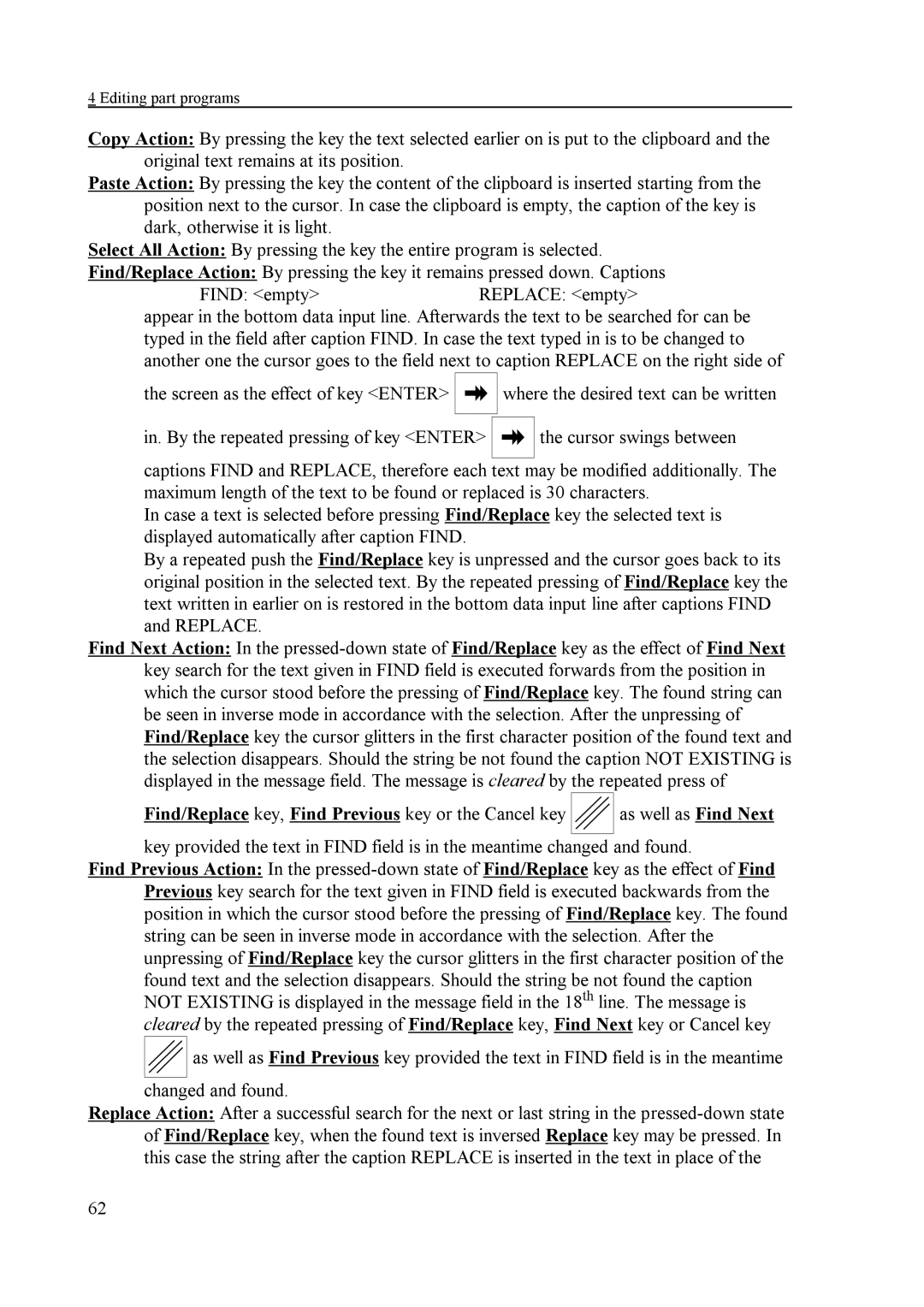4 Editing part programs
Copy Action: By pressing the key the text selected earlier on is put to the clipboard and the original text remains at its position.
Paste Action: By pressing the key the content of the clipboard is inserted starting from the position next to the cursor. In case the clipboard is empty, the caption of the key is dark, otherwise it is light.
Select All Action: By pressing the key the entire program is selected.
Find/Replace Action: By pressing the key it remains pressed down. Captions
FIND: <empty>REPLACE: <empty>
appear in the bottom data input line. Afterwards the text to be searched for can be typed in the field after caption FIND. In case the text typed in is to be changed to another one the cursor goes to the field next to caption REPLACE on the right side of
the screen as the effect of key <ENTER> ![]()
![]()
![]() where the desired text can be written
where the desired text can be written
in. By the repeated pressing of key <ENTER> ![]()
![]()
![]() the cursor swings between
the cursor swings between
captions FIND and REPLACE, therefore each text may be modified additionally. The maximum length of the text to be found or replaced is 30 characters.
In case a text is selected before pressing Find/Replace key the selected text is displayed automatically after caption FIND.
By a repeated push the Find/Replace key is unpressed and the cursor goes back to its original position in the selected text. By the repeated pressing of Find/Replace key the text written in earlier on is restored in the bottom data input line after captions FIND and REPLACE.
Find Next Action: In the
Find/Replace key, Find Previous key or the Cancel key |
| as well as Find Next |
|
|
|
key provided the text in FIND field is in the meantime changed and found.
Find Previous Action: In the
![]()
![]()
![]() as well as Find Previous key provided the text in FIND field is in the meantime
as well as Find Previous key provided the text in FIND field is in the meantime
changed and found.
Replace Action: After a successful search for the next or last string in the
62