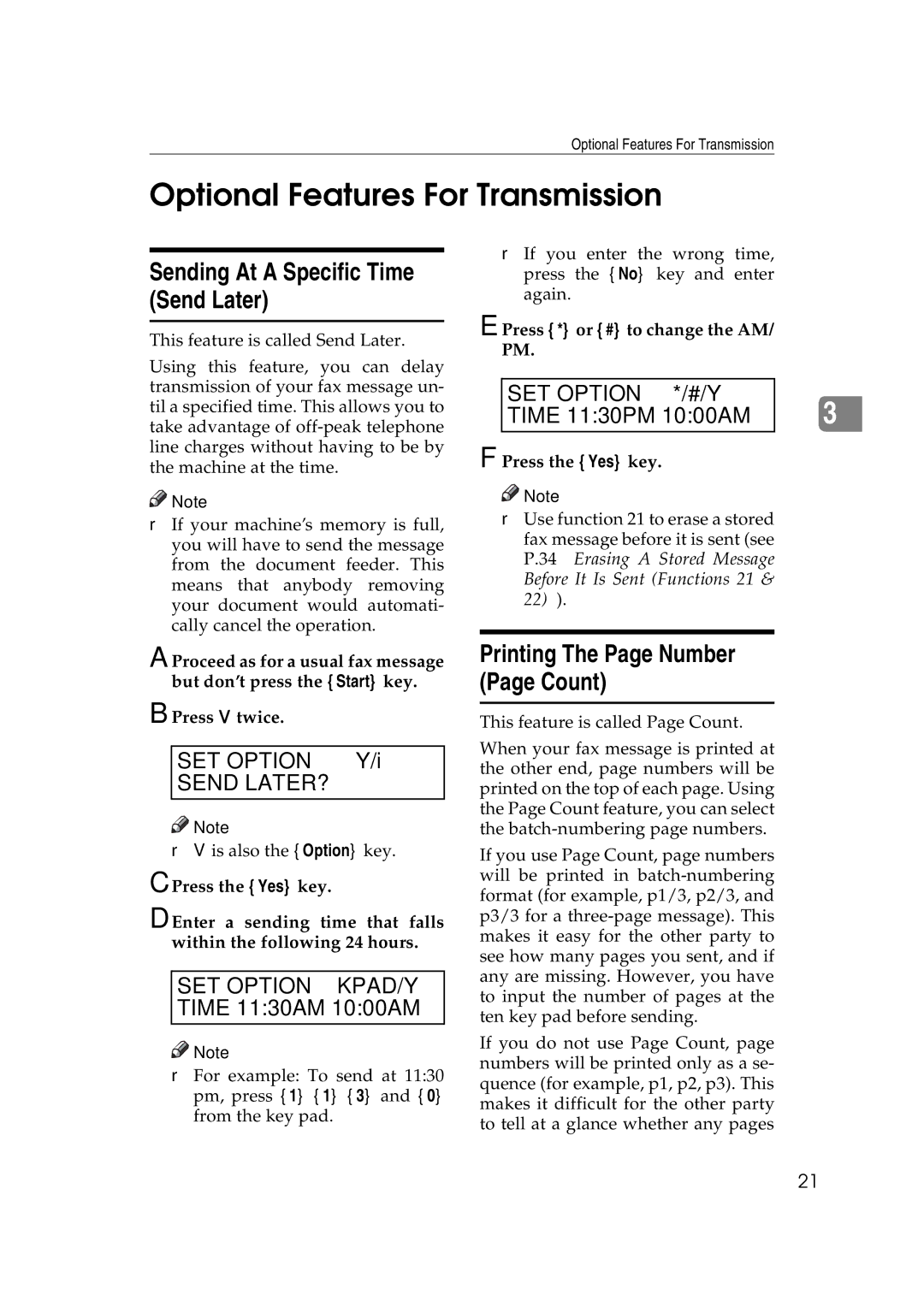FAX2000L
Toner Cassettes
Overseas Affiliates
Paper Feed Unit Type 180 Second Cassette
Handset Type 100 Telephone Handset
Bypass Feeder Type 180 Multi-purpose Feeder
Canada
FCC Requirements
FCC Requirements
FCC Requirements
Page
Operator Safety
Laser Safety
Iii
Examples Of Indications
Table of Contents
Verifying Communications, Errors, Counters, Etc
Sending a Fax Using The Handset Answering The Telephone
Storing & Editing Fax Numbers Functions 31
Storing & Editing a Group Of Fax Numbers Function
Cassette Selection
Saving Energy With The Power Saving Timer
Entering a List Of Senders To Treat Differently Function
Forwarding
Communication Problems 116 RDS Remote Diagnostic System 117
Dual Access
If Messages You Receive Dont Fit On Your Paper 115
Vii
Document & Paper Specifications 141
Access Code For Functions 61 To 131 User Parameters 132
Specifications 143
Before Installation 145 Machine Environment 146
Certification Label 173
Function List 169
174
This page is intentionally blank
Important Safety Instructions
Safety
Safety
When to Call Your Service Representative
Grounding
Power And Grounding
Operating Precautions
General Cold Weather Power-up
Other Important Informations
Thunderstorms
Copy Paper
Symbols & Conventions Used In This Manual
This Corresponds to the LCD Display
Lower paper cassette Print delivery tray
Part Names
Main paper cassette
Document delivery tray
Operation panel
Main switch
Optional Handset Document guide
Document table
Operation Panel
Ten key pad
Key
Correct Size For The Document Delivery Tray
Recommended Types Of Document
Scanning area
Condition
Memory Transmission And Immediate Transmission
Make sure that the machine is in standby mode for faxing
Ready 100% 1000AM
SET DOC. or Dial no
Dial FAX Number
Transmit OPTIONi
Transmit Y/START 5551234kkkkkkkkkkkkk
Display will look like this
5551234
Immediate Transmission
Ready 100% 1004AM
Stop & CLR FILE? Y/N
Transmit Y/START
Dialing with the Telephone Directory
Push NUM or ABC
TEL DIR
Receiving Telephone Calls & Fax Messages Faxes/Phone Calls
Receive Mode
IFAX TEL Auto
FAX TEL iAUTO
NEXTi
Setting the Auto Ring Time
SET OWN Number
SET NO. of Rings
Page
Faxing a Page With Very Fine Detail
Resolution & Shading
Sending At a Specific Time Send Later
Optional Features For Transmission
Printing The Page Number Page Count
Personal Codes
Personal CODEkkkk
SET Option Personal CODE?
SET Option Personal CODE7362
Press V and make sure that the display is as shown
Redialing
Using the AI Redial key
Automatic Redialing
REDIALY/hi a01 XYZ CO. NEW York
Program LABEL?
Storing & Editing Fax Numbers Functions 31
Label SET on
ABC Y/N
BkQUICK/hi Print LISTh/SEARCHi
Print
Storing & Editing a Group Of Fax Numbers Function
Group
QUICK?
Programming The Group Key
Erasing Groups
Group Program QUICK?
Group CLEAR?
PROGRAM? Y/N
PROGRAM? hi
Program Group KEY?
QUICK/hi Print LISTh/SEARCHi
Dial Options
Using the Dial Options
Programming The Dial Option Key
PROG. Dial OPTION?
Transmit Y/START 2345S9999P1234IkkkkW
SID?
PWD? W
Transmit Y/START 345S9999P1234IkkkkWk
Chain Dialing
On Hook Dial or Handset Mode
Other
File NO.027 CLEAR?
Erasing a Stored Message Before It Is Sent Functions 21
File NO.kkk KPAD/hi Print LISTh/SEARCHi
File NO.027
File NO.115
Printing a Stored Message Function
File NO.115 START/N
Press the Function 5 1 and the Yes key
Storing & Editing Confidential ID
Confidential Reception
SET Confidential ID
Confidl ID
Confidl ID START/N Invalid ID
Confidl ID START/N kkkk
Press Function 5 2 then the Yes key
Enter the Confidential ID on the ten key pad e.g
Speak to the other party
Sending a Fax Using The Handset
If the telephone rings continuously
Answering The Telephone
Pick up the handset and speak to the other party
Fax is coming in. Press the Start key then hang up
To talk before sending a fax
Phoning And Faxing On The Same Call
Pick up the handset Dial
Journal Switch 03, bit
Verifying Communications, Errors, Counters, Etc
Power Failure Report Stays on
Transmission Result Report Switch 03, bit
Report formats
Mode Column
Result Column
Scan Print
Counters function
PROGRAMY/N PROGRAM?
Programming Keystrokes
Press the Quick Dial key that you wish to store the program
Place a sheet of paper in the feed- er
Labeling a program
Using a program
ABC kkkkkkkkkkkkkkkkkkkk
ABC Y/N Daily REPORTkkkkkkkk
Used AS Program
A08 CHANGE? Y/hi
A08Y/N
Press the Yes key Edit the program name Either
Changing the batch transmission on/off
Batch Transmission
Confidential ID
Programming the personal codes
Personal Code
Storing a personal code
Personal Code Program LABEL?
Go to step C Press the Function key to finish
Personal CHANGE? Y/N
Editing or erasing a personal code
5474
Using the tone key
Tonal Signals
Rejecting messages from senders who dont identify themselves
Authorized ON/OFF
Select Line
Authorized Y/hi ION OFF
Then press 6 2 and the Yes key
Cassette Selection
Switch 08, bit
About Cassette Selection
Cassette ON/OFF
Cassette Select Y/hi ION OFF
RTI/CSIY/N Store AS Wild CARD?
Entering a List Of Senders To Treat Differently Function
SET Authorized
SET Casse SLT
SET
Editing the RTI/CSI for the special terminals
RTI/CSI
XYZ Company
Press the No and Yes key. D Press the Function key
Erasing the special terminal
Go to step
Forwarding
Programming the forwarding feature
Then press 8 2 and the Yes key
Press W Press the Yes key
Forward KPAD/hi kkkkkkkkkkkkkkkkkkkk
Editing the forwarding feature
Forward KPAD/Y/N 2125551234kkkkkkkkkk
Forward SET RTI/CSI?
2125551234kkkkkkkkkk
Forward KPAD/Y/N
Forward KPAD/Y/N kkkkkkkkkkkkkkkkkkkk
Forward KPAD/Y/N 2125552234kkkkkkkkkk
Selecting which messages to forward
Switching forwarding on / off Function
Forwarding ON/OFF
Forwarding
Enabling and disabling the forwarding mark
Switching local printing on / off
Specified senders Authorized Recep- tion
Wild Cards
Reverse Order Printing
Receiving Options
Printing a Center Mark
Journal Function
Reports You Can Printout Yourself
File list Function
Telephone number list Function
Select Lists Group LIST?
Program List Function
How to exit the saving energy mode
How to start the saving energy mode
Which saving energy mode is best for you?
Saving Energy
Switch 05 bits
SET Timer SUN
Saving Energy With The Power Saving Timer
SET Timer TUE
TIMER#1 TUE */#/Y On from 1200AM
TIMER#1 TUE */#/Y On from 1200PM
TIMER#1 TUE */#/Y On from 0900AM
TIMER#2 TUE */#/Y On from 1200AM
Power Saver ON/OFF
Copy Sets
Copying
ILT
LG A4
Calling To Request a Message Polling
Operating procedure
Entering a Personal Code
Polling Recv OPTIONi
Dial and press the Start key
User Function Keys
Using a Function Program
Code
Code 03 Group KEY
Deleting a Function Program
Editing a Function Program
F2 CHANGE? Y/hi
Group KEY
Dual Access
Pull out the paper cassette and place it on a flat surface
Loading Paper In The Main Cassette
Lift up the cassette cover and remove it
Remove any remaining paper
Maintaining Your Machine
Replace the cassette cover
Loading Paper In The Lower Cassette
Loading Paper In The Lower Cassette
Maintaining Your Machine
Loading Paper In The Optional Multi- purpose Feeder
Replacing The Toner Cassette Cleaning Pad
Replacing The Toner Cassette And Cleaning Pad
Prepare the new toner cassette
Slots are marked with small arrows
Toner Cassette
Open the top cover Wipe the rollers
Cleaning The Rollers And Scanner
Wipe the scanner Close the top cover
Changing The Paper Size In The Main Cassette
Squeeze the green end plate slightly and remove it
Repeat steps G and H for the other rail
Replace the side rail in the A4 slots
TSTP100N
Load the paper into the cassette Replace the cassette cover
Changing The Paper Size In The Lower Cassette
Maintaining Your Machine
Replace the side rail in the A4 slots
100
101
Adjust the paper guide to match the new paper size
Remove any paper remaining in the feeder
Prepare a stack of blank paper. For smoother operation
102
Paper Size
Changing The Paper Size Settings
Size
104
Receive File indicator is lit
If An Indicator Lights Up On The Operation Panel
Check Display indicator is lit
Press Stop KEY appears in the display
You Want To Remove The Document In The Feeder
Other Possible Problems
106
107
Clearing a Document Jam
Open the top cover to an angle of about
Remove the original
Clear a Jam inside the machine
Clearing a Copy, Fax, or Print Jam
108
109
110
Clear a Jam in the Cassette Entrance
111
Clear a Jam in the Optional Second Cassette
Replace the main cassette
112
Clear a Jam in the Upper Rear Unit
Replace the optional second cassette
Lift back the document table Open the upper rear cover
113
Clear a Jam in the Lower Rear Unit
Pull out any jammed paper
Close the upper rear cover
Close the lower rear cover
114
Breaking Down Large Format Messages
If Messages You Receive Dont Fit On Your Paper
Length Reduction
115
116
Communication Problems
Switching RDS On/Off
RDS Remote Diagnostic System
RDS ON/OFF
RDS
Main Cassette
Adjusting the Printing Margins Function
TOP Margin
Left Margin
119
Operating Difficulties
Transmission
120
Dition
121
See P.6 Copy Paper
122
Rollers And Scanner
123
124
Displayed Error Messages
125
Error Codes
126
127
128
Sending a Service Report
Calling The Service Station
Start System PARA. TX
129
130
131
Access Code For Functions 61 To
KPAD/Y/ hi Switch 05 1000
SETTING? Y/h Print List h
User Parameters
Bit values and Bit numbers
133
List of all relevant user parameters
134
135
Accepting messages when out of supplies Switch 05, bit
Changing your machines default settings
User Parameter Hints
Automatic reports
Adjust Volume
Adjusting The Volume Of Various Features Function
Trans Monitor
MAX
138
Buzzer
Select Language Y/hi
Selecting The Displays Language Function
English
French
Enter numbers using the ten key pad
Entering Symbols
Entering Characters
Entering Numbers
Document Feeder Requirements
Document & Paper Specifications
Paper Requirements
Length
Stored Numbers Long Term
Capabilities
Stored Destinations
File Storage
Base Machine
Specifications
Optional Lower Paper Cassette
Multi-purpose Feeder
144
145
Before Installation
Location
Machine Environment
146
147
Installing The Toner Cassette
148
Press down on the cassette until it locks into place
149
150
Installing The Main Paper Cassette
Set the paper then lower the cassette cover
151
Turn off the power switch
Installing The Optional Second Cassette
152
153
Lay the machine on top of the unit as shown
154
155
Attaching The Trays And Document Table
Attach the Document Delivery Tray Attach the Document Table
156
Ventilation Grill Direction
157
Installing The Optional Multi-purpose Feeder
158
159
Installing The Optional Memory Card
Remove the cover from the front right of the machine
160
Installing The Optional Handset
Replace the information card
161
162
Connecting The Machine
163
Connecting Up To The Telephone Line
164
Connecting The Power And Switching On
Initial Settings Function
Initial Settings & Adjustments
SET RTI
RTI ABC Y/N XYZ Company
SET TTI
TTI CHANGE? Y/N XYZ Company
Setting The Phone Line Function
Setting The Access Number
Setting The Date & Time Function
MON
MONKPAD/Y
Summer TIME/DST
169
Function List
170
171
172
173
Certification Label
174
Index
Program
175
Cassette
176
177
Memory Tonal Signals Using Redial
178