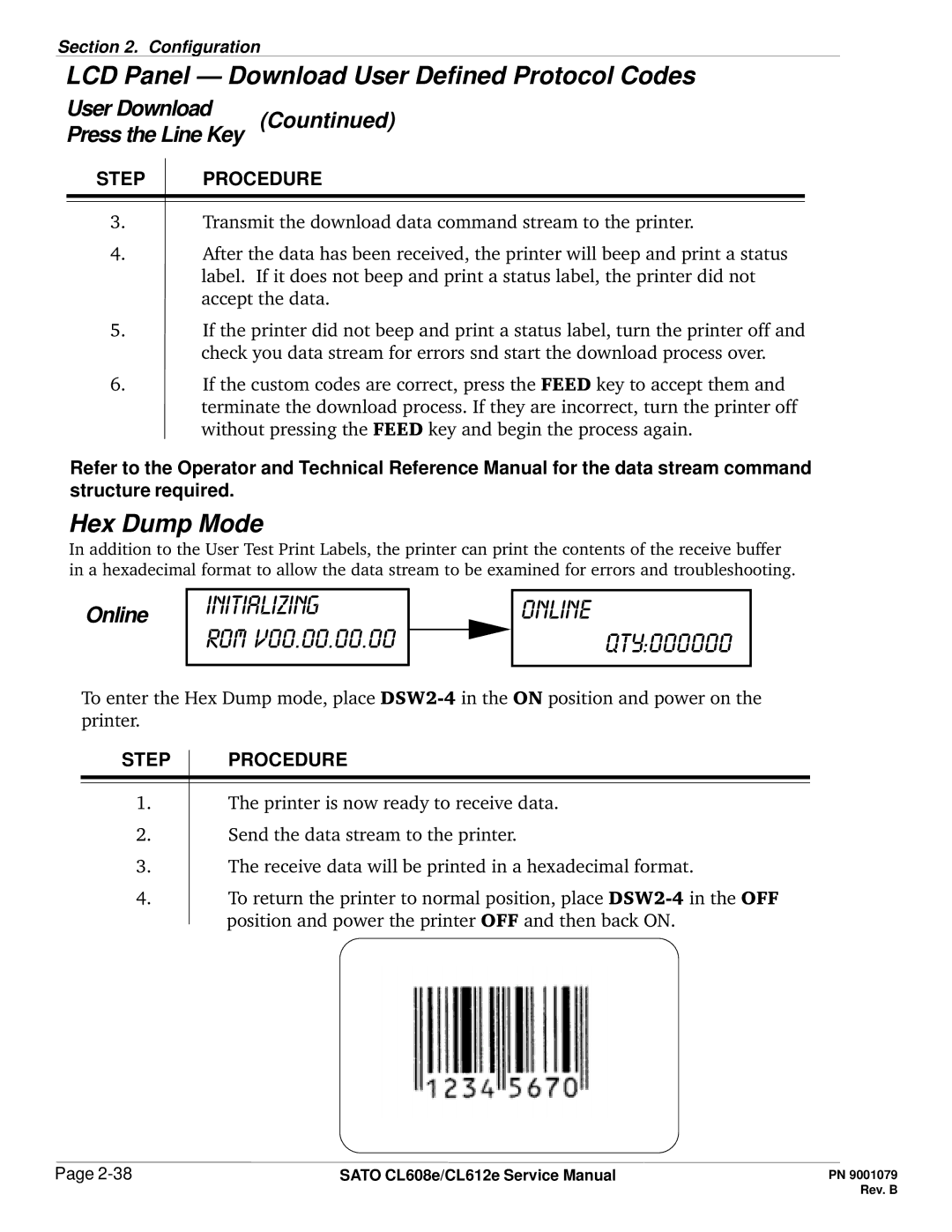Section 2. Configuration
LCD Panel — Download User Defined Protocol Codes
User Download
Press the Line Key (Countinued)
STEP PROCEDURE
3.Transmit the download data command stream to the printer.
4.After the data has been received, the printer will beep and print a status label. If it does not beep and print a status label, the printer did not accept the data.
5.If the printer did not beep and print a status label, turn the printer off and check you data stream for errors snd start the download process over.
6.If the custom codes are correct, press the FEED key to accept them and terminate the download process. If they are incorrect, turn the printer off without pressing the FEED key and begin the process again.
Refer to the Operator and Technical Reference Manual for the data stream command structure required.
Hex Dump Mode
In addition to the User Test Print Labels, the printer can print the contents of the receive buffer in a hexadecimal format to allow the data stream to be examined for errors and troubleshooting.
Online
initializing
rom v00.00.00.00
online
qty:000000
To enter the Hex Dump mode, place
STEP | PROCEDURE |
1.The printer is now ready to receive data.
2.Send the data stream to the printer.
3.The receive data will be printed in a hexadecimal format.
4.To return the printer to normal position, place
Page | SATO CL608e/CL612e Service Manual |