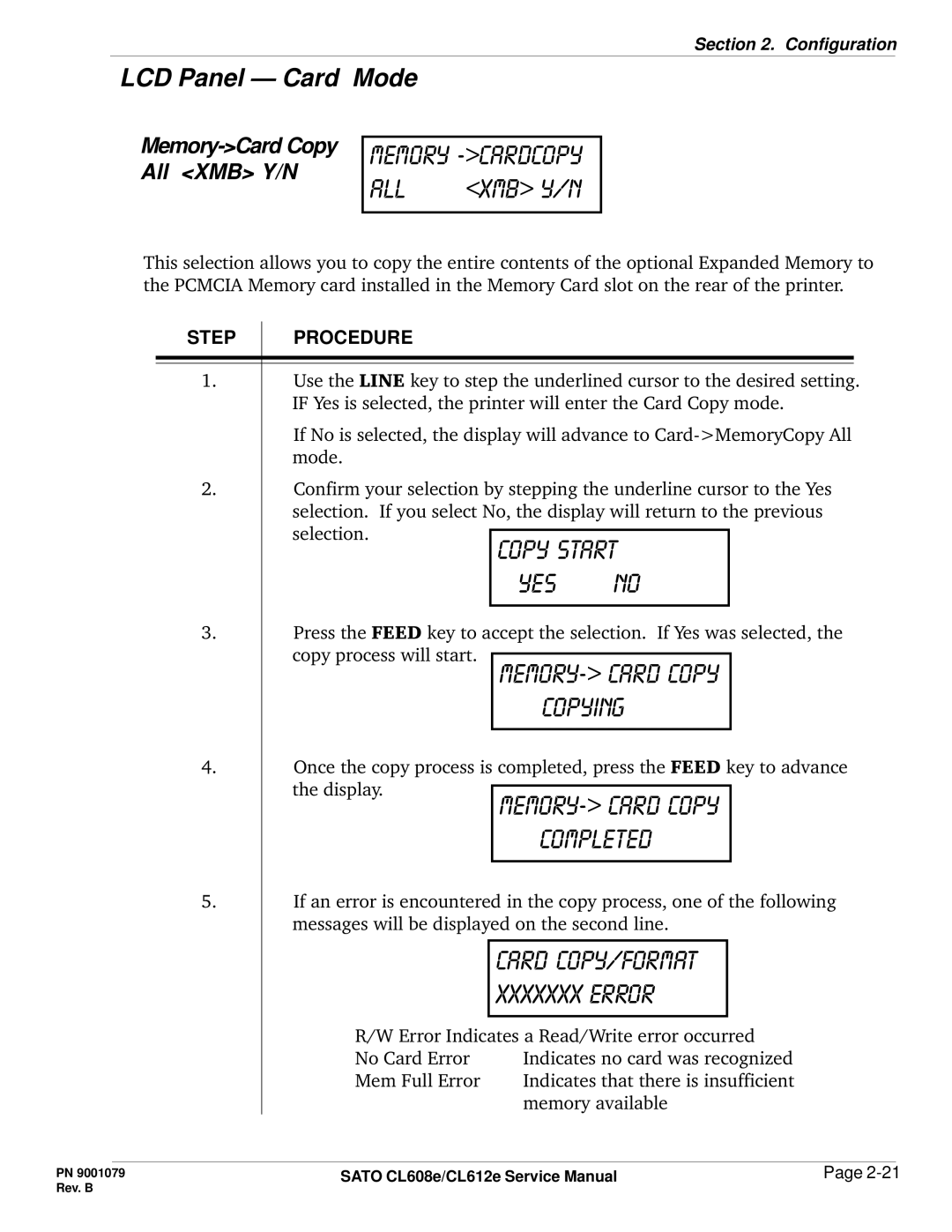Section 2. Configuration
LCD Panel — Card Mode
Memory ->cardCopy
all | <xmb> y/n |
This selection allows you to copy the entire contents of the optional Expanded Memory to the PCMCIA Memory card installed in the Memory Card slot on the rear of the printer.
STEP | PROCEDURE |
1.Use the LINE key to step the underlined cursor to the desired setting. IF Yes is selected, the printer will enter the Card Copy mode.
If No is selected, the display will advance to
2.Confirm your selection by stepping the underline cursor to the Yes selection. If you select No, the display will return to the previous
selection.
copy start
yes no
3.Press the FEED key to accept the selection. If Yes was selected, the
copy process will start.
memory-> card copy copying
4.Once the copy process is completed, press the FEED key to advance
the display.
memory-> card copy completed
5.If an error is encountered in the copy process, one of the following messages will be displayed on the second line.
| CARD COPY/FORMAT |
|
| XXXXXXX ERROR |
|
|
|
|
R/W Error Indicates a Read/Write error occurred | ||
No Card Error | Indicates no card was recognized | |
Mem Full Error | Indicates that there is insufficient | |
| memory available | |
PN 9001079 | SATO CL608e/CL612e Service Manual | Page |
Rev. B |
|
|