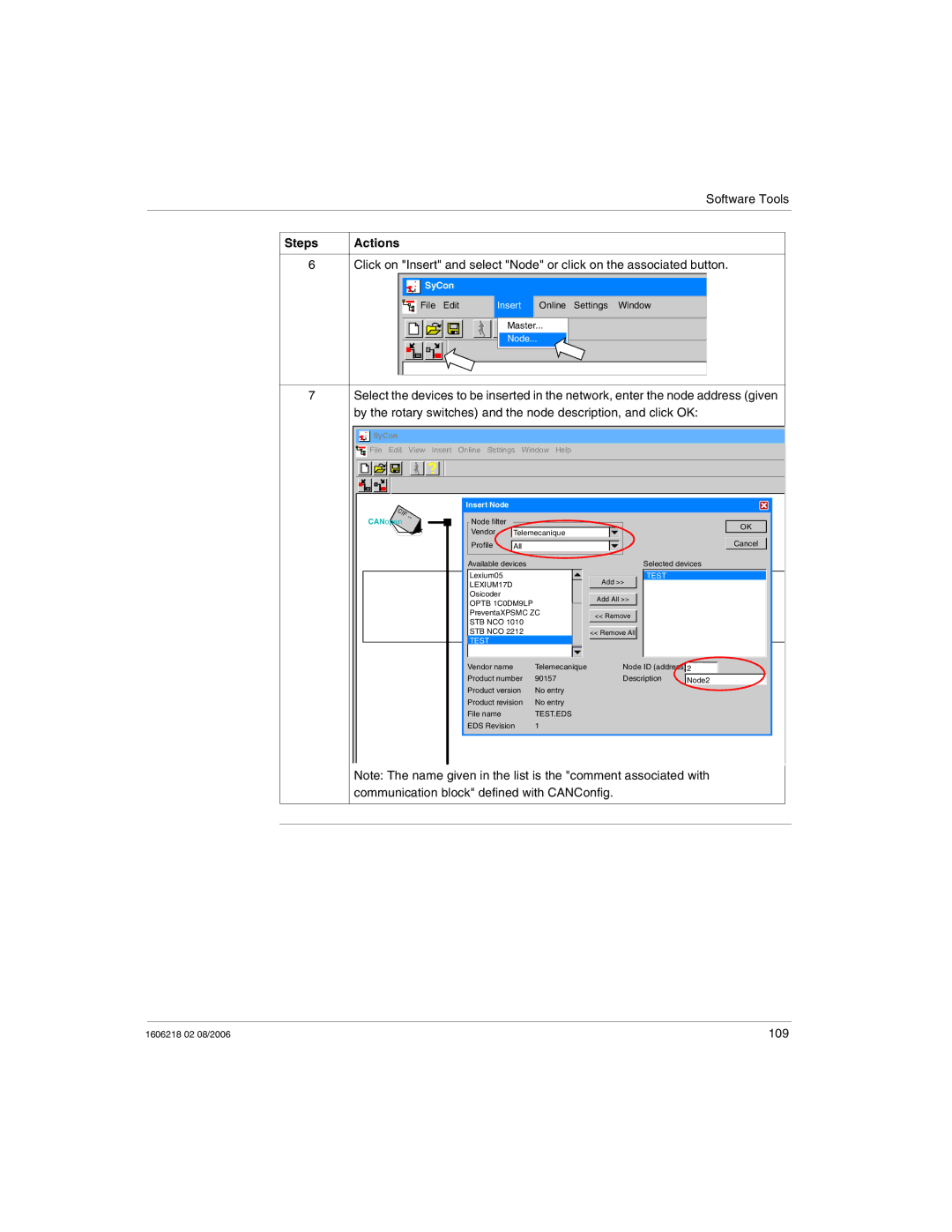Software Tools
Steps | Actions |
6 | Click on "Insert" and select "Node" or click on the associated button. |



 SyCon
SyCon
File | Edit | Insert | Online | Settings | Window |
?Master...
Node...
7Select the devices to be inserted in the network, enter the node address (given by the rotary switches) and the node description, and click OK:
SyCon |
|
|
|
|
|
File Edit | View | Insert | Online Settings Window | Help | |
|
| ? |
|
|
|
CI |
| Insert Node |
|
| |
|
|
|
| ||
| F |
|
|
|
|
CANopen |
| Node filter |
|
| |
|
|
| OK | ||
|
|
| Vendor |
| |
|
|
| Telemecanique | ||
|
|
| Profile | All | Cancel |
Available devices |
|
|
|
|
| Selected devices | ||
Lexium05 |
|
|
|
|
| TEST |
|
|
|
|
| Add >> |
|
| |||
LEXIUM17D |
|
|
|
|
|
|
| |
Osicoder |
|
|
|
|
|
|
|
|
OPTB 1C0DM9LP |
|
|
| Add All >> |
|
|
|
|
PreventaXPSMC ZC |
|
| << Remove |
|
|
|
| |
STB NCO 1010 |
|
|
|
|
|
|
| |
|
|
|
|
|
|
|
| |
STB NCO 2212 |
|
|
| << Remove All |
|
|
|
|
TEST |
|
|
|
|
|
|
|
|
|
|
|
|
|
|
|
|
|
Vendor name | Telemecanique | Node ID (address) |
|
| ||||
2 |
| |||||||
|
|
|
|
|
|
| ||
Product number | 90157 |
|
| Description | Node2 | |||
Product version | No entry |
|
|
|
|
| ||
Product revision | No entry |
|
|
|
|
| ||
File name | TEST.EDS |
|
|
|
|
| ||
EDS Revision | 1 |
|
|
|
|
|
|
|
Note: The name given in the list is the "comment associated with communication block" defined with CANConfig.
1606218 02 08/2006 | 109 |