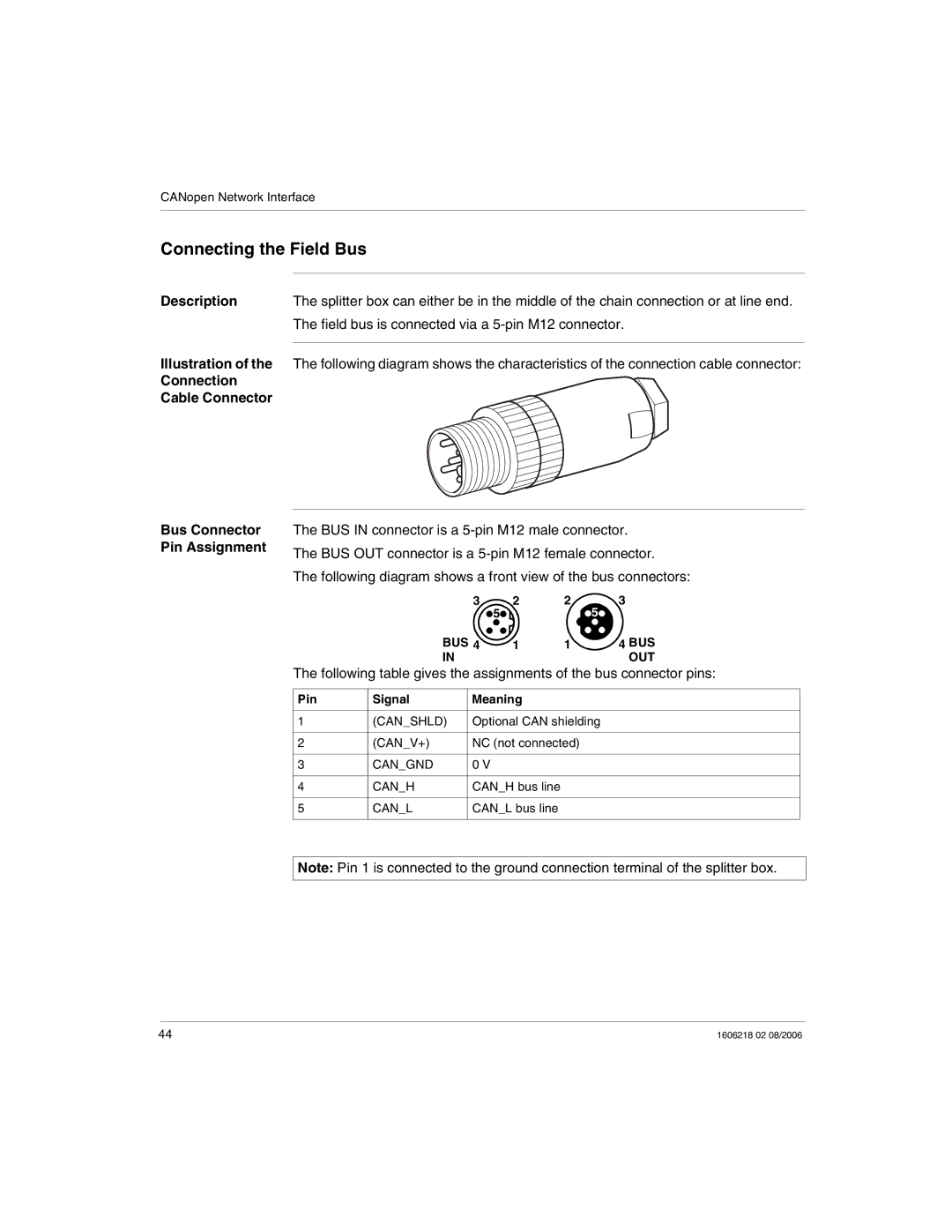CANopen Network Interface
Connecting the Field Bus
Description | The splitter box can either be in the middle of the chain connection or at line end. |
| The field bus is connected via a |
|
|
Illustration of the The following diagram shows the characteristics of the connection cable connector:
Connection
Cable Connector
Bus Connector The BUS IN connector is a
The following diagram shows a front view of the bus connectors:
3 | 2 | 2 | 3 | |||
| 5 |
|
|
|
| 5 |
|
|
| ||||
BUS 4 |
|
|
|
| 1 | 4 BUS |
|
|
| ||||
1 | ||||||
IN |
|
|
|
|
| OUT |
The following table gives the assignments of the bus connector pins:
Pin | Signal | Meaning |
|
|
|
1 | (CAN_SHLD) | Optional CAN shielding |
|
|
|
2 | (CAN_V+) | NC (not connected) |
|
|
|
3 | CAN_GND | 0 V |
|
|
|
4 | CAN_H | CAN_H bus line |
|
|
|
5 | CAN_L | CAN_L bus line |
|
|
|
Note: Pin 1 is connected to the ground connection terminal of the splitter box.
44 | 1606218 02 08/2006 |