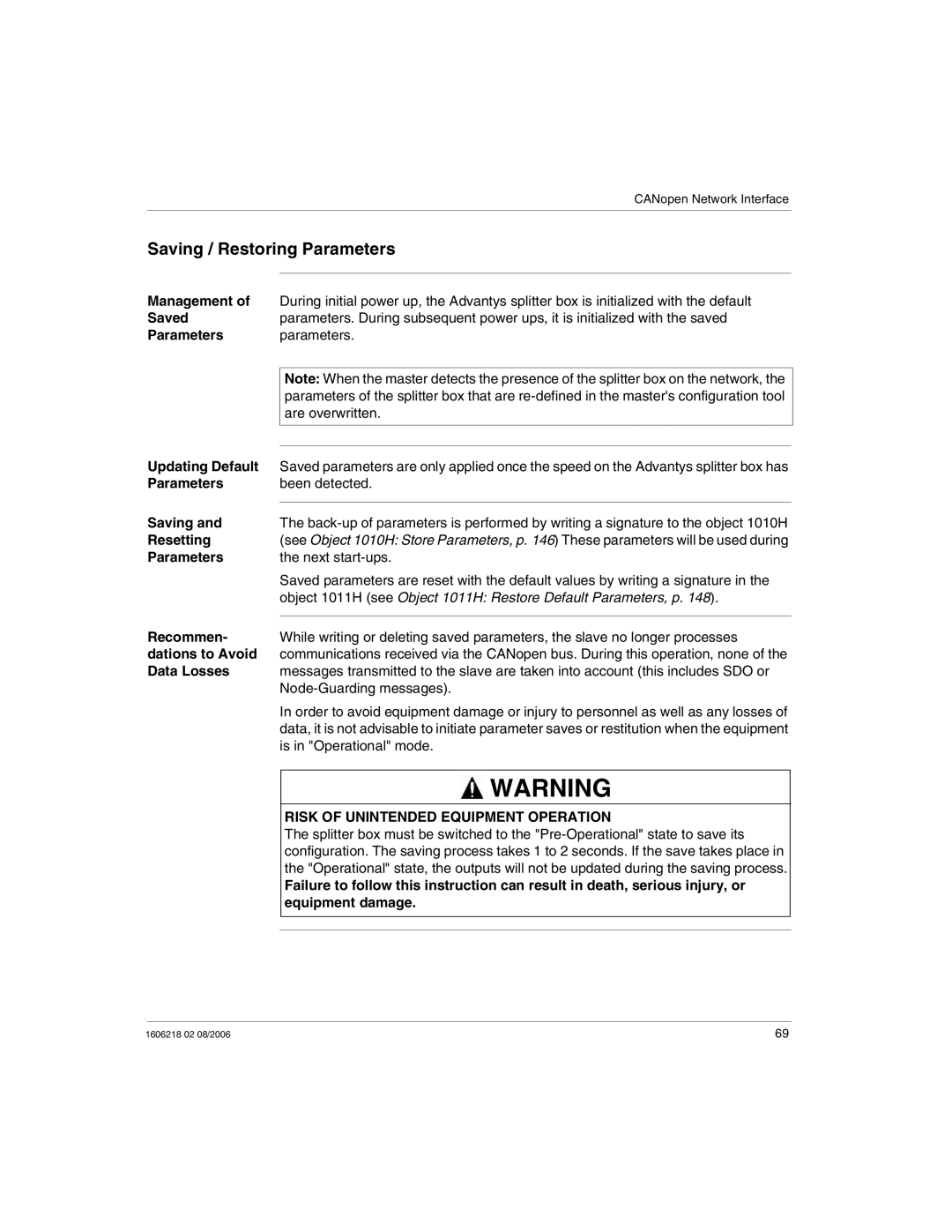CANopen Network Interface
Saving / Restoring Parameters
Management of | During initial power up, the Advantys splitter box is initialized with the default |
Saved | parameters. During subsequent power ups, it is initialized with the saved |
Parameters | parameters. |
|
|
| Note: When the master detects the presence of the splitter box on the network, the |
| parameters of the splitter box that are |
| are overwritten. |
Updating Default |
|
| |
Saved parameters are only applied once the speed on the Advantys splitter box has | |
Parameters | been detected. |
Saving and |
|
The | |
Resetting | (see Object 1010H: Store Parameters, p. 146) These parameters will be used during |
Parameters | the next |
| Saved parameters are reset with the default values by writing a signature in the |
| object 1011H (see Object 1011H: Restore Default Parameters, p. 148). |
Recommen- |
|
While writing or deleting saved parameters, the slave no longer processes | |
dations to Avoid | communications received via the CANopen bus. During this operation, none of the |
Data Losses | messages transmitted to the slave are taken into account (this includes SDO or |
|
|
| In order to avoid equipment damage or injury to personnel as well as any losses of |
| data, it is not advisable to initiate parameter saves or restitution when the equipment |
| is in "Operational" mode. |
|
|
| WARNING |
| RISK OF UNINTENDED EQUIPMENT OPERATION |
| The splitter box must be switched to the |
| configuration. The saving process takes 1 to 2 seconds. If the save takes place in |
| the "Operational" state, the outputs will not be updated during the saving process. |
| Failure to follow this instruction can result in death, serious injury, or |
| equipment damage. |
|
|
|
|
1606218 02 08/2006 | 69 |