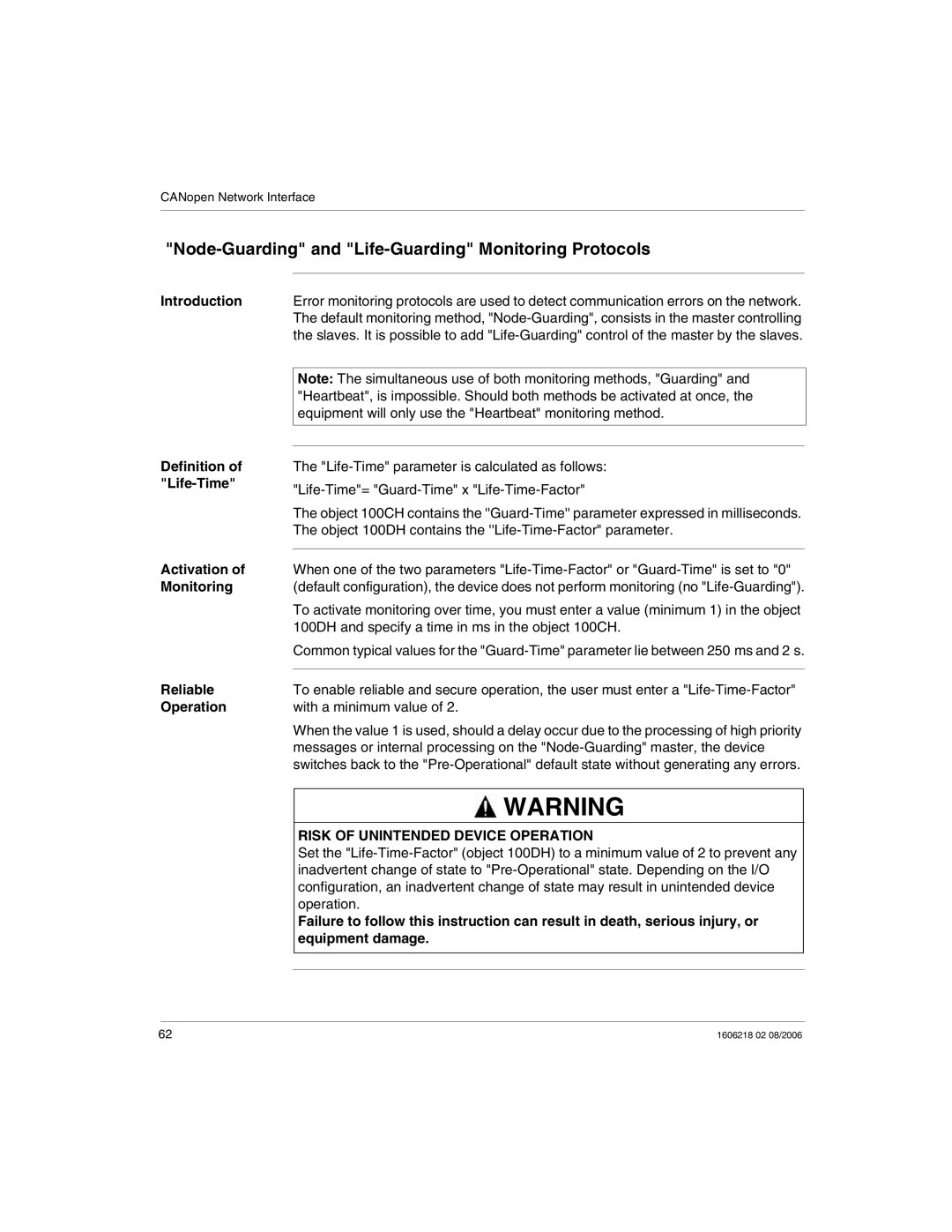CANopen Network Interface
"Node-Guarding" and "Life-Guarding" Monitoring Protocols
Introduction | Error monitoring protocols are used to detect communication errors on the network. |
| The default monitoring method, |
| the slaves. It is possible to add |
|
|
| Note: The simultaneous use of both monitoring methods, "Guarding" and |
| "Heartbeat", is impossible. Should both methods be activated at once, the |
| equipment will only use the "Heartbeat" monitoring method. |
Definition of |
|
| |
The | |
| |
| |
| The object 100CH contains the |
| The object 100DH contains the |
Activation of |
|
When one of the two parameters | |
Monitoring | (default configuration), the device does not perform monitoring (no |
| To activate monitoring over time, you must enter a value (minimum 1) in the object |
| 100DH and specify a time in ms in the object 100CH. |
| Common typical values for the |
Reliable |
|
To enable reliable and secure operation, the user must enter a | |
Operation | with a minimum value of 2. |
| When the value 1 is used, should a delay occur due to the processing of high priority |
| messages or internal processing on the |
| switches back to the |
|
|
| WARNING |
| RISK OF UNINTENDED DEVICE OPERATION |
| Set the |
| inadvertent change of state to |
| configuration, an inadvertent change of state may result in unintended device |
| operation. |
| Failure to follow this instruction can result in death, serious injury, or |
| equipment damage. |
|
|
|
|
62 | 1606218 02 08/2006 |