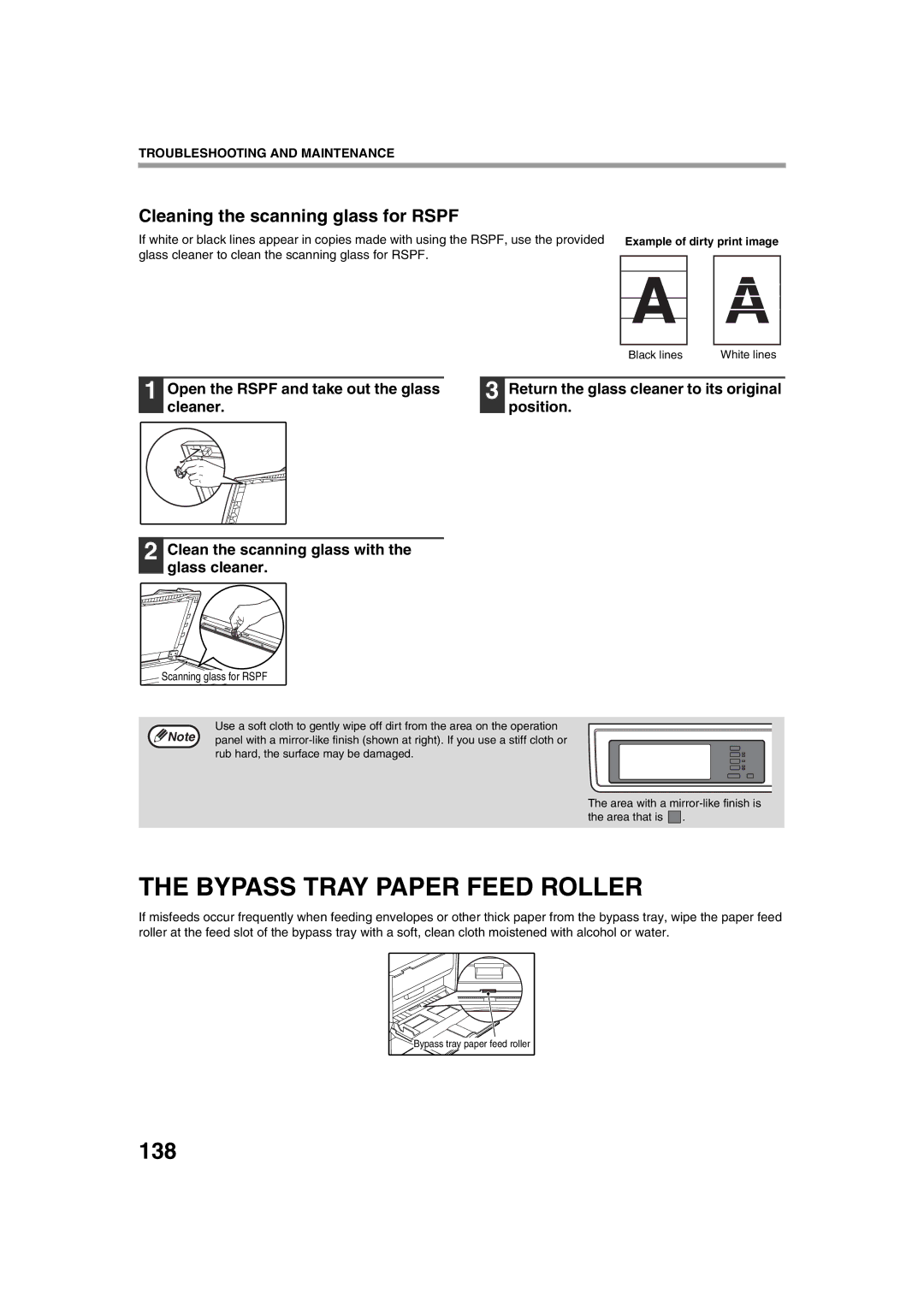TROUBLESHOOTING AND MAINTENANCE
Cleaning the scanning glass for RSPF
If white or black lines appear in copies made with using the RSPF, use the provided Example of dirty print image glass cleaner to clean the scanning glass for RSPF.
Black lines | White lines |
1 Open the RSPF and take out the glass cleaner.
3 Return the glass cleaner to its original position.
2 Clean the scanning glass with the glass cleaner.
Scanning glass for RSPF
Use a soft cloth to gently wipe off dirt from the area on the operation Note panel with a
rub hard, the surface may be damaged.
The area with a ![]()
![]() .
.
THE BYPASS TRAY PAPER FEED ROLLER
If misfeeds occur frequently when feeding envelopes or other thick paper from the bypass tray, wipe the paper feed roller at the feed slot of the bypass tray with a soft, clean cloth moistened with alcohol or water.
Bypass tray paper feed roller